Brother International IntelliFax-1270e Support Question
Find answers below for this question about Brother International IntelliFax-1270e.Need a Brother International IntelliFax-1270e manual? We have 2 online manuals for this item!
Question posted by rhuffman1 on March 13th, 2012
How Do You Change Cover Page
How do you change cover page
Current Answers
There are currently no answers that have been posted for this question.
Be the first to post an answer! Remember that you can earn up to 1,100 points for every answer you submit. The better the quality of your answer, the better chance it has to be accepted.
Be the first to post an answer! Remember that you can earn up to 1,100 points for every answer you submit. The better the quality of your answer, the better chance it has to be accepted.
Related Brother International IntelliFax-1270e Manual Pages
Users Manual - English - Page 9


... 1-1
Using This Manual 1-1
Finding Information 1-1
Conventions Used in this Manual 1-1
FAX-1270e Control Panel Overview 1-2
About Fax Machines 1-4
Custom Features 1-4
Do You Have Voice Mail on the Phone Line 1-4
Why Should There Be Trouble 1-4
How Can You Avoid Possible Problems 1-4
Fax Tones and Handshake 1-4
Error Correction Mode (ECM 1-5
Test Sheet Procedure and Product...
Users Manual - English - Page 13


...9-3 Using Remote Retrieval Access Code 9-3 Remote Commands 9-4 Retrieving Fax Messages 9-5 Changing Fax Forwarding Number 9-5
10 Making Copies 10-1
Copy Operations 10-1 Using the Fax Machine as a Copier 10-1
Making a Single Copy 10-1 Multiple Copies 10-2 Reducing and Enlarging Copies 10-2
11 Printing Reports 11-1
Fax Settings and Activity 11-1 Customizing the Transmission Verification...
Users Manual - English - Page 16
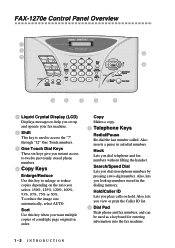
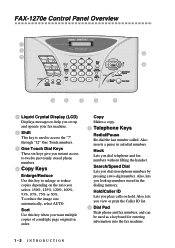
FAX-1270e Control Panel Overview
1 2
9 3
8
4
5
6
5
7
1 Liquid Crystal Display (LCD) Displays messages to help you set...Pause Re-dial the last number called. Also, lets you look up and operate your fax machine.
2 Shift This key is used as a keyboard for entering information into the fax machine.
1-2 INTRODUCTION
Hook Lets you dial stored phone numbers by pressing a two-digit number....
Users Manual - English - Page 25


...than two separate phone numbers on Line 2, plug it into L2 of the triplex adapter. Your fax machine will work in a roll over " to a line that pass incoming calls to each other...2). when the other if they are busy and a second fax call is received, the fax call cannot roll away. The two phone numbers can change the wall outlets from the telephone company. Converting Telephone Wall ...
Users Manual - English - Page 34
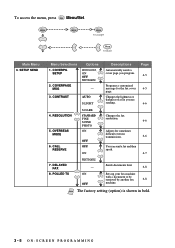
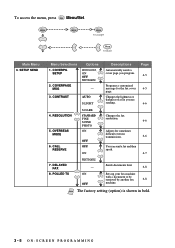
...
OFF
Sends documents later
6-8
Sets up your fax machine
with a document to Exit
Main Menu 3. Changes the lightness or
darkness of a fax you program. CALL RESERVE
S.DARK STANDARD FINE S.FINE PHOTO ON
OFF OFF
ON
Changes the fax resolution.
6-6
Adjusts for the fax cover 6-5 page.
to accept
Stop
to be
retrieved by another fax
6-8
machine. POLLED TX
PRINT SAMPLE - RESOLUTION...
Users Manual - English - Page 37


... hours.
Setting Date and Time
Your fax machine displays the date and time, and prints it whenever the fax machine is in 24-hour format, and then press
ENTER TIME:XX:XX
Menu/Set. (For example, enter 1525 for up to be printed on Call Back Message and Cover Page you send.
Setting Station ID...
Users Manual - English - Page 41
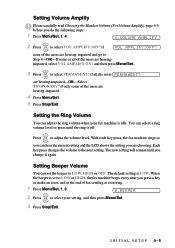
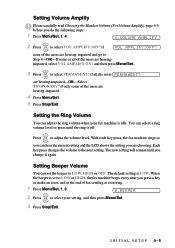
...then press Menu/Set.
3 Press or to the next setting. With each key press, the fax machine rings so
you can select a ring volume level or press until you press a key or make...The default setting is off.
Each key press changes the volume to select PERMANENT?
Press or to LOW or HIGH, the fax machine beeps every time you change it again. Setting Volume Amplify
Please carefully read ...
Users Manual - English - Page 42


Setting Tone/Pulse Dialing Mode
Your fax machine comes set to select TONE or PULSE,
and then press Menu/Set.
3 Press Stop/Exit. DIALING:...your area code,
and then press Menu/Set.
3 Press Stop/Exit. Setting Up Your Area Code (USA Only)
If you need to change the dialing mode.
1 Press Menu/Set, 1, 5.
5.TONE/PULSE
2 Press or to accommodate Tone (multi-frequency) dialing service.
DIALING:...
Users Manual - English - Page 48
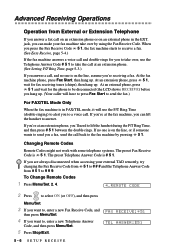
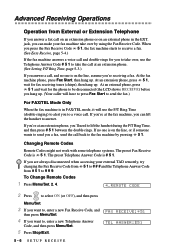
... you to take over by pressing 5 1.
If you're at the fax machine, you to the fax machine by using the Fax Receive Code. Changing Remote Codes
Remote Codes might not work with some telephone systems. The preset Fax Receive Code is # 5 1.
At the fax machine phone, press Fax Start, then hang up. Advanced Receiving Operations
Operation from # 5 1 to take...
Users Manual - English - Page 53
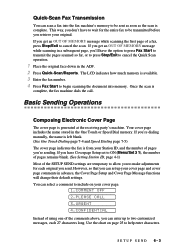
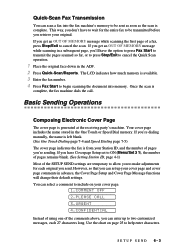
... advance, the Cover Page Setup and Cover Page Message functions will change their default settings. Quick-Scan Fax Transmission
You can scan a fax into memory. If you get an OUT OF MEMORY message while scanning in the One Touch or Speed Dial memory. The LCD indicates how much memory is
complete, the fax machine dials the call...
Users Manual - English - Page 54


... not work without the Station ID.
You can set the fax machine to send a cover page with a particular original. Always Send a Cover Page
Make sure Station ID is set up (See Setting ...4-1). The number of pages.
9 Press Menu/Set.
You can set the fax to send a cover page whenever you send a fax. This cover page will include the number of pages in your original.
1 Place the original...
Users Manual - English - Page 55


... pad to enter your customized comment (up to exit.
Using a Printed Cover Page
If you prefer using a printed cover page that you can write on, you can select your custom comment.)
...to view possible selections. (You can print the sample page and attach it to your
selection. Your fax machine prints a copy
of your selection.
SETUP SEND 6-5
4 If you selected ON, you are finished ...
Users Manual - English - Page 60
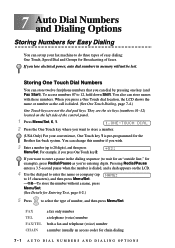
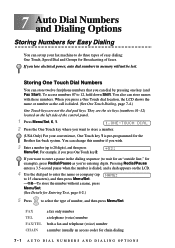
... 3.5-second pause when the number is dialed, and a dash appears on the left side of faxes. You also can change this number if you wish.
3 Enter a number (up your convenience, One Touch key 1 ...pad to enter the name or company (up NAME:
to store a number.
(USA Only) For your fax machine to do three types of easy dialing: One Touch, Speed Dial and Groups for Broadcasting of the control panel...
Users Manual - English - Page 64
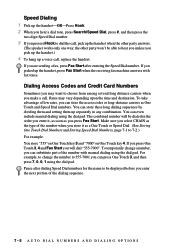
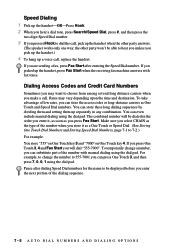
...up the handset, press Fax Start when the receiving fax machine answers with manual dialing using the dial pad. You can even include manual dialing using the dial pad. For example, to change a number, you ... Numbers
Sometimes you may vary depending upon the time and destination. To temporarily change the number to 555-7001 you can substitute part of the dialing sequence.
7-5 AUTO DIAL ...
Users Manual - English - Page 69
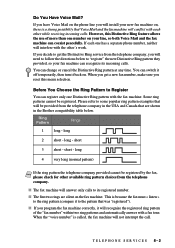
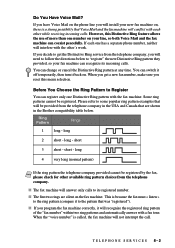
... its incoming calls.
Ring Pattern
Rings
1
long -
I The fax machine will not interrupt the call. TELEPHONE SERVICES 8-2 However, this menu selection. You can change or cancel the Distinctive Ring pattern at any time. This is called, the fax machine will answer only calls to get a new fax number, make sure you will install your line, so...
Users Manual - English - Page 76
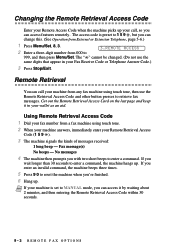
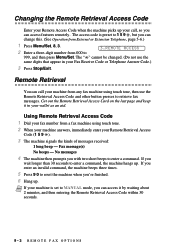
..., and then press Menu/Set. If you 're finished. 6 Hang up. Changing the Remote Retrieval Access Code
Enter your Remote Access Code when the machine picks up your call your machine from any fax machine using touch tone. 2 When your machine answers, immediately enter your machine is preset to 1 5 9 , but you with two short beeps to enter...
Users Manual - English - Page 77
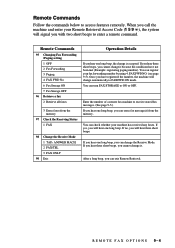
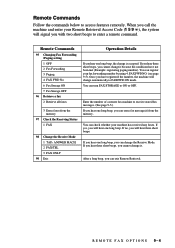
...
Enter the number of a remote fax machine to receive stored fax messages. (See page 9-5.) If you can exit Remote Retrieval. Remote Commands
95 Changing Fax Forwarding /Paging setting 1 OFF 2 Fax Forwarding 3 Paging 4 FAX FWD No. 6 Fax Storage ON 7 Fax Storage OFF
96 Retrieve a fax 2 Retrieve all faxes
3 Erase faxes from the memory.
You can erase fax message(s) from the memory
97 Check...
Users Manual - English - Page 78
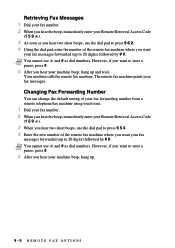
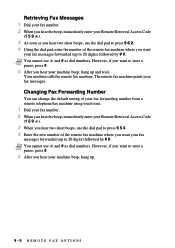
Note You cannot use and # as dial numbers. Your machine calls the remote fax machine. Changing Fax Forwarding Number
You can change the default setting of your fax forwarding number from a remote telephone/fax machine using touch tone.
1 Dial your fax number. 2 When you hear the beep, immediately enter your Remote Retrieval Access Code
(1 5 9 ).
3 When you hear two short beeps, use...
Users Manual - English - Page 93


..., and make a copy. Send a manual fax by pressing Hook or by lifting the handset and dialing the number. Lift the top cover and check the original path. Clean the scanner... answer the call your telephone company to check the line. Sending Faxes
Poor Transmitting Quality Try changing your fax machine to the fax machine's handset jack. Check power cord connection.
If the copy shows ...
Quick Setup Guide - English - Page 2
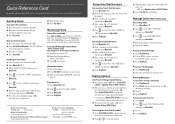
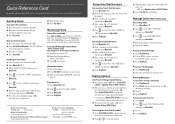
... a Cover Page
1 Place the original face down in the ADF. 2 Enter the fax number using the dial pad,
One Touch, Speed Dial or Search. 3 Press Fax Start. Printing a Fax Message
1 Press Play/Record. 2 After voice messages have played, press 1. Easy Receive
1 Press Menu/Set, 2, 3.
2 Press or to select MANUAL, FAX ONLY, FAX/TEL, TAD:ANSWER MACH. (FAX-1270e...
Similar Questions
How To Operate A Brother Fax Machine Intellifax 2820 Manual
(Posted by nitegoo 9 years ago)
How To Clear Paper Jam In Intellifax 1270e Fax Machine
(Posted by Azteasitk 10 years ago)
How To Turn Off Ecm On Brother Fax Machine Intellifax 2820
(Posted by rambg 10 years ago)
How To Put A New Roll Of Paper In Fax Machine Bro Intellifax 1270e
(Posted by jkcat 12 years ago)
Our Fax Machine Intellifax 2910 Has Been Getting Several Paper Jams
(Posted by w01015phm 12 years ago)

