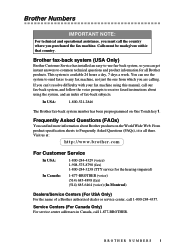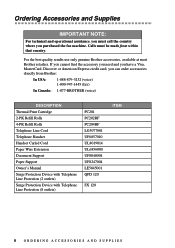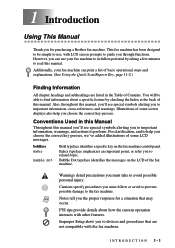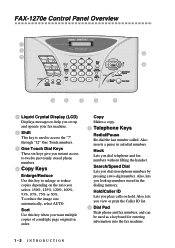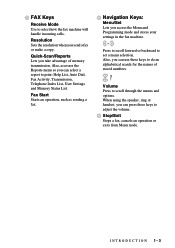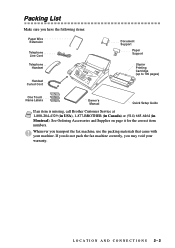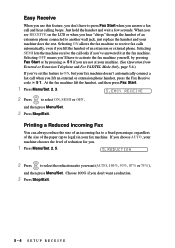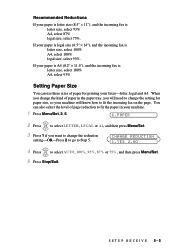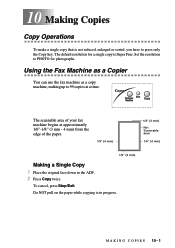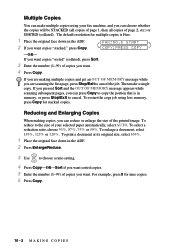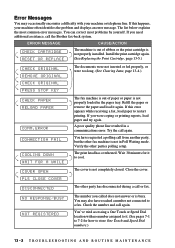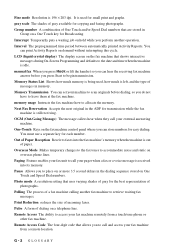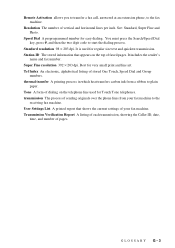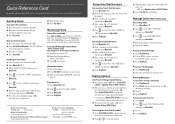Brother International IntelliFax-1270e Support Question
Find answers below for this question about Brother International IntelliFax-1270e.Need a Brother International IntelliFax-1270e manual? We have 2 online manuals for this item!
Question posted by lindaksjones on September 6th, 2013
How To Unjam Paper From 1270e
Current Answers
Answer #1: Posted by royron32 on September 6th, 2013 8:21 PM
How to unjam paper from 1270e printer:
Tip: To manually remove paper pull on the paper with both hands being careful not to tear the paper while pulling it. If you're unable to get to an edge of the paper that allows you to pull it you may need to manually rotate the gears that feed the paper through the printer.
- Turn off the printer.
- Inspect the location or tray the printed paper ejects to. If the stuck paper is visible manually remove it.
- Remove all paper trays and any paper that may be stuck between the tray and the printer. If the stuck paper is visible manually remove it.
- Open the printer door that allows you access to the printer ink cartridges or toner and look for any stuck paper. If the stuck paper is visible manually remove it
- Turn the printer back on. If you continue to receive a printer jam error try repeating the above steps again. If issue still persist and you see no paper that is stuck in the printer it's likely your printer is experiencing another hardware issues and we suggest contacting the printer manufacturer for additional assistance or repair.