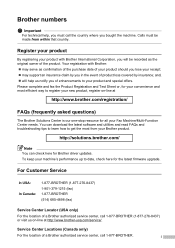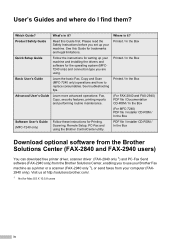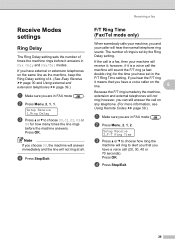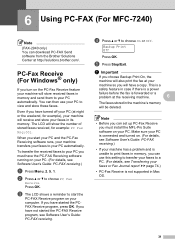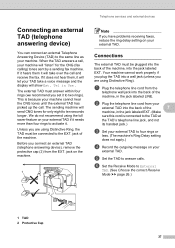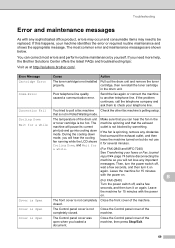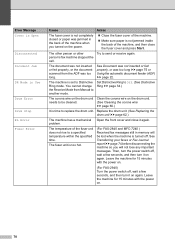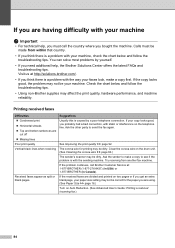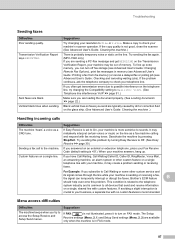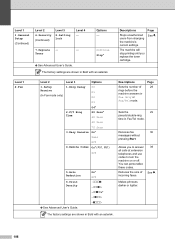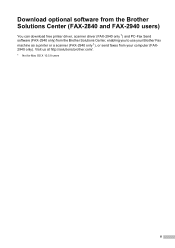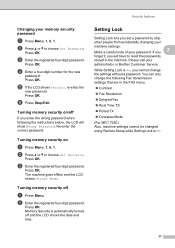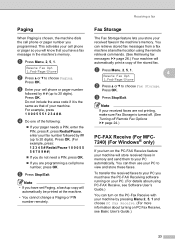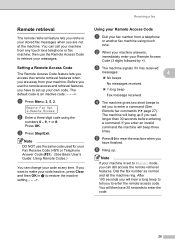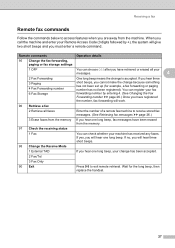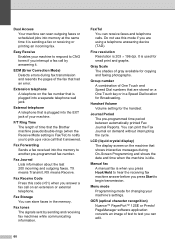Brother International IntelliFAX-2940 Support Question
Find answers below for this question about Brother International IntelliFAX-2940.Need a Brother International IntelliFAX-2940 manual? We have 2 online manuals for this item!
Question posted by darnallp on November 14th, 2013
How Do I Set The Secure Code On A Brother Intellifax 2940
The person who posted this question about this Brother International product did not include a detailed explanation. Please use the "Request More Information" button to the right if more details would help you to answer this question.
Current Answers
Related Brother International IntelliFAX-2940 Manual Pages
Similar Questions
How To Make Brother 4100 E Fax Machine Go Online
(Posted by mrwsightg 9 years ago)
How To Set Up Scanner Brother Intellifax 2820
(Posted by leigvil 9 years ago)
Fax Not Receiving Faxes
Fax was receiving faxes on a daily basis and suddenly stopped. The phone rings, however transmission...
Fax was receiving faxes on a daily basis and suddenly stopped. The phone rings, however transmission...
(Posted by riseclean 10 years ago)
Brother Intellifax 775 Can Send Fax But Not Receiving Fax
(Posted by Anonymous-107965 11 years ago)
Removing Memory From Brother 2820 Old Fax Machine Before Recycling.
Do we need to remove any kind of memory from a Brother 2820 Fax machine that we are replacing with a...
Do we need to remove any kind of memory from a Brother 2820 Fax machine that we are replacing with a...
(Posted by philrhodes 11 years ago)