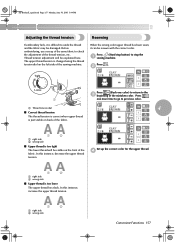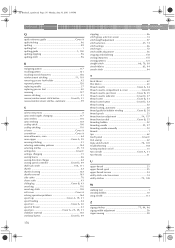Brother International Innov-ís 500D Support Question
Find answers below for this question about Brother International Innov-ís 500D.Need a Brother International Innov-ís 500D manual? We have 3 online manuals for this item!
Question posted by tammycrull on April 12th, 2014
Brother Innovis 1250d Either Start/stop Button Or The Reverse/reinforcement Stit
The person who posted this question about this Brother International product did not include a detailed explanation. Please use the "Request More Information" button to the right if more details would help you to answer this question.
Current Answers
Related Brother International Innov-ís 500D Manual Pages
Similar Questions
Start/stop Button Turned Green But Button Stuck Machine Does Nit Embroider
(Posted by Jeancumm 2 years ago)
Brother Sewing Machine Representative In Hyderabad - India
Can some one let me know if brother sewing machine has an office or representative / deler in Hydera...
Can some one let me know if brother sewing machine has an office or representative / deler in Hydera...
(Posted by jakes7027 9 years ago)
Start/stop Button , Needle Thread Button, Etc Will Not Work.
(Posted by Anonymous-139309 9 years ago)
Does Brother Ce8080prw Have Start Stop Switch
(Posted by kebu 9 years ago)
Hi My Brother Innovis Cs 80 80 , Has Problems Bringing Thread Down From The Thre
my brother machine will not thread through the cassete system, despite buying new caseete and checki...
my brother machine will not thread through the cassete system, despite buying new caseete and checki...
(Posted by Anonymous-130831 10 years ago)