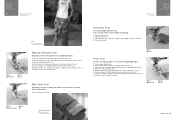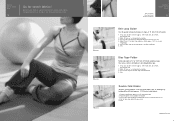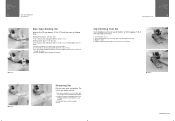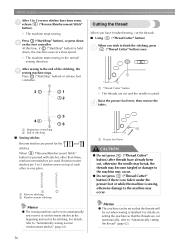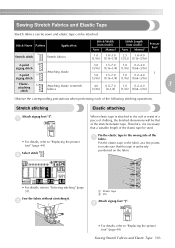Brother International Innov-ís 1250D Support Question
Find answers below for this question about Brother International Innov-ís 1250D.Need a Brother International Innov-ís 1250D manual? We have 3 online manuals for this item!
Question posted by Puckettdebby on June 30th, 2014
Presser Foot Dial On 1250d
What number should this be on? My machine is embroidering with the bobbin thread only.
Current Answers
Answer #1: Posted by harrytonia on June 30th, 2014 4:42 PM
Download and refer to accessory catalog below
http://www.helpowl.com/manuals/Brother%20International/Innov237s1250D/154642
http://www.helpowl.com/manuals/Brother%20International/Innov237s1250D/154642
PLEASE ACCEPT IF SATISFIED
if you are not satisfied with my help please don't rate it but continue to ask another question. MAY THE MERCY OF GOD BE WITH YOU, YOUR FRIENDS AND FAMILY.
Related Brother International Innov-ís 1250D Manual Pages
Similar Questions
Foot For My Sewing Machine
I need a foot for my spewing machine. May I use any foot or do I need a brother
I need a foot for my spewing machine. May I use any foot or do I need a brother
(Posted by Vitch39 11 months ago)
Opening A Pes File Sent Over The Internet
I need to embroider a design that was sent to me by one of my sewing guild members for a project we ...
I need to embroider a design that was sent to me by one of my sewing guild members for a project we ...
(Posted by jcshearouse06 11 years ago)
Why Does My Pr600 Embroidery Machine Have Bobbin Thread Going To One Side?
we have done all of the manual checks and corrections yet to no avail can we get the tetion correct ...
we have done all of the manual checks and corrections yet to no avail can we get the tetion correct ...
(Posted by darleenl 11 years ago)
Zipper Foot For Brother Sewing Machine
I want a zipper foot for Brother sewing machine model LS 2300 PRW. Where can I find it? Thanks.
I want a zipper foot for Brother sewing machine model LS 2300 PRW. Where can I find it? Thanks.
(Posted by htayhtay2003 11 years ago)
What Presser Foot Do I Sew Piping On With?
(Posted by bggitts 11 years ago)