Brother International HL-960 Support Question
Find answers below for this question about Brother International HL-960.Need a Brother International HL-960 manual? We have 1 online manual for this item!
Current Answers
There are currently no answers that have been posted for this question.
Be the first to post an answer! Remember that you can earn up to 1,100 points for every answer you submit. The better the quality of your answer, the better chance it has to be accepted.
Be the first to post an answer! Remember that you can earn up to 1,100 points for every answer you submit. The better the quality of your answer, the better chance it has to be accepted.
Related Brother International HL-960 Manual Pages
Users Manual - English - Page 2


... to typographical and other countries. IBM, Proprinter XL, Proprinter, and IBM/PC are subject to make changes without notice. and other errors relating to the publication.
©1994 Brother Industries Ltd. Shipment of the Printer If for any reason you save and use the original packaging. Compilation and Publication
Under the supervision of...
Users Manual - English - Page 3


...-6466
If you have comments or suggestions, please write us at:
In USA In Canada
Printer Customer Support Brother International Corporation 15 Musick Irvine, CA 92718 Brother International Corporation, Ltd. 1, Rue Hôtel De Ville Dollard-des-Ormeaux P.Q. Laser Printer
HL-960 Series
USER'S GUIDE
(For USA & CANADA Only)
For technical and operational assistance, please call...
Users Manual - English - Page 4


... observed to prevent possible personal injury. Caution Indicates cautions that must be observed to use the printer properly or prevent damage to the printer. Note Indicates notes and useful tips to remember when using the printer. Remove the paper carefully. To Use the Printer Safely
Warning
The fixing roller is extremely hot during operation.
Users Manual - English - Page 5


...: REGULATIONS ix
CHAPTER 1 GENERAL 1-1
ABOUT THIS MANUAL 1-1
ABOUT CHAPTERS ON THE FLOPPY DISK 1-3
ABOUT THIS PRINTER 1-4 Features 1-4 Options 1-9
CHAPTER 2 GETTING STARTED 2-1
BEFORE USING THE PRINTER 2-1 Checking the Components 2-1 Printer Carton 2-1 Toner Cartridge 2-2 General View 2-3 Operating and Storage Environment 2-4 Power Supply 2-4 Environment 2-4
SETTING UP THE...
Users Manual - English - Page 6


... 3-1
AUTOMATIC EMULATION SELECTION 3-3
AUTOMATIC INTERFACE SELECTION 3-5
ABOUT THE CONTROL PANEL 3-7 Adjusting the Control Panel Angle 3-7 Selecting the Local Language Display 3-8 Using the Panel Switches 3-9 Printer Settings 3-10 User Settings 3-10 Factory Settings 3-10
PAPER HANDLING 3-11 Print Media 3-11 Paper Size 3-11 Using Envelopes 3-13 Cassette Feed 3-15 Manual Feed 3-...
Users Manual - English - Page 11


... and receiver. - Consult the dealer or an experienced radio/TV technician for the printer to radio or television reception, which the receiver is no guarantee that
to which ...according to radio communications. Important - This equipment generates, uses, and can be determined by Brother Industries, Ltd. Connect the equipment into a grounded AC outlet after checking the rating of the...
Users Manual - English - Page 12


... V model only)
This printer is mandatory for products marketed in the United States. This means that the printer does not produce hazardous laser radiation.
MANUFACTURED: BROTHER INDUSTRIES, LTD. 15-1 Naeshiro...233;e par le ministère des Communications. Since radiation emitted inside the printer is completely confined within protective housings and external covers, the laser beam cannot ...
Users Manual - English - Page 13
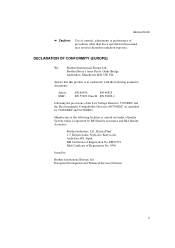
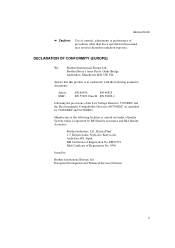
... adjustments or performance of Registration No. DECLARATION OF CONFORMITY (EUROPE)
We,
Brother International Europe Ltd.,
Brother House 1 tame Street, Guide Bridge,
Audenshaw, Manchester M34 5JE, UK.... following the provisions of Registration No. 0340
Issued by 91/263/EEC and 92/31/EEC). Brother Industries, Ltd., Kariya Plant 1-5, Kitajizoyama, Noda-cho, Kariya-shi, Aichi-ken 448, Japan....
Users Manual - English - Page 14


...
Varoitus!
USER'S GUIDE
IEC 825 (220-240 V model only)
This printer is attached on the cover of procedures other than those specified in this manual may result in hazardous radiation... exposure. This printer has a Class 3B Laser Diode which emits invisible laser radiation in countries where required.
...
Users Manual - English - Page 25


... of the paper. Technical Reference Manual
The technical reference manual contains detailed information about the printer control commands.
See pages 4-29 and 5-2. See page 5-1. For programming with the printer, see this manual which is available from your Brother dealer. You can load extra paper and switch between the upper and lower paper sources...
Users Manual - English - Page 51


... and emulation mode. When any other than the HP mode is the best combination.
Printer Driver
* HL-1260/960 (See Note 1) HL-10h (See Note 2) HP LaserJet 4 (See Note 3) HL-10V/DV HP LaserJet III™ HP LaserJet IIID™ HP LaserJet Series II™ HP LaserJet IID™ HP LaserJet Plus™
* HP 7475A...
Users Manual - English - Page 52


...BoldItalic Utah Condensed, Oblique, Bold, BoldOblique W Dingbats
Note 3: When the LaserJet4 printer driver has been chosen (using the application software), the following fonts will be replaced ...US Roman Utah Condensed, Oblique, Bold, BoldOblique W Dingbats
Note 2: When the HL-10h printer driver has been chosen (using the application software), the following fonts will be replaced printed ...
Users Manual - English - Page 59


...and settings. HL-96O
EMULATION - Shifts switch operation.
CHAPTER 3 BEFORE WORKING WITH THE PRINTER
Using the Panel Switches
The printer has a versatile control panel. Lights when printer is in the...switch held down, they work in printer memory. Blinks when data is ready to factory settings.
Selects on -line state. Ignores the error and resumes operation. FORM FEED ...
Users Manual - English - Page 69


HL-96O
Fig. 4-1 Display and Lamps
Display
The display usually shows the current printer status.
For more information on these messages, ...the corresponding operator call, error, or service call message to show various messages with up to indicate the current printer status. CHAPTER 4 CONTROL PANEL
CHAPTER 4 CONTROL PANEL
DISPLAY AND LAMPS
This printer has one liquid crystal display...
Users Manual - English - Page 73


... online and off . AUTO LaserJet 4
You can control the basic printer operations and change various printer settings in the auto emulation mode by pressing the v (UP) or w (DOWN) switch.
4-5 HL-96O
Switches in this section. When the printer is off-line, the ON LINE lamp is ready to receive data from the computer, set...
Users Manual - English - Page 127


....
Since the shift state is not locked, you need to hold it down with the printer off-line, you hold the SHIFT switch down and press the switch to get access to...the switch.
4-59 Fig. 4-6
SHIFT Switch
When you can control the basic printer operations and make various printer settings also in this section. HL-96O
Switches in SHIFT Mode
Note The factory settings are labeled with the ...
Users Manual - English - Page 191
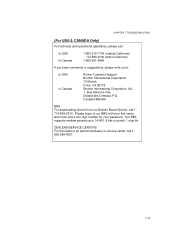
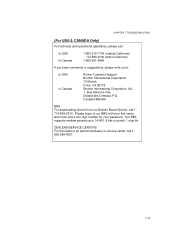
...-859-9700 (within California)
1-800-361-6466
If you have comments or suggestions, please write us at:
In USA In Canada
Printer Customer Support Brother International Corporation 15 Musick Irvine, CA 92718 Brother International Corporation, Ltd. 1, Rue Hôtel De Ville Dollard-des-Ormeaux P.Q. CHAPTER 7 TROUBLESHOOTING
(For USA & CANADA Only)
For technical and...
Users Manual - English - Page 228


... 84
1B 2A 76 31 54 1B 2A 76 32 54 1B 2A 76 33 54
Pattern
User defined
ESC * v 4 T
27 42 118 52 84
Brother-defined Shading Pattern ESC * v 130 T 27 42 118 49 51 48 84
(64 steps, original)
1B 2A 76 34 54 1B 2A 76 31 33...
Users Manual - English - Page 230


... Print pattern Solid Black Erase (Solid White Area Fill) Shaded Fill Cross-hatched Fill
ESC * c 5 G ESC * c 6 G
ESC * c 0 P ESC * c 1 P ESC * c 2 P ESC * c 3 P
User defined Current Pattern Brother-defined Shading Fill
(64 steps, original) Define Pattern
User-defined Pattern Control
ESC * c 4 P ESC * c 5 P ESC * c 130 P
ESC * c # W (#: byte)
Delete All Delete Temporary Delete Current Pattern...
Users Manual - English - Page 263


...-859-9700 (within California)
1-800-361-6466
If you have comments or suggestions, please write us at:
In USA In Canada
Printer Customer Support Brother International Corporation 15 Musick Irvine, CA 92718 Brother International Corporation, Ltd. 1, Rue Hôtel De Ville Dollard-des-Ormeaux P.Q.
Our BBS supports modem speeds up to our BBS...
Similar Questions
Request Driver For Bes960 Or Bes1240bc
Dear sir, Request Driver for BES960 or BES1240BC, my software driver corrupted, and controller CD un...
Dear sir, Request Driver for BES960 or BES1240BC, my software driver corrupted, and controller CD un...
(Posted by ezatlumut 1 year ago)
How To Reset Brother Printer Hl-2270dw Toner
(Posted by larrymo 10 years ago)
How To Removecartridge From Brother Printer Hl-2270dw
(Posted by snowpene 10 years ago)
How To Reset Brother Laser Printer Hl 2270
(Posted by lamsLuispo 10 years ago)
My Brother Laser Toner Printer Hl 2240 Keeps Showing The Toner Yellow Light
when i put in a new toner cartridge
when i put in a new toner cartridge
(Posted by raul1Tony 10 years ago)

