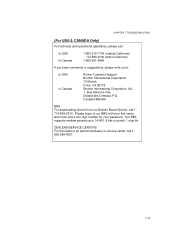Brother International HL-960 Support Question
Find answers below for this question about Brother International HL-960.Need a Brother International HL-960 manual? We have 1 online manual for this item!
Question posted by ezatlumut on November 24th, 2022
Request Driver For Bes960 Or Bes1240bc
Dear sir, Request Driver for BES960 or BES1240BC, my software driver corrupted, and controller CD unable to use.. Your kind assistant much appreciatedThank you
Current Answers
Answer #1: Posted by Odin on November 24th, 2022 9:10 AM
Hope this is useful. Please don't forget to click the Accept This Answer button if you do accept it. My aim is to provide reliable helpful answers, not just a lot of them. See https://www.helpowl.com/profile/Odin.
Related Brother International HL-960 Manual Pages
Similar Questions
How To Work The Error Button On A Brother Printers Hl-2270dw Driver
(Posted by Aksygido 9 years ago)
How To Reset Brother Printer Hl-2270dw Toner
(Posted by larrymo 10 years ago)
How To Removecartridge From Brother Printer Hl-2270dw
(Posted by snowpene 10 years ago)
How To Reset Toner In Brother Laser Printer Hl 2270 Dl
(Posted by raypbri 10 years ago)