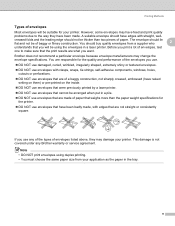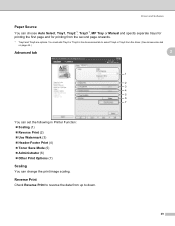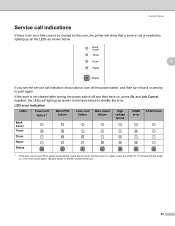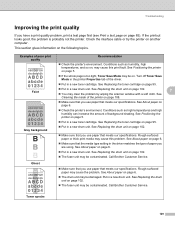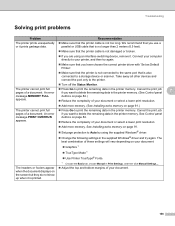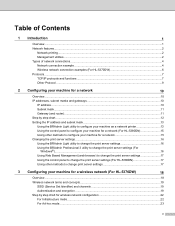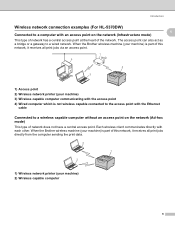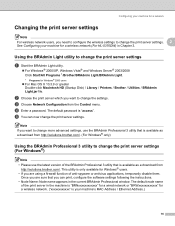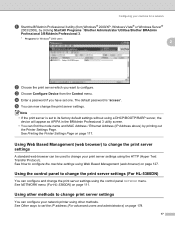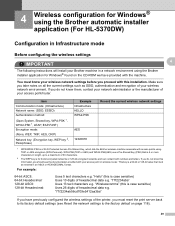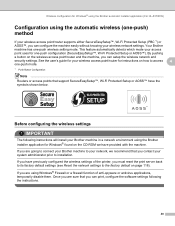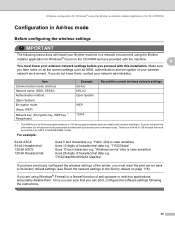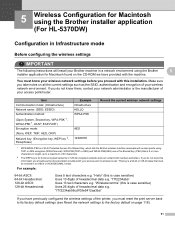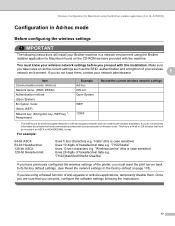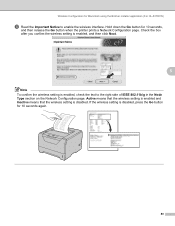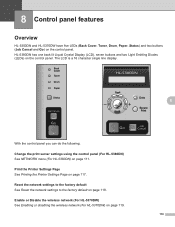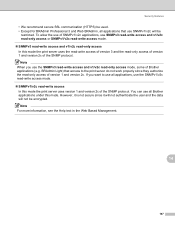Brother International HL 5370DW Support Question
Find answers below for this question about Brother International HL 5370DW - B/W Laser Printer.Need a Brother International HL 5370DW manual? We have 3 online manuals for this item!
Question posted by howardmccue on August 31st, 2011
Can Not Print A Test Page
My Brother HL 5370DW printer can not print a test page using the method described on page 85 of the printer manual version A (ie Holding Go button during power up, etc). It is configured to communicate on an Ethernet cable to my router. This system has been up and running for about 6 months. I used the printer last night and it worked fine. Even with the Ethernet cable disconnected from the printer, the test page will not print. In the past, using the 'Go Button' method to print a test page has worked, but not now. Help!
Current Answers
Related Brother International HL 5370DW Manual Pages
Similar Questions
Printer Received Data Via Usb But Will Not Print Does Test Page
Do not understand installed drivers connects but won't move the printer if I take USB cable out it s...
Do not understand installed drivers connects but won't move the printer if I take USB cable out it s...
(Posted by bigspeed58 1 year ago)
Printer Wont Power On
i had a paper jam cleared that and now i get nothing from the printer it wont turn on at all it was...
i had a paper jam cleared that and now i get nothing from the printer it wont turn on at all it was...
(Posted by geraldine69507 11 years ago)
Why Does It Take So Long For My Printer To Print A Page?
(Posted by Lasvegasnv4444 11 years ago)
Printer Only Printing Top Line
My relatively new Brother printer is now printing a document one line at a time until the document i...
My relatively new Brother printer is now printing a document one line at a time until the document i...
(Posted by drcav 11 years ago)
Software Needed For Brother Hl-5370dw Laser Printer
I was recently given a Brother HL-5370DW Laser Printer; however, there was no software included. Whe...
I was recently given a Brother HL-5370DW Laser Printer; however, there was no software included. Whe...
(Posted by dgonzalez7707 11 years ago)