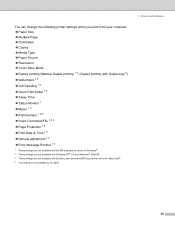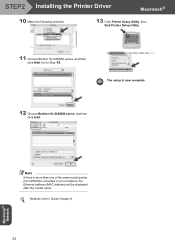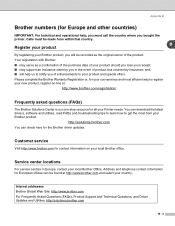Brother International HL-5250DN Support Question
Find answers below for this question about Brother International HL-5250DN.Need a Brother International HL-5250DN manual? We have 3 online manuals for this item!
Question posted by tnjim3 on December 6th, 2011
How Can I Stop My Brother Laser 5250dn From Squeaking?sounds Like It Needs Oil
The person who posted this question about this Brother International product did not include a detailed explanation. Please use the "Request More Information" button to the right if more details would help you to answer this question.
Current Answers
Related Brother International HL-5250DN Manual Pages
Similar Questions
How To Reset The Toner Light On Brother Printer Hl-5250dn
(Posted by wcomout2 9 years ago)
How To Extend Toner Life From A Brother Laser Printer
My brother laser printer automatically stops printing when it decides the toner cartridge is empty w...
My brother laser printer automatically stops printing when it decides the toner cartridge is empty w...
(Posted by Colicky 11 years ago)
I Have A Brothers Label Maker Pt2300 I Need A Manual I Doint Want To Down Load
this is not my computer i need to print out copy of manual for pt2300 label maker thank you
this is not my computer i need to print out copy of manual for pt2300 label maker thank you
(Posted by lmb424b 11 years ago)
How To Install Brother Hl-5250dn Without Using A Disk?
HOW TO INSTALL BROTHER HL-5250DN WITHOUT USING A DISK?
HOW TO INSTALL BROTHER HL-5250DN WITHOUT USING A DISK?
(Posted by bmlahlwa 12 years ago)