Brother International HL-5250DN Support Question
Find answers below for this question about Brother International HL-5250DN.Need a Brother International HL-5250DN manual? We have 3 online manuals for this item!
Question posted by dalhowie on February 23rd, 2014
How Do I Reset The Ip Address On My Brother Hl-5250dn
The person who posted this question about this Brother International product did not include a detailed explanation. Please use the "Request More Information" button to the right if more details would help you to answer this question.
Current Answers
There are currently no answers that have been posted for this question.
Be the first to post an answer! Remember that you can earn up to 1,100 points for every answer you submit. The better the quality of your answer, the better chance it has to be accepted.
Be the first to post an answer! Remember that you can earn up to 1,100 points for every answer you submit. The better the quality of your answer, the better chance it has to be accepted.
Related Brother International HL-5250DN Manual Pages
Users Manual - English - Page 40


...Brother HL-5240/5250DN series icon and select Properties to access the Accessories tab.
1 Printers and Faxes for each paper tray. • Paper Size This setting allows you want to define which paper size is used for each tray. When you click Auto Detect, options that are installed on the printer...the paper is not available under certain printer conditions.
32 The Auto Select setting ...
Users Manual - English - Page 50


...Professional, which then communicates with a web browser that file to have the printer driver, port driver, IP address, and so on a PC running under Windows®
Web BRAdmin (For... for networks (For HL-5250DN only)
BRAdmin Professional (For Windows®)
The BRAdmin Professional is designed for managing your printer on Brother's network ready printers and multifunction devices.
Driver...
Users Manual - English - Page 63


...LED
will turn on the power switch. c Hold down Go as the password and IP address information), follow these steps:
a Turn off .
Make sure that the front cover is closed ...to indicate the print server has been reset to
its
default settings. Network default setting with APIPA protocol disabled (For HL-5250DN)
If you turn off the printer. First all the LEDs have turned off...
Users Manual - English - Page 107


... Installing extra memory on page 58.
CAUTION Not following settings to be responsible for Windows® XP users. b Right-click the Brother HL-5240/5250DN BR_Script3 series icon and
select Properties.
The printer cannot print EPS data that includes binary.
c From the Device Settings tab, Choose TBCP (Tagged binary
communication protocol) in Output Protocol...
Users Manual - English - Page 109


...brother.com. 5 Printer and print server management through Web browser. 6 Code39, Interleaved 2 of 5, EAN-8, EAN-13, UPC-A, UPC-E, EAN-128, Codabar, FIM (US-PostNet), ISBN, Code128
101 Appendix
Controller
Model Processor Memory Interface
Network Connectivity
Emulation Resident fonts
HL-5240
HL-5250DN...-2100p) N/A
Protocols
TCP/IP, NetBEUI (Optional NC-2100p) TCP/IP (Standard 10/100BASE-TX ...
Quick Setup Guide - English - Page 10


..., and uncheck User's Guide in PDF format will be read FAQs and troubleshooting tips, or learn about printer solutions. This file can find a variety of information on the CD-ROM. Brother HL-5250DN), and then User's Guide.
Install Other Driver or Utilities (For Windows® users) Install optional drivers, utilities and Network management tools...
Quick Setup Guide - English - Page 26
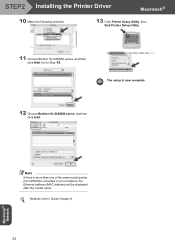
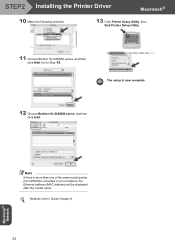
... Printer Setup Utility, then Quit Printer Setup Utility.
11 Choose Brother HL-5250DN series, and then click Add.
Go to Step 13. Macintosh® Network
Note If there is now complete.
12 Choose Brother HL-5250DN series, and then click Add. The setup is more than one of the same model printer (HL-5250DN) connected on your network, the Ethernet address (MAC address...
Quick Setup Guide - English - Page 28


....
5 The address information will be saved to change this password.
Installing the BRAdmin Professional configuration utility
1 Start BRAdmin Professional, and choose TCP/IP.
1 Click Install Other Drivers or Utilities on the menu screen.
2 Click BRAdmin Professional and follow the on BRAdmin Professional, visit us at
http://solutions.brother.com. For Network Users (For HL-5250DN...
Quick Setup Guide - English - Page 29


... device.
2 Choose Library, Printers, Brother and then Utilities.
5 Enter the IP Address, Subnet Mask and Gateway, and then click OK.
6 The address information will be installed automatically when you can use BRAdmin Light to the printer.
27 Make sure that is designed for the print server is 'access'. For Network Users (For HL-5250DN)
BRAdmin Light configuration utility...
Network Users Manual - English - Page 5
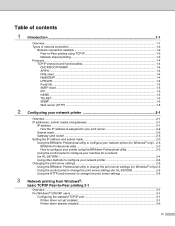
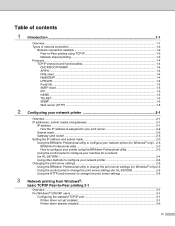
...IPP...1-5 mDNS ...1-5 TELNET...1-5 SNMP ...1-5 Web server (HTTP) ...1-5
2 Configuring your network printer 2-1
Overview...2-1 IP addresses, subnet masks and gateways 2-1
IP address ...2-1 How the IP address is assigned to your print server 2-2
Subnet mask...2-2 Gateway (and router)...2-3 Setting the IP address and subnet mask 2-3 Using the BRAdmin Professional utility to configure your network...
Network Users Manual - English - Page 7


8 9 10
TCP/IP ...7-3 NETBIOS/IP ...7-6 ENET ...7-6 Printing the Printer Settings Page...7-6 How to print the Printer Settings Page 7-6 Restoring the network settings to factory default 7-7 Disabling the APIPA protocol...7-8
Troubleshooting ...8-1
Overview...8-1 General problems ...8-1
CD-ROM is inserted, but does not start automatically 8-1 How to reset the Brother print server to factory ...
Network Users Manual - English - Page 11


.... ■ The "server" or the "print server" needs the TCP/IP print protocol configured. ■ Each computer must use the TCP/IP Protocol. ■ The Brother printer needs to have an appropriate IP address configuration. ■ The Brother printer needs to have an appropriate IP address configuration unless the printer is to and from other computers and then control the printing...
Network Users Manual - English - Page 14


... using the control panel on the same logical network as your host computers.
IP addresses, subnet masks and gateways
To use the printer in the CD-ROM we have provided with the printer. An IP address consists of numbers that you use your Brother network printer. For further information, see Control panel setup in Chapter 3, Chapter 4, Chapter 5 and...
Network Users Manual - English - Page 17


...print server is set the IP address (for HL-5270DN)
You can find the node name and Ethernet address (Node Address above) by printing out the Printer
Settings Page. See Control panel...printer
You can configure your network printer
3 Select Search Active Devices from the Devices menu. Configuring your network printer using the control panel Network menu. BRAdmin Professional will see the Brother...
Network Users Manual - English - Page 40
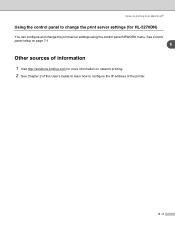
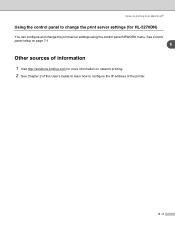
...Visit http://solutions.brother.com for more information on network printing. 2 See Chapter 2 of this User's Guide to learn how to change the print server settings (for HL-5270DN)
You ...can configure and change the print server settings using the control panel NEWORK menu. Network printing from Macintosh®
Using the control panel to configure the IP address of the printer.
6...
Network Users Manual - English - Page 42


...Brother printer in a network environment you need to automatically set up the Brother printer...IP ENET FACTORY RESET
Level three TCP/IP ENABLE IP ADDRESS=
SUBNET MASK=
GATEWAY=
IP BOOT TRIES IP METHOD
APIPA IPV6 =ON / OFF =AUTO, 100B-FD, 100B-HD, 10B-FD, 10B-HD -
See Changing the print server settings on page 2-5 for Windows® and Changing the print server settings on page 6-3 for HL...
Network Users Manual - English - Page 46


...setting is the last six digits of Ethernet address.). You can enable and disable the NetBIOS facility to print the Printer Settings Page
(For HL-5250DN)
1 Make sure that the front cover ...on the printer and wait until the printer is valid after the print server has been reset. This change is in the Printer Settings Page. How to obtain the IP address. Printing the Printer Settings Page
...
Network Users Manual - English - Page 47
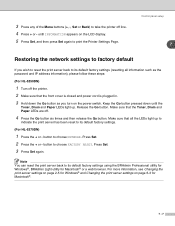
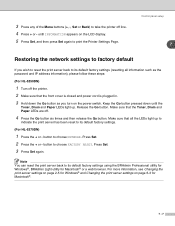
button to choose NETWORK.
Release the Go button. button to choose FACTORY RESET. Press Set. 2 Press the + or -
Make sure that all information such as the password and IP address information), please follow these steps:
(For HL-5250DN)
1 Turn off the printer. 2 Make sure that the Toner, Drum and Paper LEDs are off line. 4 Press + or - 3 Press...
Network Users Manual - English - Page 48
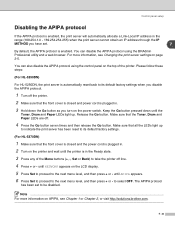
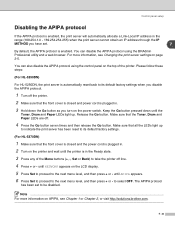
...HL-5250DN)
For HL-5250DN, the print server is automatically reset back to its default factory settings.
(For HL-5270DN)
1 Make sure that the front cover is closed and the power cord is plugged in. 2 Turn on the printer and wait until the printer... 1 or Chapter 2, or visit http://solutions.brother.com.
7 - 8 Release the Go button...Local IP address in the Ready state. 3 Press any of the printer....
Network Users Manual - English - Page 57


... to print to configure your network printer using the BRAdmin Professional utility or a web browser, see a list of several automated mechanisms for HL-5270DN), the BRAdmin Professional utility or a web browser.
If you must set the IP address (for advanced users and administrators)
For information on how to the Brother print server.
Note If you...
Similar Questions
How Do I Find My Printer Ip Address & Brother Hl2240
(Posted by rIst 9 years ago)
How To Reset A Brother Hl-5250dn Printer
(Posted by minnjdc 9 years ago)
How To Change Ip Address Brother Hl-2270dw
(Posted by jgolhsvi 9 years ago)
How To Install Brother Hl-5250dn Without Using A Disk?
HOW TO INSTALL BROTHER HL-5250DN WITHOUT USING A DISK?
HOW TO INSTALL BROTHER HL-5250DN WITHOUT USING A DISK?
(Posted by bmlahlwa 12 years ago)

