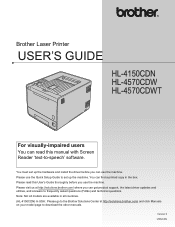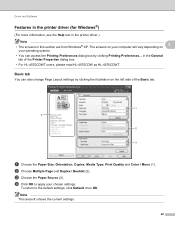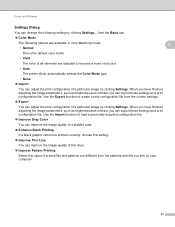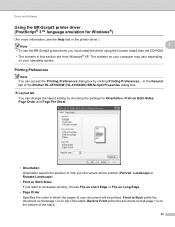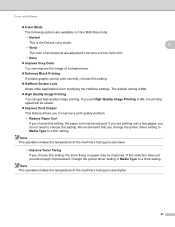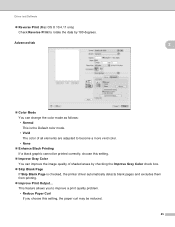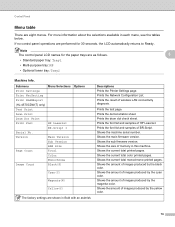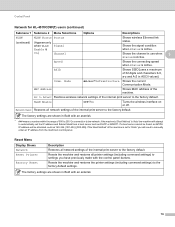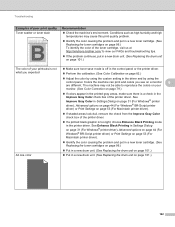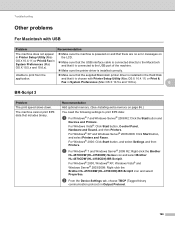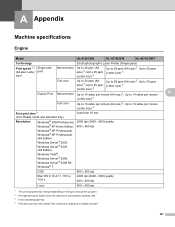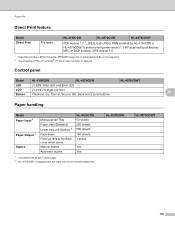Brother International HL-4570CDW Support Question
Find answers below for this question about Brother International HL-4570CDW.Need a Brother International HL-4570CDW manual? We have 3 online manuals for this item!
Question posted by gloriahoy9 on March 17th, 2012
Re: Hl4570 Cdw Shaded Printing.
Why is my HL4570 CDW printer, printing out shaded areas when letter writing. It is not uniform throughout. Is there a way to clean the insides for a better and more evenly print.
Thank You.
Current Answers
Related Brother International HL-4570CDW Manual Pages
Similar Questions
How To Replace The Drum In Brother Hl-4570cdw Printer
(Posted by zytjpire 9 years ago)
How To Reset Replace Belt On Brother Printer Hl-4570cdw
(Posted by FENNYturso 9 years ago)
When A Brother Hl-4570cdw Toner Does Not Want To Reset
(Posted by INTss 9 years ago)
Brother Printer Won't Print Deep Sleep
(Posted by vmalbrownm 10 years ago)
Removing Small Black Dots When Printing;toner Or Drum Issue?
Re Brother HL 2280DW printer. I followed instructions in the manual re cleaning wire and cleaning dr...
Re Brother HL 2280DW printer. I followed instructions in the manual re cleaning wire and cleaning dr...
(Posted by pukashirt 10 years ago)