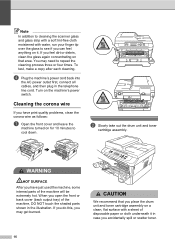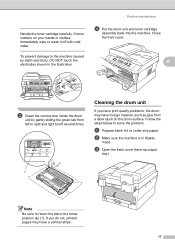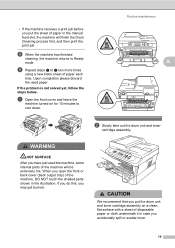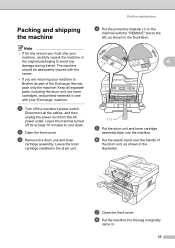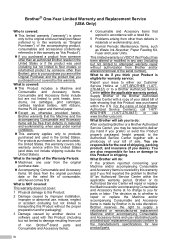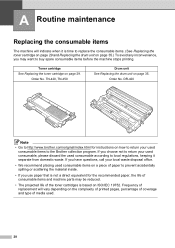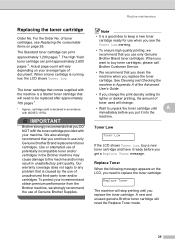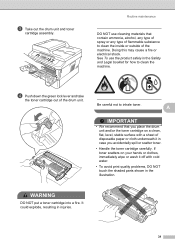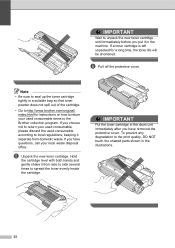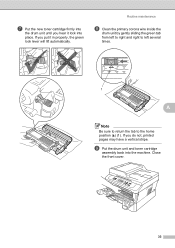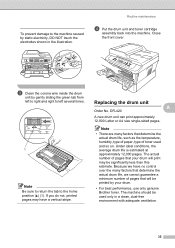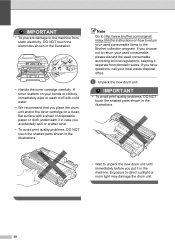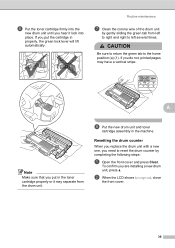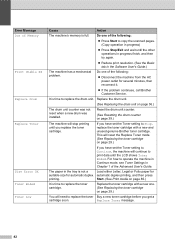Brother International HL-2280DW Support Question
Find answers below for this question about Brother International HL-2280DW.Need a Brother International HL-2280DW manual? We have 2 online manuals for this item!
Question posted by pukashirt on February 13th, 2014
Removing Small Black Dots When Printing;toner Or Drum Issue?
Re Brother HL 2280DW printer. I followed instructions in the manual re cleaning wire and cleaning drum and using qtip to remove spots. How can I tell if this is related to the drum or to the toner cartridge? Dots run fom about two inches from the left side of the 8.5 x 11 paper to the middle of the paper, and have a repeat appearance. If I print 2 copies of the same document, dots are not in the same position. Help!
Current Answers
Related Brother International HL-2280DW Manual Pages
Similar Questions
How To Change Toner Cartridge In Brother Hl-2280dw
(Posted by amculud 10 years ago)
How Small Can I Print Label, As I Need To Put Them On Cans Of Food
I'm living in spain an have a English food shop, The labels on the food have to be in Spanish. Will...
I'm living in spain an have a English food shop, The labels on the food have to be in Spanish. Will...
(Posted by Albin235 11 years ago)
Why Are There Dots In The Margin When I Print?
Three small dots starting appearing in the left margin when I printed. The message told me the toner...
Three small dots starting appearing in the left margin when I printed. The message told me the toner...
(Posted by seeleyt 11 years ago)
Hl-2270dw - Black Edge Prints On Left Side - How To Fix?
(Posted by Anonymous-72964 11 years ago)