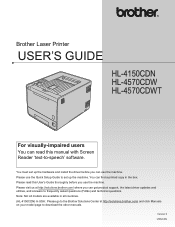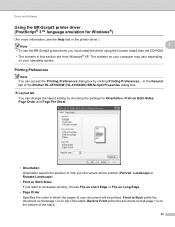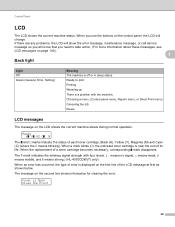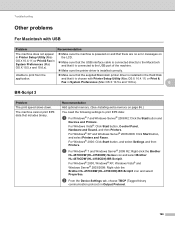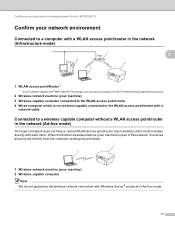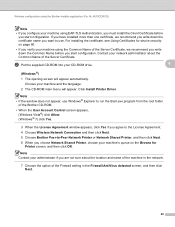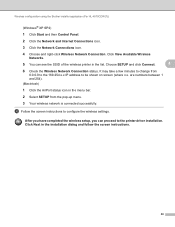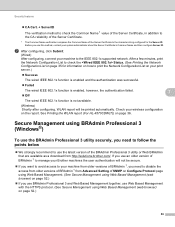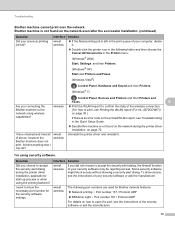Brother International HL-4150CDN Support Question
Find answers below for this question about Brother International HL-4150CDN.Need a Brother International HL-4150CDN manual? We have 3 online manuals for this item!
Question posted by robhdar on December 16th, 2013
Brother Hl-4570cdw Does Not Wake Up After Sleep On Windows 7
The person who posted this question about this Brother International product did not include a detailed explanation. Please use the "Request More Information" button to the right if more details would help you to answer this question.
Current Answers
Related Brother International HL-4150CDN Manual Pages
Similar Questions
How To Stop Brother Hl-4150cdn From Curling Pages
(Posted by jwh1linsey 9 years ago)
How To Toner Refill Brother Hl-4150cdn
(Posted by bevedheav 10 years ago)
Brother Hl-4150cdn Service Manual
how can you know how much toner is left
how can you know how much toner is left
(Posted by rkreklau 10 years ago)
How Do I Get My Brother Hl-2280dw Printer Out Of Sleep Mode.
(Posted by JBrown9067 11 years ago)
I Do Not Have The Brother Hl-3070cw Installer Cd , Where Can I Download One
I need the Brother HL-3070CW installer CD for Windows/XP . where can I download one for free?
I need the Brother HL-3070CW installer CD for Windows/XP . where can I download one for free?
(Posted by Jmrtrumpet 11 years ago)