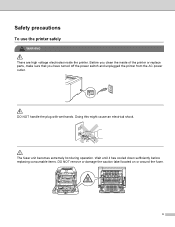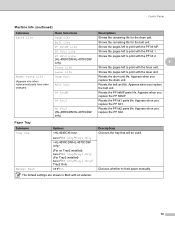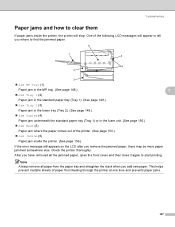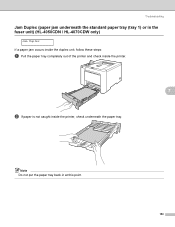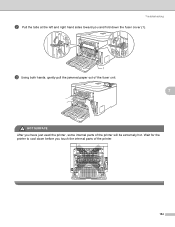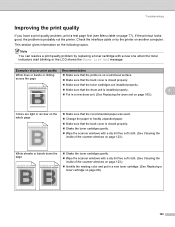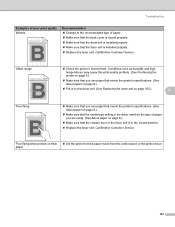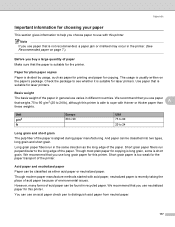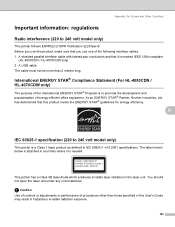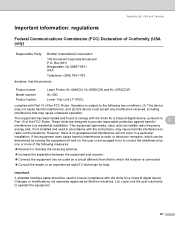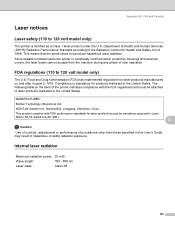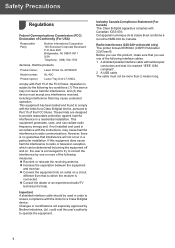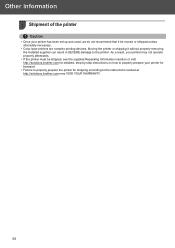Brother International HL 4070CDW Support Question
Find answers below for this question about Brother International HL 4070CDW - Color Laser Printer.Need a Brother International HL 4070CDW manual? We have 3 online manuals for this item!
Question posted by artcoats1 on December 28th, 2011
Fuser Unit End
Current Answers
Answer #1: Posted by quaff on December 28th, 2011 9:07 AM
1) Make sure the unit is switched on
2) Press the + or - button to cycle through the menu until you get to "Machine Info"
3) Press OK
4) Press + or - to cycle to "Reset Parts Life"
5) Press OK
6) Press + to select "Drum Unit"
7) Press OK two times
Related Brother International HL 4070CDW Manual Pages
Similar Questions
How to adjust left and right margin on Brother Printer HL 2140?
my brother color laser printer/fax tn-310 will receive faxes but won't print them off unless i go in...