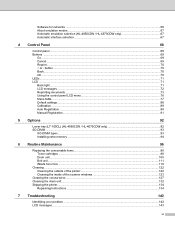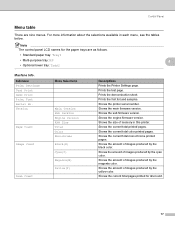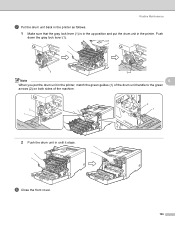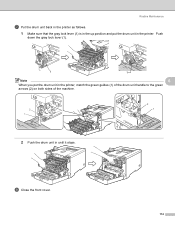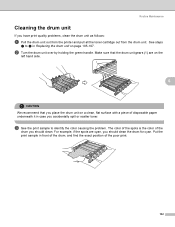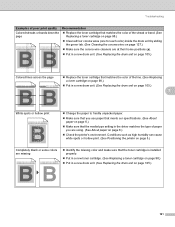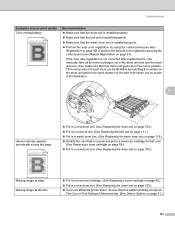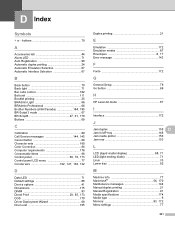Brother International HL 4070CDW Support Question
Find answers below for this question about Brother International HL 4070CDW - Color Laser Printer.Need a Brother International HL 4070CDW manual? We have 3 online manuals for this item!
Question posted by mkigkayl on August 24th, 2014
Drum Error Slide Green Tab Each Color Drum Units Will Not Go Away
The person who posted this question about this Brother International product did not include a detailed explanation. Please use the "Request More Information" button to the right if more details would help you to answer this question.
Current Answers
Related Brother International HL 4070CDW Manual Pages
Similar Questions
How To Reset Drum Unit On Brother 5370 Printer
(Posted by sercyn 9 years ago)
How To Reset The Drum Icon On A Brother Printer Hl-5370dw
(Posted by bobgbabie 10 years ago)
Color Drum Problem
the printer is saying to slide green tab on the color drums what do i do ?
the printer is saying to slide green tab on the color drums what do i do ?
(Posted by Anonymous-98632 11 years ago)
Slide Green Tab On Each Drum
Keep getting the slide green tabs on each drum. I have done several times and the error will not go ...
Keep getting the slide green tabs on each drum. I have done several times and the error will not go ...
(Posted by dmschultz1 12 years ago)
Fuser Unit End
switched out the new unit. the "fuser unit end" will not go away
switched out the new unit. the "fuser unit end" will not go away
(Posted by artcoats1 12 years ago)