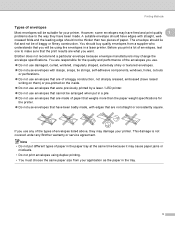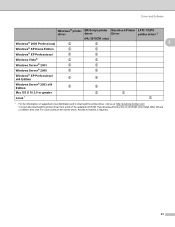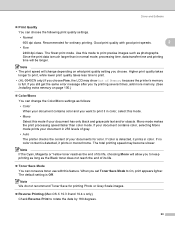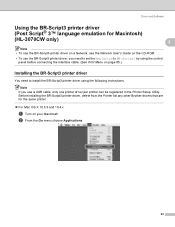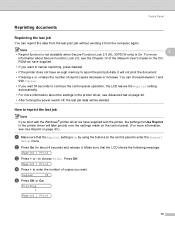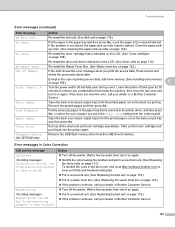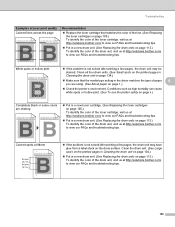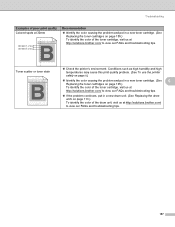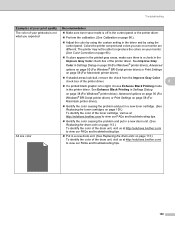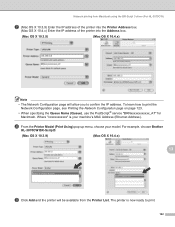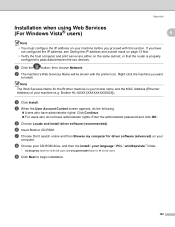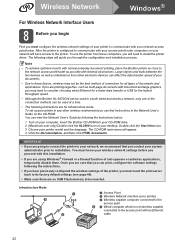Brother International HL-3070CW Support Question
Find answers below for this question about Brother International HL-3070CW - Color LED Printer.Need a Brother International HL-3070CW manual? We have 3 online manuals for this item!
Question posted by gadJoyc on April 6th, 2014
How To Get Brother Hl-3070cw To Print On Both Sides
The person who posted this question about this Brother International product did not include a detailed explanation. Please use the "Request More Information" button to the right if more details would help you to answer this question.
Current Answers
Related Brother International HL-3070CW Manual Pages
Similar Questions
My Brother Hl-3070cw Series Won't Print
(Posted by nedlop 9 years ago)
How Do I Print From My Ipad To My Wireless Brother Hl-3070cw Printer
(Posted by KJShwgx 9 years ago)
Does The Brother Hl-3070cw Double Sided Prints
(Posted by boovira 10 years ago)
Brother Hl-5450dl Prints Garbage On Back Of Page-fix?
My new brother hl-5450dn prints anywhere from a couple letters to a few lines of garbage (meaningles...
My new brother hl-5450dn prints anywhere from a couple letters to a few lines of garbage (meaningles...
(Posted by mindsinger 10 years ago)
I Do Not Have The Brother Hl-3070cw Installer Cd , Where Can I Download One
I need the Brother HL-3070CW installer CD for Windows/XP . where can I download one for free?
I need the Brother HL-3070CW installer CD for Windows/XP . where can I download one for free?
(Posted by Jmrtrumpet 11 years ago)