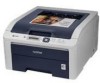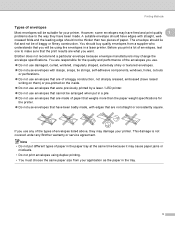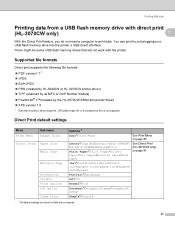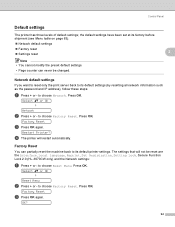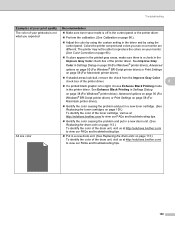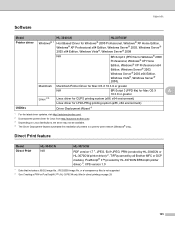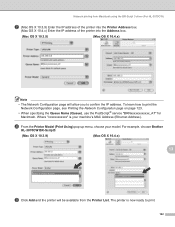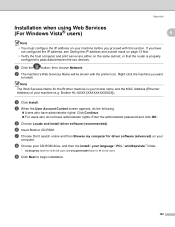Brother International HL-3040CN Support Question
Find answers below for this question about Brother International HL-3040CN - Color LED Printer.Need a Brother International HL-3040CN manual? We have 3 online manuals for this item!
Question posted by senAmyS on March 13th, 2014
How To Reset Brother Hl-3040cn
The person who posted this question about this Brother International product did not include a detailed explanation. Please use the "Request More Information" button to the right if more details would help you to answer this question.
Current Answers
Related Brother International HL-3040CN Manual Pages
Similar Questions
How To Determine Which Toner Cartridge Is Empty On A Brother Hl-3070cw
(Posted by helpdDelR 9 years ago)
How To Install Brother Hl-3040cn In Linux Machines
(Posted by jandrkf 10 years ago)
How To Reset Brother Hl-2270dw Printer Cartridge
(Posted by Mxbar 10 years ago)
Replaced Brother Hl 3040cn Printer Toner Cartridge,replace Toner Light Still On
(Posted by kjalbert 11 years ago)