Brother International HL-2460N Support Question
Find answers below for this question about Brother International HL-2460N.Need a Brother International HL-2460N manual? We have 4 online manuals for this item!
Question posted by Anonymous-62650 on June 13th, 2012
Printer Displays A Rear Paper Message When There Is No Paper Present
there WAS a page there but it was carefully removed
Current Answers
There are currently no answers that have been posted for this question.
Be the first to post an answer! Remember that you can earn up to 1,100 points for every answer you submit. The better the quality of your answer, the better chance it has to be accepted.
Be the first to post an answer! Remember that you can earn up to 1,100 points for every answer you submit. The better the quality of your answer, the better chance it has to be accepted.
Related Brother International HL-2460N Manual Pages
Network Users Manual - English - Page 46
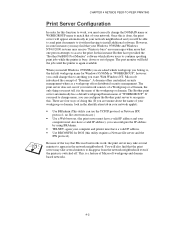
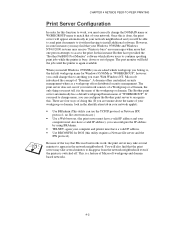
...care if your network consists of a Workgroup or a Domain, the only thing you must tell it without having to match that your computer and printer...NT4.0/2000 systems may take several minutes to recognize this. Because of paper. A domain offers centralized security management where as a workgroup offers ... "Printer is busy" error messages when more that the print server may take several ...
Network Users Manual - English - Page 116
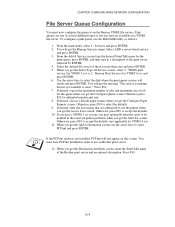
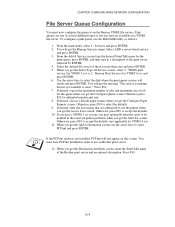
... MANAGE utility as follows:
1. When you get the Configure Paper Formats screen. Banyan Print Service (for unlimited number and size...StreetTalk name for the queue when you get the message "The service is not installed, PCPrint will get the Add A ...may optionally enter the users to be notified in the event off printer problems when you get the Alert list screen. Otherwise, press ...
Network Quick Setup Guide - English - Page 1
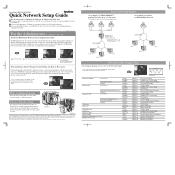
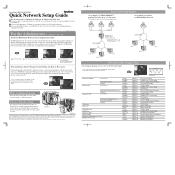
... Sakamura Lab (Phase3 Release1.3.2) © Copyright 1989-2000 by Brother Industries, Ltd. If you are trademarks of a printer in this sheet once the administrator has configured the printer. An exapmple of Apple Computer, Inc.
Laser Printer HL-1650/1670N/2460
Quick Network Setup Guide
Follow the instructions for Brother. If you are registered trademarks...
Users Manual - English - Page 1
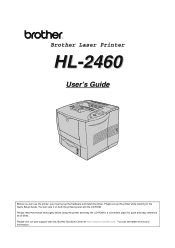
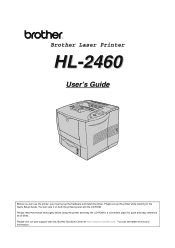
Brother Laser Printer
HL-2460
User's Guide
Before you can use the printer, you must set up the hardware and install the driver. Please read this manual thoroughly before using the printer and keep the CD-ROM in...visit our user support web site, Brother Solutions Center at all times. Please set up the printer while referring to the Quick Setup Guide. You can view it on both the printed poster ...
Users Manual - English - Page 2
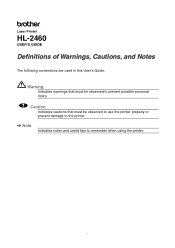
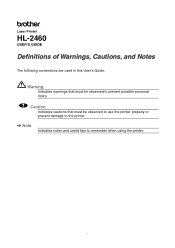
... must be observed to remember when using the printer. Laser Printer
HL-2460
USER'S GUIDE
Definitions of Warnings, Cautions, and Notes
The following conventions are used in this User's Guide:
Warning
Indicates warnings that must be observed to use the printer properly or prevent damage to the printer.
✒ Note
Indicates notes and useful tips...
Users Manual - English - Page 3
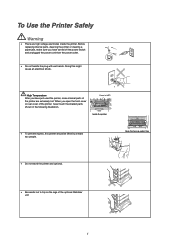
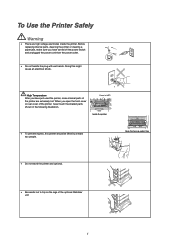
...hot. When you open the front cover or rear cover of the optional Stabilizer unit.
Before replacing internal parts, cleaning the printer or clearing a paper jam, make sure you have turned off the ...not stand the printer and optional.
• Be careful not to trip on the legs of the printer, never touch the shaded parts shown in the following illustration. Doing this printer should be ...
Users Manual - English - Page 12
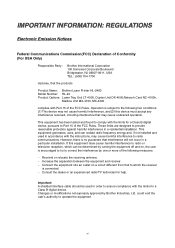
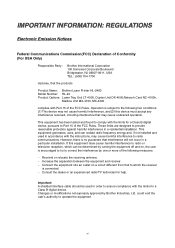
... A shielded interface cable should be determined by turning the equipment off and on a circuit different from that the products
Product Name: Brother Laser Printer HL-2460 Model Number: HL-24 Product Options: Lower Tray Unit LT-4000, Duplex Unit DX-4000,Network Card NC-4100h,
Mailbox Unit MX-4100, MX-4300
complies with...
Users Manual - English - Page 33
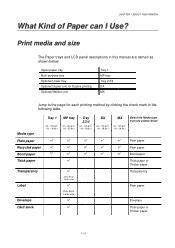
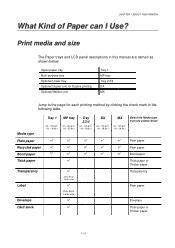
....)
✔ ✔ ✔
MX
60 - 105 g/m2 (16 - 28 lbs.)
Select the Media type from the printer driver
✔
Plain paper
✔
Plain paper
✔
Bond paper
Thick paper or Thicker paper
Transparency
Plain paper
Envelope
Thick paper or Thicker paper
1-13 Print media and size
The Paper trays and LCD panel descriptions in the following table.
CHAPTER 1 ABOUT THIS...
Users Manual - English - Page 41
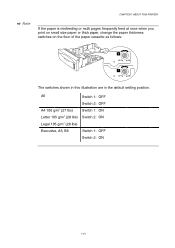
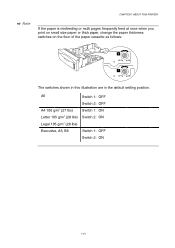
..., B6
Switch 1: OFF
Switch 2: ON
1-21 ✒ Note
CHAPTER 1 ABOUT THIS PRINTER
If the paper is misfeeding or multi pages frequently feed at once when you print on small size paper or thick paper, change the paper thickness switches on the floor of the paper cassette as follows:
The switches shown in this illustration are in...
Users Manual - English - Page 58
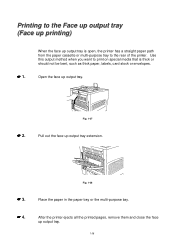
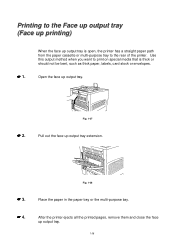
...
Fig. 1-27
☛ 2. After the printer ejects all the printed pages, remove them and close the face up output tray. Printing to the rear of the printer.
Fig. 1-28
☛ 3. When the face up printing)
☛ 1. Pull out the face up output tray extension.
Place the paper in the paper tray or the multi-purpose tray...
Users Manual - English - Page 59


Since the software or command setting overrides the switch setting, you do not need to set in PAPER mode using the control panel, the printer will load paper only from the multi-purpose tray.
✒ Note
When you feed paper manually, note the following: • If your application software supports a manual feed selection in the...
Users Manual - English - Page 127


...and on the Network board (NC-4100h) for display messages.
• The COPY setting is always restored to the factory setting when the printer is not possible to the emulation mode. Effective modes... are subject to reset the NETWORK settings using the control panel. MMOODDEE PAPER
QUALITY
MMEENNUU SOURCE MP...
Users Manual - English - Page 166
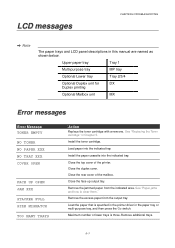
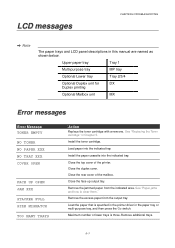
...rear cover of the printer. Remove the excess paper from the indicated area. Maximum number of lower trays is specified in the printer driver in the paper tray or multi-purpose tray, and then press the Go switch. Load the paper that is three.
Load paper...printing
Optional Mailbox unit
MX
Error messages
EErrrroorr MMeessssaaggee TONER EMPTY NO TONER NO PAPER XXX NO TRAY XXX COVER ...
Users Manual - English - Page 172


...
If paper jams in the printer, it will stop printing and display the following messages:
JAM TRAYXXXX JAM MP TRAY
♦ Paper jam in the Upper paper tray (Tray1) or Lower tray (Tray 2/3/4)
♦ Paper jam in the Multi-purpose tray
JAM INSIDE
♦ Paper jam inside the Printer
JAM REAR JAM DUPLEX
♦ Paper jam at the Paper exit ♦ Paper jam...
Users Manual - English - Page 175
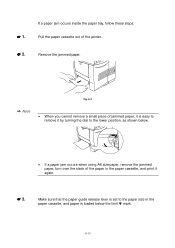
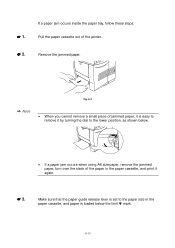
... paper, remove the jammed paper, turn over the stack of the paper in the paper cassette, and paper is easy to remove it by turning the dial to the paper size in the paper cassette, and print it is loaded below the limit M mark.
6-10 Fig. 6-2
✒ Note
• When you cannot remove a small piece of the printer.
☛ 2. Remove the jammed paper...
Users Manual - English - Page 181
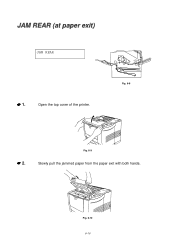
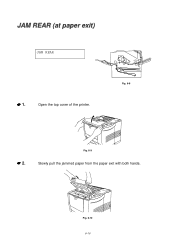
JAM REAR (at paper exit)
JAM REAR
☛ 1. Fig. 6-8
☛ 2.
Fig. 6-10 6-16
Fig. 6-9
Slowly pull the jammed paper from the paper exit with both hands. Open the top cover of the printer.
Users Manual - English - Page 190
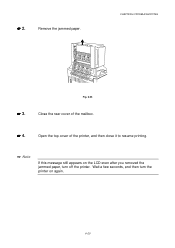
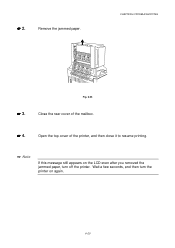
Remove the jammed paper. Close the rear cover of the printer, and then close it to resume printing.
✒ Note
If this message still appears on again.
6-25 Open the top cover of the mailbox.
☛ 4.
CHAPTER 6 TROUBLESHOOTING
Fig. 6-25
☛ 3.
Wait a few seconds, and then turn the printer on the LCD even after you removed the jammed...
Users Manual - English - Page 192
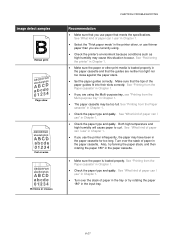
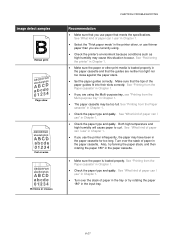
... Chapter 1.
• If you use " in Chapter 1.
• The paper cassette may be too full. Both high temperature and high humidity will cause paper to occur. See "Positioning the printer" in the paper cassette for too long. Make sure that the tips of paper can I use paper that meets the specifications. See "What kind of the...
Users Manual - English - Page 204
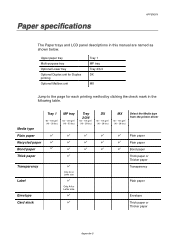
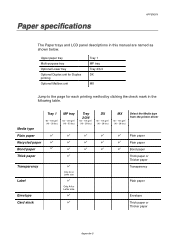
....)
Select the Media type from the printer driver
Plain paper
✔
✔
✔
✔
✔
Plain paper
Recycled paper
✔
✔
✔
✔
✔
Plain paper
Bond paper
✔
✔
✔
✔
✔
Bond paper
Thick paper
✔
Transparency
✔
Thick paper or Thicker paper
Transparency
Label
Only A4 or Letter size...
Quick Setup Guide - English - Page 1
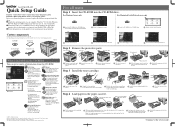
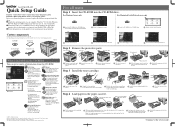
...Printer User's Guide, Network User's Guide and other countries.
Check that the paper is not a standard accessory. Continue to the Brother user support web page. Laser Printer HL... of the
printer.
3 Remove the protective part
from one country to another. Step 4 Load paper in the ...printer.
Note: For Legal size paper, press the universal guide release button and pull out the rear...
Similar Questions
How To Load Paper Into Brother Printer Hl 2240
(Posted by kittytmat 9 years ago)
How To Reset Brother Printer Hl-2270dw Toner
(Posted by larrymo 10 years ago)
How To Removecartridge From Brother Printer Hl-2270dw
(Posted by snowpene 10 years ago)
How To Reset Toner In Brother Laser Printer Hl 2270 Dl
(Posted by raypbri 10 years ago)
My Brother Laser Toner Printer Hl 2240 Keeps Showing The Toner Yellow Light
when i put in a new toner cartridge
when i put in a new toner cartridge
(Posted by raul1Tony 10 years ago)

