Brother International HL-2270DW Support Question
Find answers below for this question about Brother International HL-2270DW.Need a Brother International HL-2270DW manual? We have 3 online manuals for this item!
Question posted by RAJPjanlar on January 7th, 2014
How To Set Hl-2270dw To Print In Landscape
The person who posted this question about this Brother International product did not include a detailed explanation. Please use the "Request More Information" button to the right if more details would help you to answer this question.
Current Answers
There are currently no answers that have been posted for this question.
Be the first to post an answer! Remember that you can earn up to 1,100 points for every answer you submit. The better the quality of your answer, the better chance it has to be accepted.
Be the first to post an answer! Remember that you can earn up to 1,100 points for every answer you submit. The better the quality of your answer, the better chance it has to be accepted.
Related Brother International HL-2270DW Manual Pages
Users Manual - English - Page 3


...only 52
3 Control Panel
53
LEDs (Light Emitting Diodes)...53 Service call indications ...58 Go button...60
Print a test page ...61 Print a Printer Settings page...62 Print Fonts (HL-2250DN / HL-2270DW only 63 Print a WLAN report (HL-2270DW only 64 Default settings...64
4 Routine Maintenance
66
Replacing consumable items...66 Consumables...66 Before replacing the consumable items 67 Toner...
Users Manual - English - Page 4


... requirements...125 Important information for choosing your paper 126
Symbol and character sets (HL-2250DN / HL-2270DW only 129 How to use Web Based Management (Web browser 129 Symbol and character sets list...130
Quick reference for bar code control commands (HL-2250DN / HL-2270DW only) ...132 Print bar codes or expanded characters 132
B Appendix (for Europe and Other...
Users Manual - English - Page 28
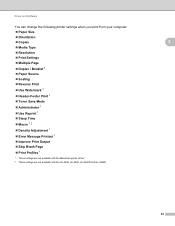
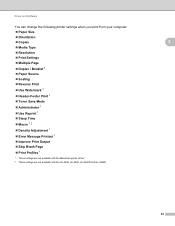
... Administrator 1
Use Reprint 1
Sleep Time
Macro 1 2
Density Adjustment 1
Error Message Printout 1
Improve Print Output
Skip Blank Page
Print Profiles 1
1 These settings are not available with the Macintosh printer driver. 2 These settings are not available with the HL-2230, HL-2240, HL-2240D and HL-2242D.
24
Users Manual - English - Page 32
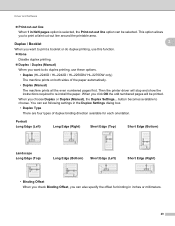
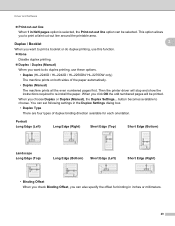
... (Bottom)
Landscape Long Edge (Top)
Long Edge (Bottom) Short Edge (Left)
Short Edge (Right)
• Binding Offset When you check Binding Offset, you can also specify the offset for each orientation. Then the printer driver will be selected. When you to do duplex printing, use these options.
• Duplex (HL-2240D / HL-2242D / HL-2250DN/ HL-2270DW only...
Users Manual - English - Page 33
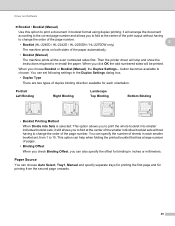
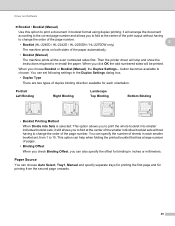
...HL-2240D / HL-2242D / HL-2250DN / HL-2270DW only)
The machine prints on both sides of sheets in booklet format using duplex printing; it still allows you to fold at the center of the smaller individual booklet sets... (Manual), the Duplex Settings... button becomes available to print a document in each orientation.
Then the printer driver will be printed.
When you click OK...
Users Manual - English - Page 68
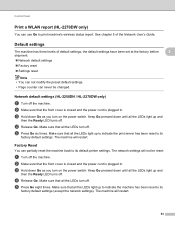
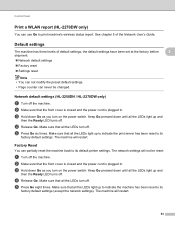
... to its default printer settings. Network default settings (HL-2250DN / HL-2270DW only) 3
a...settings.
The machine will restart.
Control Panel
Print a WLAN report (HL-2270DW only) 3
You can never be reset:
a Turn off the machine. the default settings have been set at the factory before
3
shipment.
Network default settings
Factory reset
Settings...
Users Manual - English - Page 125
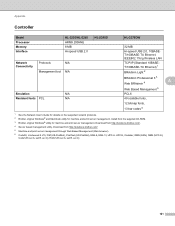
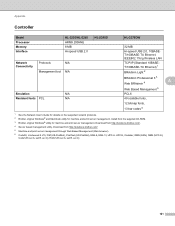
...A, set B, set C), EAN-128 (set A, set B, set C)
121 Download from the supplied CD-ROM. 3 Brother original Windows® utility for machine and print server management. Appendix
Controller A
Model Processor Memory Interface
HL-2230/HL-2240 ARM9 200MHz 8 MB Hi-speed USB 2.0
HL-2240D
Network Connectivity
Protocols
N/A
Management tool N/A
Emulation
N/A
Resident fonts PCL
N/A
HL-2270DW...
Users Manual - English - Page 133
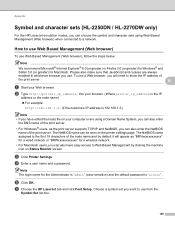
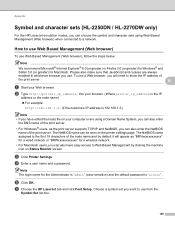
... are using Web Based Management (Web browser) when connected to know the IP address of
the print server.
c Click Printer Settings.
Appendix
Symbol and character sets (HL-2250DN / HL-2270DW only) A
For the HP LaserJet emulation modes, you can choose the symbol and character sets using a Domain Name System, you can also enter
the DNS name of the...
Network Users Manual - English - Page 3


... for a wireless network..........15 Using the PIN Method of Wi-Fi Protected Setup 18
4 Wireless configuration using the Brother installer application
(For HL-2270DW)
21
Before configuring the wireless settings 21 Configure the wireless settings...22
5 Control panel setup
25
Overview...25 Reset the network settings to the factory default 26 Printing the Printer Settings Page...27
ii
Network Users Manual - English - Page 8
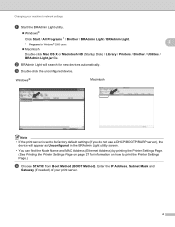
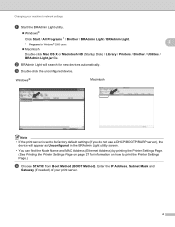
... / Brother / BRAdmin Light / BRAdmin Light.
2
1 Programs for information on how to print the Printer Settings Page.)
d Choose STATIC from Boot Method (BOOT Method). b BRAdmin Light will appear as...You can find the Node Name and MAC Address (Ethernet Address) by printing the Printer Settings Page.
(See Printing the Printer Settings Page on page 27 for Windows® 2000 users
Macintosh ...
Network Users Manual - English - Page 29
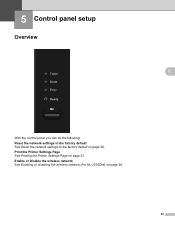
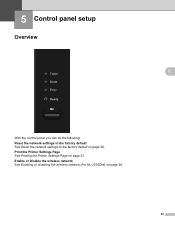
... panel you can do the following: Reset the network settings to the factory default See Reset the network settings to the factory default on page 28.
25 Enable or Disable the wireless network See Enabling or disabling the wireless network (For HL-2270DW) on page 26. Print the Printer Settings Page See Printing the Printer Settings Page on page 27.
Network Users Manual - English - Page 31
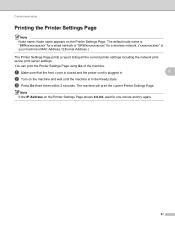
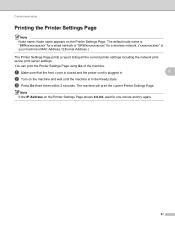
...node name is your machine's MAC Address / Ethernet Address.)
The Printer Settings Page prints a report listing all the current printer settings including the network print server print server settings. The machine will print the current Printer Settings Page. Note If the IP Address on the Printer Settings Page shows 0.0.0.0, wait for a wireless network. ("xxxxxxxxxxxx" is "BRNxxxxxxxxxxxx" for...
Network Users Manual - English - Page 35
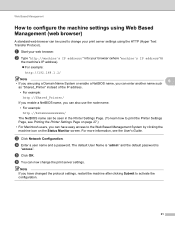
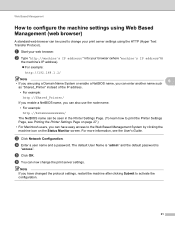
... example:
http://brnxxxxxxxxxxxx/
The NetBIOS name can be used to activate the configuration.
31 Note
If you can be seen in the Printer Settings Page. (To learn how to print the Printer Settings Page, see the User's Guide. d Enter a user name and a password. The default User Name is "admin" and the default password is
the...
Network Users Manual - English - Page 41
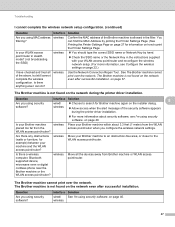
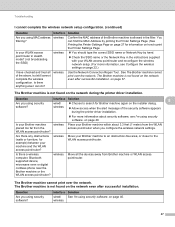
... even after successful installation.
Is there anything else I can find the MAC Address by printing the Printer Settings Page. (See Printing the Printer Settings Page on page 27 for example) between your Brother machine to an obstruction-free area, or closer to print the Printer Settings Page.
You should type the correct SSID name or Network Key by...
Network Users Manual - English - Page 45
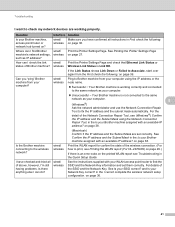
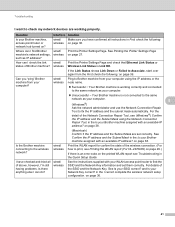
...?
in the I can I check the link wired/ Print the Printer Settings Page and check that Ethernet Link Status or status of the...Printing the WLAN report (For HL-2270DW) on page 29.)
If there is not connected to the same
network as your computer.
8
(Windows®)
Ask the network administrator and use the Network Connection Repair
Tool to find Brother wired/ machine's network settings...
Quick Setup Guide - English - Page 9
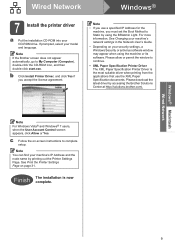
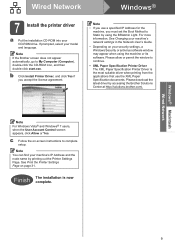
... Allow or Yes.
Note
You can find your CD-ROM drive. Note
• If you use the XML Paper Specification documents. See Print the Printer Settings Page on your security settings, a Windows Security or antivirus software window may appear when using the BRAdmin Light.
Please download the latest driver by using the machine or...
Quick Setup Guide - English - Page 12
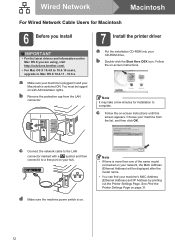
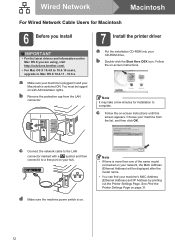
...
a Put the installation CD-ROM into your hub.
Choose your machine's MAC Address (Ethernet Address) and IP Address by printing out the Printer Settings Page. Note
• If there is more than one of the same model connected on your network, the MAC Address (Ethernet Address) will be logged ...
Quick Setup Guide - English - Page 23
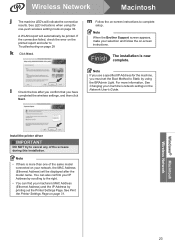
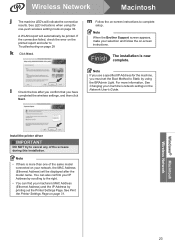
... -screen instructions.
l
Check the box after the model name. A WLAN report will automatically be displayed after you confirm that you must set the Boot Method to Static by printing out the Printer Settings Page.
You can also confirm your IP Address by scrolling to cancel any of the same model connected on your selection...
Quick Setup Guide - English - Page 25
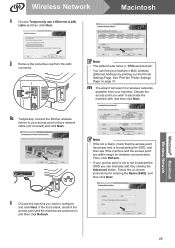
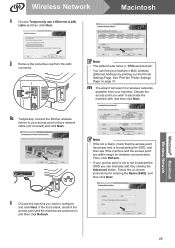
.... Note
• If the list is blank, check that the access point has power and is "BRNxxxxxxxxxxxx".
• You can manually add it by printing out the Printer Settings Page. Macintosh
Windows® Macintosh Wireless Network
j
Remove the protective cap from your access point using a network cable (not included) and click Next. Then...
Quick Setup Guide - English - Page 27


... follow the on your IP Address by using the BRAdmin Light. You can find your machine's MAC Address (Ethernet Address) and the IP Address by printing out the Printer Settings Page. Note
• If there is more information, See Changing your access point and the machine, and click Next. See...
Similar Questions
Problem Printing Labels, Printer 2270dw Will Only Print On Manual Feed
(Posted by jennimar 9 years ago)
Brother Hl-2270dw Does Not Print Landscape In Windows 7
(Posted by windfThund 9 years ago)
How To Reset An Hl 2270dw Print Cartridge
(Posted by johnemmael 10 years ago)
Brother Hl 2270dw Print When Toner Light
(Posted by jarAZS 10 years ago)

