Brother International HL-2270DW Support Question
Find answers below for this question about Brother International HL-2270DW.Need a Brother International HL-2270DW manual? We have 3 online manuals for this item!
Question posted by mickni on July 9th, 2014
How Do I Clear A Low Toner Light On A Brother Hl2270dw?
The person who posted this question about this Brother International product did not include a detailed explanation. Please use the "Request More Information" button to the right if more details would help you to answer this question.
Current Answers
There are currently no answers that have been posted for this question.
Be the first to post an answer! Remember that you can earn up to 1,100 points for every answer you submit. The better the quality of your answer, the better chance it has to be accepted.
Be the first to post an answer! Remember that you can earn up to 1,100 points for every answer you submit. The better the quality of your answer, the better chance it has to be accepted.
Related Brother International HL-2270DW Manual Pages
Users Manual - English - Page 1


Brother Laser Printer
USER'S GUIDE
HL-2230 HL-2240 HL-2240D HL-2242D HL-2250DN HL-2270DW
For visually-impaired users
You can find a printed copy in all ...machine. Please use the machine. Note: Not all countries. Version A USA/CAN
Please visit us at http://solutions.brother.com/ where you use the Quick Setup Guide to frequently asked questions (FAQs) and technical questions. You can ...
Users Manual - English - Page 3


...
53
LEDs (Light Emitting Diodes)...53 Service call indications ...58 Go button...60
Print a test page ...61 Print a Printer Settings page...62 Print Fonts (HL-2250DN / HL-2270DW only 63 Print a WLAN report (HL-2270DW only 64 Default settings...64
4 Routine Maintenance
66
Replacing consumable items...66 Consumables...66 Before replacing the consumable items 67 Toner cartridge ...70...
Users Manual - English - Page 4


... your problem ...99 Error messages in the Status Monitor 100 Paper handling ...102 Paper jams and how to clear them ...104 Improving the print quality...111 Solving print problems ...118 Network problems (HL-2250DN / HL-2270DW only 119 Other problems ...119
For Macintosh with USB ...119
A Appendix
120
Machine specifications...120 Engine ...120 Controller...
Users Manual - English - Page 37
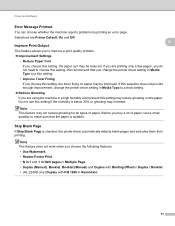
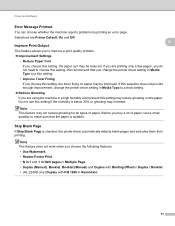
... this selection does not provide enough improvement, change the printer driver setting in Media Type to a thin setting.
• Improve Toner Fixing
If you do not need to improve a print...; Duplex (Manual), Booklet, Booklet (Manual) and Duplex with Binding Offset in Duplex / Booklet • (HL-2240D only) Duplex with HQ 1200 in Media Type to a thick setting.
Reduce Ghosting
If you...
Users Manual - English - Page 57


...3 Control Panel
3
LEDs (Light Emitting Diodes) 3
This section refers to four LEDs Toner, Drum, Error, Ready and Go button on the control panel.
1 Toner LED
3
1
The Toner LED indicates that the Toner is low.
2 Drum LED
2
The... / Reprint / Enable or Disable the wireless network (HL2270DW only)
The LED indications shown in the table below are used in the illustrations in this chapter.
Users Manual - English - Page 62
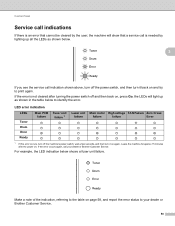
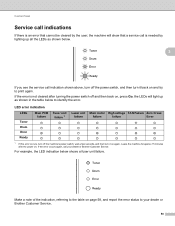
...light up all the LEDs as shown in the table below to the table on . Make a note of the indication, referring to identify the error. Control Panel
Service call indications 3
If there is an error that a service call your dealer or Brother.... If the error is not cleared after turning the power switch off...LED error indication
LEDs
Main PCB failure
Toner
Drum Error Ready
Fuser unit failure 1...
Users Manual - English - Page 67


Control Panel
Print Fonts (HL-2250DN / HL-2270DW only) 3
You can print a list of the internal fonts using the Brother's Windows® printer driver, you turn on the power switch. Keep Go pressed down Go as you can print a list of the internal fonts by clicking the Print Fonts button in .
Using the printer driver 3
If you...
Users Manual - English - Page 73


...have questions, call your dealer.
69 If you use only genuine Brother toner cartridges. Note
• Be sure to seal up the used toner cartridge tightly in a suitable bag so that you choose not ... Go to http://www.brother.com/original/index.html for a long time the toner life may contain toner. If you put it into the machine. When you want to sunlight or room light the unit may be ...
Users Manual - English - Page 103
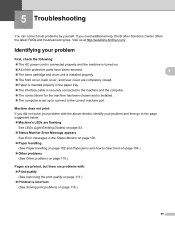
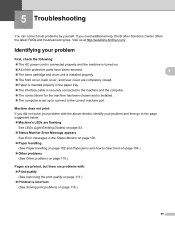
...brother.com/. Identifying your problem and then go to the page suggested below. Machine's LEDs are flashing
See LEDs (Light... Emitting Diodes) on page 53. Status Monitor Error Message appears
See Error messages in the Status Monitor on page 100. Paper handling
(See Paper handling on page 102 and Paper jams and how to clear.... The toner cartridge and drum unit...
Users Manual - English - Page 104


... unit on page 78
Close the back cover of the printer and put a piece of paper in the machine memory. See Go...Paper jams and how to clear them on page 3.
Load the same size paper that meets Brother's recommended paper specifications. ...FEED
MEMORY FULL
Action
Make sure the drum unit and toner cartridge assembly is empty, put the duplex tray back in.
&#...
Users Manual - English - Page 105


... it ready for when the REPLACE TONER status is indicated.
1 This message is for HL-2240D / HL-2242D / HL-2250DN / HL-2270DW only.
101 See Replacing the toner cartridge on page 60.
If this does not clear the error, reduce the complexity of your document:
• Graphics 1
• TrueType mode 1
• Use Printer TrueType® Fonts 1
REPLACE DRUM...
Users Manual - English - Page 115


...drum unit on . Using non-Brother supplies may be on page 78.
Make sure that you use paper that the media type setting in a new toner cartridge.
See Safety and Legal ... topics. See Replacing the toner cartridge on page 71
Put in the printer driver. Troubleshooting
Improving the print quality 5
If you are using. Turn off Toner Save Mode in Advanced tab...
Users Manual - English - Page 116
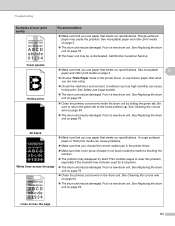
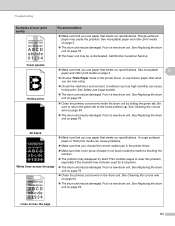
...to return the green tab to clear this problem, especially if the ... printer driver, or use paper that meets our specifications. Troubleshooting
Examples of paper is not stuck inside the drum unit by itself. Call Brother Customer... Service.
Make sure that a torn piece of poor print quality
ABCDEFGH abcdefghijk
ABCD abcde 01234
Toner specks
Hollow...
Users Manual - English - Page 126


...
HL-2230/HL-2240
HL-2240D
HL-2270DW
Printer driver
Windows® 1
Windows GDI printer driver for Windows® 2000 Professional, XP Home Edition, XP Professional Edition, XP Professional x64 Edition, Windows Server® 2003, Windows Server® 2003 x64 Edition, Windows Vista®, Windows Server® 2008, Windows Server® 2008 R2, Windows® 7
Macintosh
Brother Laser...
Network Users Manual - English - Page 3


...Light utility ...3
Other Management Utilities ...6 Web Based Management (web browser 6 BRAdmin Professional 3 utility (Windows 6 Web BRAdmin (Windows®) ...6 BRPrint Auditor (Windows®)...7
3 Configuring your machine for a wireless network (For HL-2270DW...12
Configuration using the Brother installer application on the... using the Brother installer application
(For HL-2270DW)
21
Before...
Network Users Manual - English - Page 21


... again.
To install the printer driver, please choose "Install Printer Driver" from c again. ...Brother machine as possible with the connection status. Make sure that have completed the wireless setup.
Configuring your machine for a wireless network (For HL-2270DW...on your network that only one -push wireless setting mode
LEDs
Toner (Yellow)
Drum (Yellow)
Error (Orange) Ready (Green)...
Network Users Manual - English - Page 24


...HL-2270DW)
f Wait until the Ready LED of your WLAN access point/router or the entered PIN code is an error code on the printed report refer to Troubleshooting in a wireless network. LEDs
Toner...access point/router. Make sure you place the Brother machine as close to the WLAN access point...the printer driver, please choose "Install Printer Driver" from c again.
A WLAN...
Network Users Manual - English - Page 44
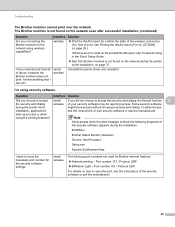
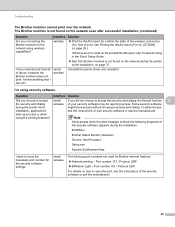
...may be rejecting access.
wired/ wireless
Uninstall the printer driver and reinstall it.
Troubleshooting
The Brother machine cannot print over the network.
Setup.exe
...Brother network features:
Network printing i Port number 137 / Protocol UDP
BRAdmin Light i Port number 161 / Protocol UDP
For details on how to print, see Printing the WLAN report (For HL-2270DW...
Quick Setup Guide - English - Page 14
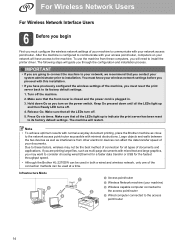
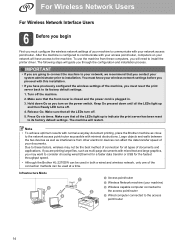
...all the LEDs turn on your network will need to install the printer driver. Make sure that all the LEDs light up and then Ready LED turns off the machine.
2. Large objects... configure the wireless network settings of connection for the fastest throughput speed.
• Although the Brother HL-2270DW can be used at a time. Release Go. To use the machine from other electronic devices...
Quick Setup Guide - English - Page 32
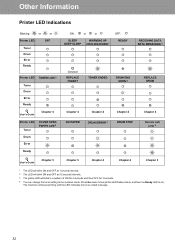
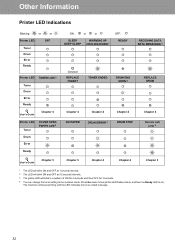
... Indications
Blinking:
or
or
Printer LED
OFF
Toner Drum Error Ready
Printer LED TONER LOW 3 Toner Drum Error Ready
User's Guide
Chapter 4
Printer LED Toner
COVER OPEN PAPER JAM 2
Drum
Error
Ready
ON:
or
or
SLEEP DEEP SLEEP
WARMING UP COOLING DOWN 1
OFF: READY
RECEIVING DATA DATA REMAINING 2
Dimmed
REPLACE TONER 4
TONER ENDED
DRUM END SOON 3
REPLACE DRUM
Chapter 4
Chapter...
Similar Questions
How To Clear The Toner Light On Brother Hl-2170w
(Posted by hooels 9 years ago)
How To Reset Brother Hl-2270dw Low Toner Light
(Posted by mwaggmy1 10 years ago)
How To Reset Low Toner Message Brother 2270dw
(Posted by frankPUR 10 years ago)
How To Override Low Toner On Brother Printer Hl 2240
(Posted by Mickey60go 10 years ago)
How To Reset Toner In Brother Laser Printer Hl 2270 Dl
(Posted by raypbri 10 years ago)

