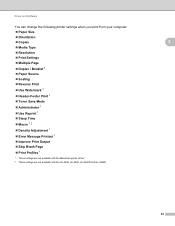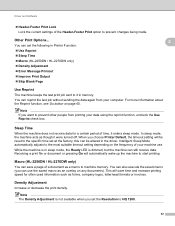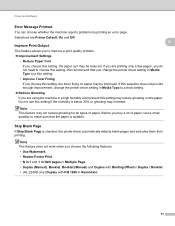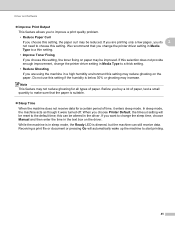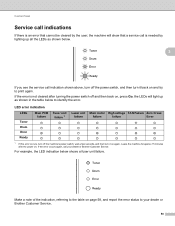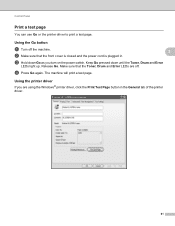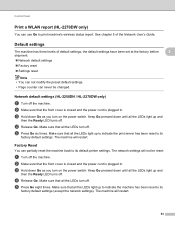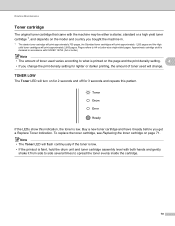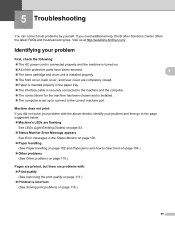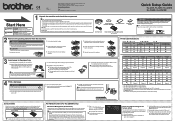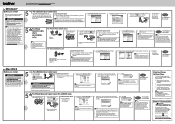Brother International HL-2240 Support Question
Find answers below for this question about Brother International HL-2240.Need a Brother International HL-2240 manual? We have 2 online manuals for this item!
Question posted by lwct on June 14th, 2014
Generic Toner Light Does Not Turn Off
The person who posted this question about this Brother International product did not include a detailed explanation. Please use the "Request More Information" button to the right if more details would help you to answer this question.
Current Answers
Related Brother International HL-2240 Manual Pages
Similar Questions
How To Reset The Toner Light On Brother Printer Hl-5250dn
(Posted by wcomout2 9 years ago)
Brother Hl 2170w Toner Light Wont Turn Off
(Posted by kell2part 9 years ago)
How To Reset Drum Light On Brother Printer Hl-2240
(Posted by xyLIVA 10 years ago)
How To Get Your Toner Light To Turn Off
(Posted by jacksneoch 10 years ago)
Toner Light On Brother Hl-2240
Starter cartridge [after 600 +- pages] showed a light streak, and 'low toner' message appeared. I re...
Starter cartridge [after 600 +- pages] showed a light streak, and 'low toner' message appeared. I re...
(Posted by donnsand 12 years ago)