Brother International HL-2240 Support Question
Find answers below for this question about Brother International HL-2240.Need a Brother International HL-2240 manual? We have 2 online manuals for this item!
Question posted by nucheron on December 10th, 2013
Why Brother Printer 2240 Toner Light Will Not Go Out After Putting Brother
toner
Current Answers
There are currently no answers that have been posted for this question.
Be the first to post an answer! Remember that you can earn up to 1,100 points for every answer you submit. The better the quality of your answer, the better chance it has to be accepted.
Be the first to post an answer! Remember that you can earn up to 1,100 points for every answer you submit. The better the quality of your answer, the better chance it has to be accepted.
Related Brother International HL-2240 Manual Pages
Users Manual - English - Page 1


Please visit us at http://solutions.brother.com/ where you can get product support, the latest driver updates and ... Quick Setup Guide to frequently asked questions (FAQs) and technical questions. Version A USA/CAN Brother Laser Printer
USER'S GUIDE
HL-2230 HL-2240 HL-2240D HL-2242D HL-2250DN HL-2270DW
For visually-impaired users
You can read this manual with Screen Reader 'text-to-speech'...
Users Manual - English - Page 3


...
LEDs (Light Emitting Diodes)...53 Service call indications ...58 Go button...60
Print a test page ...61 Print a Printer Settings page...62 Print Fonts (HL-2250DN / HL-2270DW only 63 Print a WLAN report (HL-2270DW only 64 Default settings...64
4 Routine Maintenance
66
Replacing consumable items...66 Consumables...66 Before replacing the consumable items 67 Toner cartridge...
Users Manual - English - Page 12
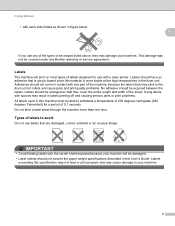
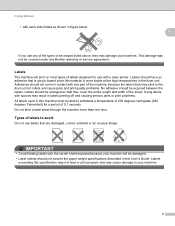
... properly and may damage your machine.
8 Labels
exceeding this machine must be covered under any Brother warranty or service agreement. Using labels with any of the types of labels to avoid 1
Do not use with a laser printer.
Labels 1
The machine will be damaged. • Label sheets should have an adhesive that are...
Users Manual - English - Page 41


...default paper source that matches your document.
37 Right-click the Brother HL-2230/HL-2240/HL2240D/HL-2242D/HL-2250DN/HL-2270DW series icon and select Properties to access the Tray Settings tab.
1 Select Settings and then Printers for Windows® 2000 users.
2
2
You can define...will be printed from. Driver and Software
Tray Settings
Note From the Start menu, select Printers and Faxes 1.
Users Manual - English - Page 62
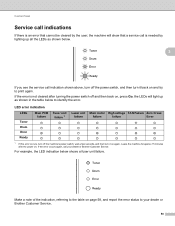
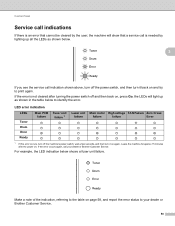
... then turn it back on and try to print again. For example, the LED indication below to your dealer or Brother Customer Service. Control Panel
Service call indications 3
If there is an error that cannot be cleared by lighting up as shown below.
3
If you see the service call your dealer or...
Users Manual - English - Page 67


... down Go as you can print a list of the internal fonts using the Brother's Windows® printer driver, you turn on the power switch. Using the Go button 3
a Turn off . c Hold down until the Toner, Drum and Error
LEDs light up. Make sure that the front cover is closed and the power cord is...
Users Manual - English - Page 73


... so that you use only genuine Brother toner cartridges. Routine Maintenance
• DO NOT unpack a spare toner cartridge until immediately before you put it into the machine. If toner cartridges are left unpacked for instructions on how to return the used toner cartridge according to the brother collection program. When you put it separate from domestic waste. If...
Users Manual - English - Page 103
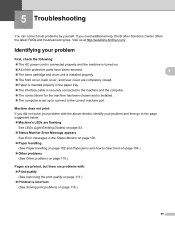
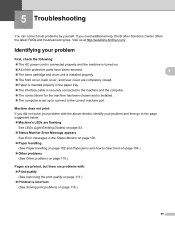
.... Visit us at http://solutions.brother.com/.
Identifying your problem and then go to the page suggested below. Machine's LEDs are flashing
See LEDs (Light Emitting Diodes) on page 53....the machine is turned on. All of the protective parts have been removed. The toner cartridge and drum unit is installed properly. The front cover, back cover, and fuser cover...
Users Manual - English - Page 104


... drum unit on page 78
Close the back cover of the printer and put a piece of the machine.
If the FUSER ERROR pop-up... to clear them on page 3.
Load the same size paper that meets Brother's recommended paper specifications. See Paper jams and how to replace the
current one . ... and toner cartridge assembly is empty, put the duplex tray back in the machine memory.
Users Manual - English - Page 105


...empty, put it before printing. See Replacing the drum unit on page 78
REPLACE TONER
See Replacing the toner cartridge on page 3.
Load the same size paper that meets Brother's ...when the REPLACE TONER status is indicated.
1 This message is still unsolved, the paper pick-up roller on your document or lower the print resolution.
(HL-2250DN / HL-2270DW only) ...
Users Manual - English - Page 106
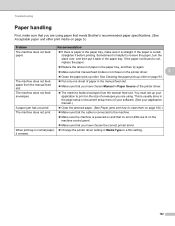
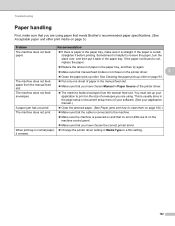
...turn the stack over, and then put it back in the page setup or document setup menu of envelopes you are using paper that meets Brother's recommended paper specifications. (See Acceptable ... envelopes.
The machine feeds envelopes from the manual feed slot.
Put only one sheet of the printer driver. it before printing. You must set up your application manual.)
A paper jam...
Users Manual - English - Page 115


... toner cartridge assembly. Turn off Toner Save Mode in the printer driver. See Acceptable paper and other print media on page 43 (For Macintosh).
Put in a new drum unit. Using non-Brother ...Output in a new drum unit. Call your Brother dealer or Brother Customer Service.
111 If the printout looks good, the problem is too light, Toner Save Mode may cause this problem. See ...
Users Manual - English - Page 116
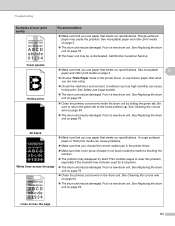
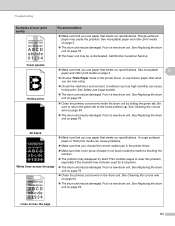
....
Check the machine's environment. Call Brother Customer Service.
Make sure that meets our specifications. Put in the drum unit.
Troubleshooting
Examples of paper is...Choose Thick Paper mode in the printer driver.
Make sure that a torn piece of poor print quality
ABCDEFGH abcdefghijk
ABCD abcde 01234
Toner specks
Hollow print
Recommendation
...
Users Manual - English - Page 117


... the drum. Put in a new drum unit. See Cleaning the drum unit on page 86.
Do not use label sheets for laser printers, the glue...
The toner cartridge may be damaged. Put in a new drum unit. Put in a new toner cartridge. Clean the drum unit. See Replacing the toner cartridge on page...sunlight or room light, the unit may have
5
foreign material, such as glue from the ...
Users Manual - English - Page 118


... a new toner cartridge. Call your dealer or Brother Customer
Printed pages have been in the paper tray too long.
Put in a ...new drum unit.
See Printing from the paper tray (plain paper, recycled paper and thin paper only) on the faceup output tray.
Choose Reduce Paper Curl mode in the printer...
Users Manual - English - Page 125
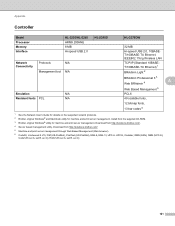
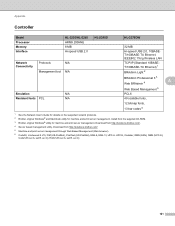
Download from the supplied CD-ROM. 3 Brother original Windows® utility for machine and print server management. Appendix
Controller A
Model Processor Memory Interface
HL-2230/HL-2240 ARM9 200MHz 8 MB Hi-speed USB 2.0
HL-2240D
Network Connectivity
Protocols
N/A
Management tool N/A
Emulation
N/A
Resident fonts PCL
N/A
HL-2270DW
32 MB
Hi-speed USB 2.0, 10BASET/100BASE-TX ...
Users Manual - English - Page 126


...
HL-2230/HL-2240
HL-2240D
HL-2270DW
Printer driver
Windows® 1
Windows GDI printer driver for Windows® 2000 Professional, XP Home Edition, XP Professional Edition, XP Professional x64 Edition, Windows Server® 2003, Windows Server® 2003 x64 Edition, Windows Vista®, Windows Server® 2008, Windows Server® 2008 R2, Windows® 7
Macintosh
Brother Laser...
Users Manual - English - Page 147


... (USA/Canada 142
Apple Macintosh 39, 119
B
Bar code control commands 132
Brother Numbers (USA/Canada 140, 141
C
CARTRIDGE ERROR 55 Cleaning 82 Computer requirements 125...connectivity 121 D
NO PAPER T1 56
NO TONER 55, 71
O
OPC drum 113
P
Paper 3, 126
Paper handling 122 Paper Jams 57 Paper jams 104 Paper recommendations 3 PCL printer driver 25 PRINT OVERRUN 57 Print quality 111...
Quick Setup Guide - English - Page 1
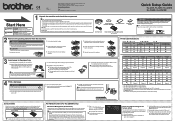
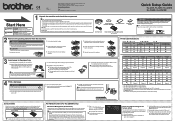
... Guide
HL-2230, HL-2240, HL-2240D
HL-2242D, HL-2250DN
...Put the drum unit and toner cartridge assembly
back in the paper tray
a. Printer LED Indications
Blinking:
or
Printer LED
Toner... The machine continues printing until all the LEDs light up and then Ready LED turns off .
...For Network Users (For HL-2250DN only)
Web Based Management (web browser)
The Brother print server is plugged in...
Quick Setup Guide - English - Page 2
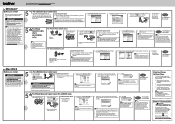
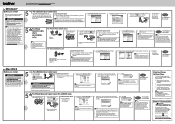
... Cable Users (HL-2250DN only)
a.
Note For Network Users If the IP Address on . Please download the latest driver by using the BRAdmin Light. If you accept the license agreement. Click Install Printer Driver, and click Yes if
you have already connected the cable, disconnect it to Static by accessing the Brother Solutions Center...
Similar Questions
Brother Hl-2240 Toner Light Flashing, How Many Pages Can Print
(Posted by puDav 9 years ago)
Why Does My Brother Laser Printer Hl-2240 Toner Light Stay Even With New
(Posted by JAnach 10 years ago)
Brother Printer Problems Toner Light Won't Print
(Posted by canbr 10 years ago)
Brother Printer Hl 2240 Toner Light Wont Go Off
(Posted by bssIsla 10 years ago)

