Brother International HL-2240 Support Question
Find answers below for this question about Brother International HL-2240.Need a Brother International HL-2240 manual? We have 2 online manuals for this item!
Question posted by knchels on May 28th, 2014
Brother 2270dw Toner Light Won't Print Go Button
The person who posted this question about this Brother International product did not include a detailed explanation. Please use the "Request More Information" button to the right if more details would help you to answer this question.
Current Answers
There are currently no answers that have been posted for this question.
Be the first to post an answer! Remember that you can earn up to 1,100 points for every answer you submit. The better the quality of your answer, the better chance it has to be accepted.
Be the first to post an answer! Remember that you can earn up to 1,100 points for every answer you submit. The better the quality of your answer, the better chance it has to be accepted.
Related Brother International HL-2240 Manual Pages
Users Manual - English - Page 3


... Panel
53
LEDs (Light Emitting Diodes)...53 Service call indications ...58 Go button...60
Print a test page ...61 Print a Printer Settings page...62 Print Fonts (HL-2250DN / HL-2270DW only 63 Print a WLAN report (HL-2270DW only 64 Default settings...64
4 Routine Maintenance
66
Replacing consumable items...66 Consumables...66 Before replacing the consumable items 67 Toner cartridge ...70...
Users Manual - English - Page 6
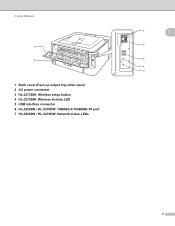
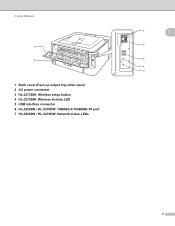
Printing Methods
1
2
1 Back cover (Face-up output tray when open) 2 AC power connector 3 HL-2270DW: Wireless setup button 4 HL-2270DW: Wireless Activity LED 5 USB interface connector 6 HL-2250DN / HL-2270DW: 10BASE-T/100BASE-TX port 7 HL-2250DN / HL-2270DW: Network status LEDs
7
1
6
5
4 3
2
Users Manual - English - Page 27
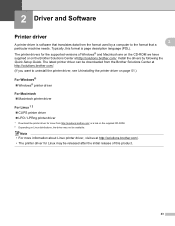
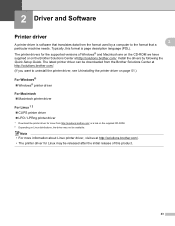
... the format used by following the Quick Setup Guide. Note • For more information about Linux printer driver, visit us at http://solutions.brother.com/. 2 Driver and Software
2
Printer driver
A printer driver is page description language (PDL).
2
2
The printer drivers for Linux may not be released after the initial release of this product.
23 Typically...
Users Manual - English - Page 35
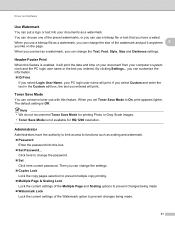
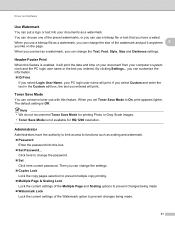
... Page and Scaling options to change the Text, Font, Style, Size and Darkness settings. When you entered will print. Note • We do not recommend Toner Save Mode for printing Photo or Gray Scale images. • Toner Save Mode is Off. Click here to prevent changes being made. Watermark Lock
Lock the current...
Users Manual - English - Page 40
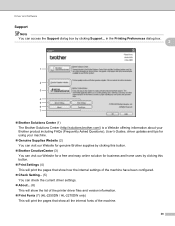
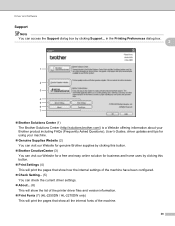
...... (6) This will show the list of the printer driver files and version information.
Print Fonts (7) (HL-2250DN / HL-2270DW only) This will print the pages that show all the internal fonts of...61550; Genuine Supplies Website (2) You can visit our Website for genuine Brother supplies by clicking this button.
Brother CreativeCenter (3) You can visit our Website for a free and easy...
Users Manual - English - Page 42


...errors that may happen with the machine) when printing. Driver and Software
Serial No. (2)
By clicking Auto Detect, the printer driver will display
Note
2
The Auto Detect ...the status monitor on, follow these steps:
Click the Start button, All Programs 1 , Brother, your machine (e.g. Brother HL-2270DW), and then Status Monitor.
1 Programs for Windows® 2000 users
38 ...
Users Manual - English - Page 48
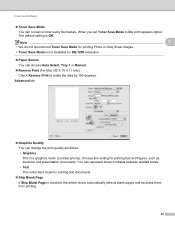
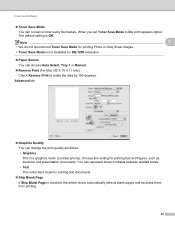
...
Graphics Quality You can conserve toner using this setting for printing text documents.
Skip Blank Page If Skip Blank Page is checked, the printer driver automatically detects blank pages and excludes them from printing.
44 Driver and Software
Toner Save Mode
You can change the print quality as business and presentation documents. Choose...
Users Manual - English - Page 62
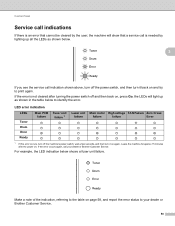
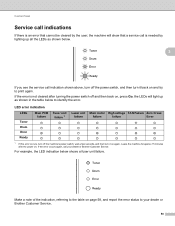
..., the machine will light up all the LEDs as shown in the table below to your dealer or Brother Customer Service. For ... again, call your dealer or Brother Customer Service.
58 LED error indication
LEDs
Main PCB failure
Toner
Drum Error Ready
Fuser unit failure...Control Panel
Service call indications 3
If there is needed by lighting up as shown below.
3
If you see the service call...
Users Manual - English - Page 65
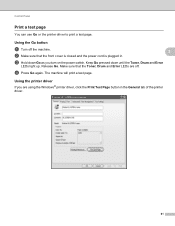
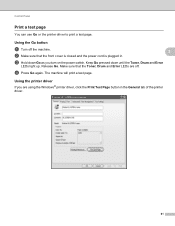
... LEDs are using the Windows® printer driver, click the Print Test Page button in .
Using the printer driver 3
If you turn on the power switch. Control Panel
Print a test page 3
You can use Go or the printer driver to print a test page. The machine will print a test page.
c Hold down until the Toner, Drum and Error
LEDs light up.
Users Manual - English - Page 66
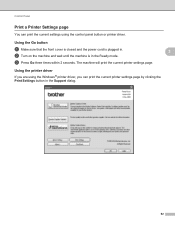
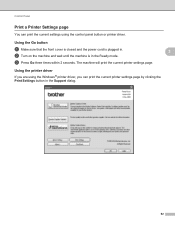
...plugged in. The machine will print the current printer settings page.
3
3
Using the printer driver 3
If you are using the Windows® printer driver, you can print the current settings using the control panel button or printer driver. Control Panel
Print a Printer Settings page 3
You can print the current printer settings page by clicking the Print Settings button in the Support dialog.
62...
Users Manual - English - Page 67


... control panel button or printer driver. Control Panel
Print Fonts (HL-2250DN / HL-2270DW only) 3
You can print a list of the internal fonts using the Brother's Windows® printer driver, you can print a list of the internal fonts. The machine will print a list of the internal fonts by clicking the Print Fonts button in . c Hold down until the Toner, Drum and Error
LEDs light up...
Users Manual - English - Page 73


If drum unit is exposed to sunlight or room light the unit may contain toner. When you want to the brother collection program. If you have questions, call your local waste disposal office. • To ensure high quality printing, we recommend that toner powder does not spill out 4
of the cartridge. • Go to local regulations...
Users Manual - English - Page 103
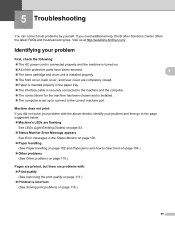
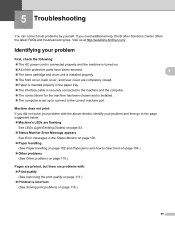
...print: If you need additional help, the Brother Solutions Center offers the latest FAQs and troubleshooting tips. If you did not solve your problem and then go to the page suggested below. Machine's LEDs are flashing
See LEDs (Light.... All of the protective parts have been removed. The toner cartridge and drum unit is installed properly. The front cover, back ...
Users Manual - English - Page 104


... drum unit and toner cartridge assembly is ...button on page 104.
If the manual feed slot is installed properly.
The drum unit will report problems with the power on again. Cancel the print...Brother's recommended paper specifications. Take the proper action by referring to the following table. See Acceptable paper and other print... back cover of the printer and put a piece of...
Users Manual - English - Page 105


...paper that you use paper that meets Brother's recommended paper
specifications. Sometimes it is...print resolution.
(HL-2250DN / HL-2270DW only) Change the following settings in Print Settings, and then click the Manual Settings....
Replace the drum unit with a new one . See Go button on page 71
TONER LOW
Buy a new toner cartridge and have it before printing...
Users Manual - English - Page 115


... in a new toner cartridge. Conditions such as humidity, high temperatures, and so on the following topics. See Acceptable paper and other print media on another computer. See Improve Print Output in the printer driver. See Replacing the toner cartridge on page 3.
Choose Reduce Ghosting mode in Other Print Options... Call your Brother dealer or Brother Customer Service...
Users Manual - English - Page 126


...button: Go button
HL-2270DW
Paper handling A
Model Paper Input 1
Paper Output 1 Duplex
Manual feed slot Paper tray Face-down Face-up Manual duplex Auto duplex
1 Calculated with 80 g/m2 (20 lb) paper
HL-2230/HL-2240
HL-2240D
1 sheet
250 sheets
100 sheets
1 sheet (straight paper path)
Yes
N/A
Yes
HL-2270DW
122 Appendix
Software A
Model
HL-2230/HL-2240
HL-2240D
HL-2270DW
Printer...
Users Manual - English - Page 128
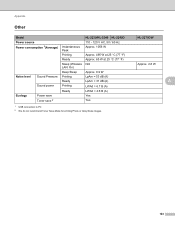
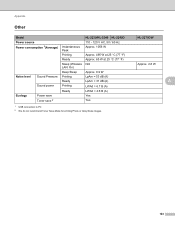
.../HL-2240 HL-2240D 110 - 120 V AC, 50 / 60 Hz Approx. 1056 W
Approx. 495 W at 25 C (77 F) Approx. 65 W at 25 C (77 F) N/A
Approx. 0.9 W LpAm = 53 dB (A) LpAm = 31 dB (A) LWAd = 6.7 B (A) LWAd = 4.6 B (A) Yes Yes
1 USB connection to PC 2 We do not recommend Toner Save Mode for printing Photo or Gray Scale images.
A
HL-2270DW...
Quick Setup Guide - English - Page 1
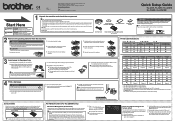
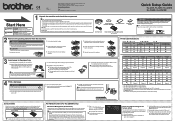
... machine in the original packaging to
distribute the toner evenly inside the assembly.
a. Turn on the Print Setting Page. d.
Press Go seven times (all the LEDs turn on must ship your local Brother reseller.
For Network Users (For HL-2250DN only)
Web Based Management (web browser)
The Brother print server is the IP Address or the...
Quick Setup Guide - English - Page 2
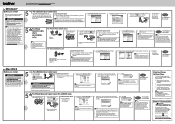
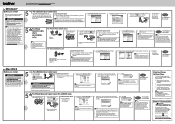
... the BRAdmin Light.
Finish
The installation is now complete. Remove the protective cap
from the LAN connector.
Follow the on the right. Note It may differ depending on your selection and follow the on ‑screen instructions until this screen appears.
See Print the Printer Settings Page on ‑screen instructions.
a. b. Brother CreativeCenter
Get...
Similar Questions
Hl-2270dw Toner Light Will Not Stop Blink
(Posted by Johnkcoli 10 years ago)
Brother Hl-2270dw Toner Light Won't Reset
(Posted by Posda 10 years ago)
How To Turn Off Brother 2270dw Toner Light
(Posted by Masteshand 10 years ago)
Brother Printer Problems Toner Light Won't Print
(Posted by canbr 10 years ago)
How To Reset Brother Hl-2270dw Toner Light
(Posted by Tex37vameye 10 years ago)

