Brother International HL-2170W Support Question
Find answers below for this question about Brother International HL-2170W.Need a Brother International HL-2170W manual? We have 4 online manuals for this item!
Question posted by tycovidr on March 13th, 2014
How To Reset Password On Brother Hl2170w
The person who posted this question about this Brother International product did not include a detailed explanation. Please use the "Request More Information" button to the right if more details would help you to answer this question.
Current Answers
There are currently no answers that have been posted for this question.
Be the first to post an answer! Remember that you can earn up to 1,100 points for every answer you submit. The better the quality of your answer, the better chance it has to be accepted.
Be the first to post an answer! Remember that you can earn up to 1,100 points for every answer you submit. The better the quality of your answer, the better chance it has to be accepted.
Related Brother International HL-2170W Manual Pages
Users Manual - English - Page 1


Please read this User's Guide thoroughly before you need to set up the printer. Please visit us at http://solutions.brother.com where you use the Quick Setup Guide to . Brother Laser Printer
USER'S GUIDE
HL-2140 HL-2150N HL-2170W
For visually-impaired users
You can read this manual with Screen Reader 'text-to-speech' software. Please use...
Users Manual - English - Page 67
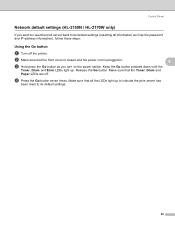
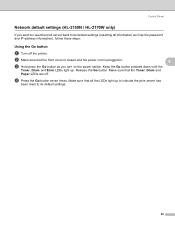
...printer. b Make sure that all information such as you turn on the power switch. Release the Go button. Control Panel
Network default settings (HL-2150N / HL-2170W only) 4
If you want to reset the print server back to its default settings (resetting... server has
been reset to its default settings.
59 Keep the Go button pressed down the Go button as the password and IP address ...
Users Manual - English - Page 133


... Rules. could void the user's authority to
Part 15 of Conformity (USA only)
C
Responsible Party:
Brother International Corporation
100 Somerset Corporate Boulevard P.O. Appendix (for USA and Canada)
Important information: regulations C
Federal ...that the products
Product name: Model number:
Laser Printer HL-2140, HL-2150N and HL-2170W HL-21
complies with the limits for help.
Quick Setup Guide - English - Page 1


.... Quick Setup Guide Laser Printer
HL-2170W
Before you can use the printer, see the User's Guide on the CD-ROM. How to use the printer, you must set up the hardware and install the driver. Please read this 'Quick Setup Guide' and the supplied CD-ROM in other languages, please visit http://solutions.brother.com.
Quick Setup Guide - English - Page 6
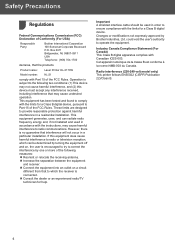
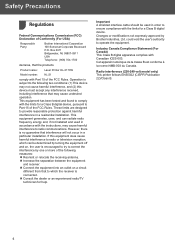
...harmful interference, and (2) this equipment does cause harmful interference to correct the interference by Brother Industries, Ltd. Box 6911 Bridgewater, NJ 08807-0911 USA Telephone: (908) 704-1700... including interference that the products
Product name:
Laser Printer HL-2170W
Model number: HL-21
comply with Canadian ICES-003. Safety Precautions
Regulations
Federal Communications Commission (FCC)...
Quick Setup Guide - English - Page 26
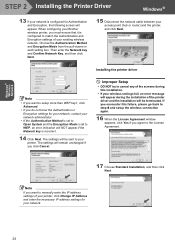
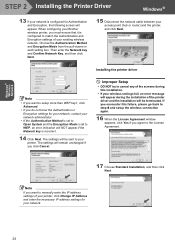
...any of the screens during this installation.
• If your Brother wireless printer, you click Cancel. Installing the printer driver
Note
• If you agree to the License Agreement.
...configured for Authentication and Encryption, the following screen will appear during the installation of your printer, click Change IP Address and enter the necessary IP address settings for your network,...
Quick Setup Guide - English - Page 40


...Mac OS® X 10.3 or greater users: Go to step 19. When configuring your Brother wireless printer, you must ensure that it is configured to step 4 and setup the wireless connection again.
... error message will NOT appear if the Network key is configured for your network, contact your printer. Then, restart your existing wireless network. Then enter the Network key and Confirm Network Key,...
Network Users Manual - English - Page 12
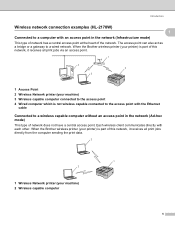
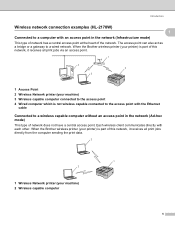
... Each wireless client communicates directly with each other. When the Brother wireless printer (your printer) is not wireless capable connected to the access point with the...point.
1
4 2
3
1 Access Point 2 Wireless Network printer (your machine) 2 Wireless capable computer
5 Introduction
Wireless network connection examples (HL-2170W)
1
1
Connected to a computer with an access point in ...
Network Users Manual - English - Page 15
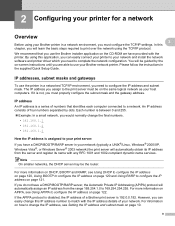
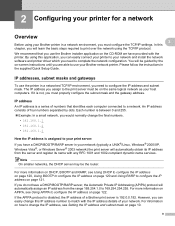
.../IP settings.
If the APIPA protocol is disabled, the IP address of your Brother network printer.
By using this application, you can easily change this chapter, you do not... 0 and 255.
„ Example: In a small network, you can easily connect your printer to your Brother printer in a networked TCP/IP environment, you need to complete the network configuration. However, you ...
Network Users Manual - English - Page 19
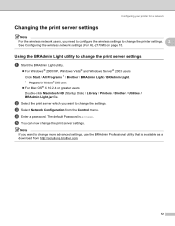
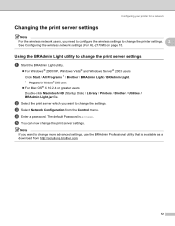
...HL-2170W) on page 15. e You can now change the settings. Note
If you need to configure the wireless settings to change the print server settings. c Select Network Configuration from http://solutions.brother.com
12
Configuring your printer...HD (Startup Disk) / Library / Printers / Brother / Utilities / BRAdmin Light.jar file. d Enter a password.
Using the BRAdmin Light utility to ...
Network Users Manual - English - Page 23
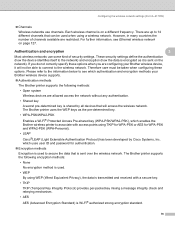
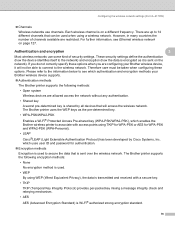
...; Protected Access Pre-shared key (WPA-PSK/WPA2-PSK), which uses user ID and password for WPA-PSK and WPA2-PSK (WPA-Personal).
• LEAP
Cisco®LEAP (...network settings (For HL-2170W)
„ Channels
Wireless networks use some kind of channels available are configuring your Brother wireless device supports.
„ Authentication methods
The Brother printer supports the following ...
Network Users Manual - English - Page 27
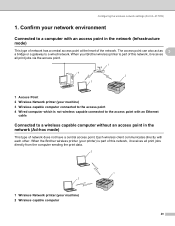
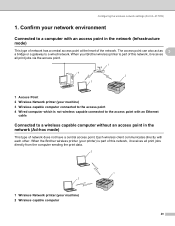
Configuring the wireless network settings (For HL-2170W)
1. Each wireless client communicates directly with an Ethernet
cable
...via the access point.
1 4
2 3
1 Access Point 2 Wireless Network printer (your printer) is part of network does not have a central access point. When the Brother wireless printer (your machine) 3 Wireless capable computer connected to the access point 4 Wired ...
Network Users Manual - English - Page 31
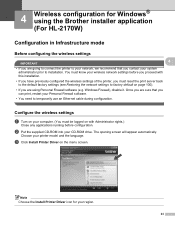
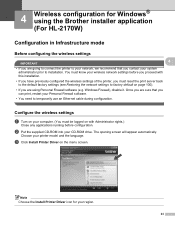
... default on page 100). • If you are using the Brother installer application (For HL-2170W) 4
Configuration in Infrastructure mode 4
Before configuring the wireless settings 4 4 IMPORTANT • If you are sure that you contact your CD-ROM drive. 4 Wireless configuration for your printer model and the language. Once you proceed with Administrator rights.)
Close...
Network Users Manual - English - Page 36
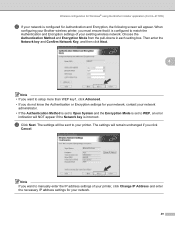
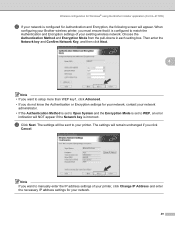
... Authentication Method is set to Open System and the Encryption Mode is set to your printer. Then enter the Network key and Confirm Network Key, and then click Next.
4... printer, click Change IP Address and enter the necessary IP address settings for your Brother wireless printer, you click
Cancel. Wireless configuration for Windows® using the Brother installer application (For HL-2170W)...
Network Users Manual - English - Page 49
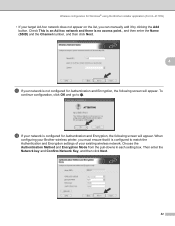
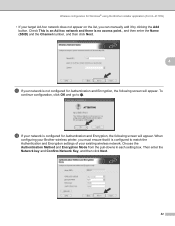
...is not configured for Authentication and Encryption, the following screen will appear. When
configuring your Brother wireless printer, you can manually add it is configured to o. n If your target Ad-hoc ... Wireless configuration for Windows® using the Brother installer application (For HL-2170W)
• If your network is configured for Authentication and Encryption, the following screen will...
Network Users Manual - English - Page 59
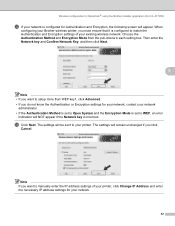
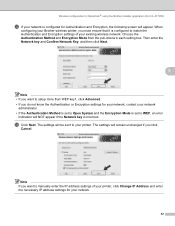
... your existing wireless network. Wireless configuration for Macintosh® using the Brother installer application (For HL-2170W)
l If your network is configured for Authentication and Encryption, the following...error
indication will be sent to match the Authentication and Encryption settings of your printer, click Change IP Address and enter the necessary IP address settings for your network...
Network Users Manual - English - Page 71


Wireless configuration for Authentication and Encryption, the following screen will appear. n If your network is configured for Macintosh® using the Brother installer application (For HL-2170W)
• If your Brother wireless printer, you can manually add it is not configured for Authentication and Encryption, the following screen will appear.
Then enter the Network key...
Network Users Manual - English - Page 98
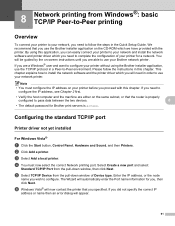
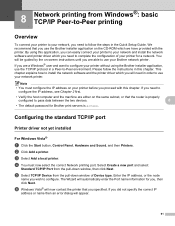
... data between the two devices.
8
• The default password for you use the TCP/IP protocol in the Quick Setup Guide. b Click Add a printer. f Windows Vista® will automatically enter the Port name information for Brother print servers is properly
configured to use your Brother network printer.
d You must configure the IP address on -screen...
Network Users Manual - English - Page 120
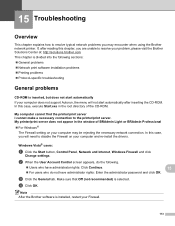
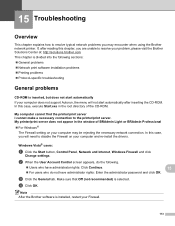
...Control screen appears, do not have administrator rights: Enter the administrator password and click OK. c Click the General tab. My printer/print server does not appear in the root directory of BRAdmin Light... For Windows®
The Firewall setting on your computer may encounter when using the Brother network printer.
In this case, execute Start.exe in the window of the CD-ROM.
In...
Similar Questions
How Do You Reset A Brother Hl 2170w Printer After Replacing The Toner?
(Posted by rahyrin 9 years ago)
How To Reset A Brother 2270dw Printer To Factory Settings
(Posted by Misbigt 9 years ago)
How To Clea A Paper Jam In Brother Hl2170w Printer
(Posted by MARVana 9 years ago)
How To Reset The Brother Drum Unit Hl-2270dw
(Posted by Katytil 10 years ago)


