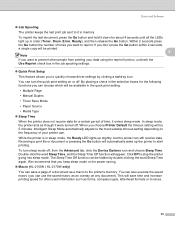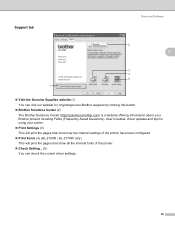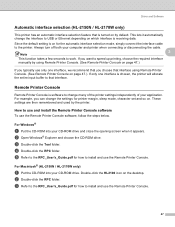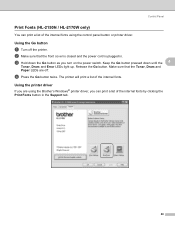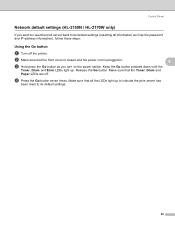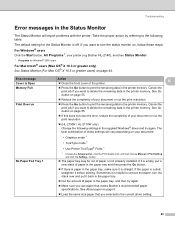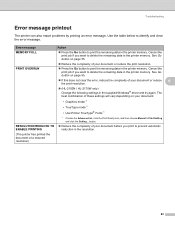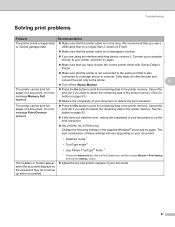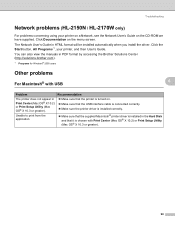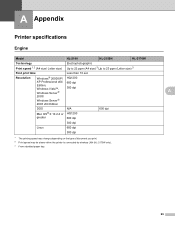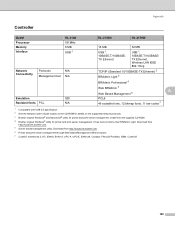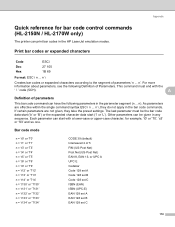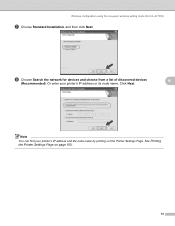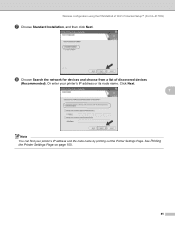Brother International HL-2170W Support Question
Find answers below for this question about Brother International HL-2170W.Need a Brother International HL-2170W manual? We have 4 online manuals for this item!
Question posted by abordsen on November 17th, 2011
Printing Envelopes
How do I get this printer to print standard #10 envelopes
Current Answers
Related Brother International HL-2170W Manual Pages
Similar Questions
How To Turn An Offline Brother Hl 2170w Printer On Again
(Posted by jheeGc 9 years ago)
Problem Brother Hl-2170w Won't Print 6 3/4 Envelopes
(Posted by daniASOL 10 years ago)
Brother Hl-3070cw Versus Mac Os 10.9.1 Compatibility
Hello ! When I launch printing data by WiFi connection, I obtain this message : printer connected......
Hello ! When I launch printing data by WiFi connection, I obtain this message : printer connected......
(Posted by jeanclaudegedin 10 years ago)
How To Change Left Margin On Brother Hl-2170w Printer
(Posted by scnak 10 years ago)
Driver Hl-5450dn For Mac Os 10.5.8
I found a driver but can´t install.
I found a driver but can´t install.
(Posted by axelhorn 10 years ago)