Brother International HL-2170W Support Question
Find answers below for this question about Brother International HL-2170W.Need a Brother International HL-2170W manual? We have 4 online manuals for this item!
Question posted by MACKtester on June 6th, 2014
What Is Drum Error In Brother Hl 2170w
The person who posted this question about this Brother International product did not include a detailed explanation. Please use the "Request More Information" button to the right if more details would help you to answer this question.
Current Answers
There are currently no answers that have been posted for this question.
Be the first to post an answer! Remember that you can earn up to 1,100 points for every answer you submit. The better the quality of your answer, the better chance it has to be accepted.
Be the first to post an answer! Remember that you can earn up to 1,100 points for every answer you submit. The better the quality of your answer, the better chance it has to be accepted.
Related Brother International HL-2170W Manual Pages
Users Manual - English - Page 7


... Declaration of the printer...74 Cleaning the corona wire...77
6 Troubleshooting
79
Identifying your problem ...79 Error messages in the Status Monitor ...80 Error message printout ...82 Paper handling ...83 Paper jams and how to clear them ...85 Improving the print quality...91 Solving print problems ...97 Network problems (HL-2150N / HL-2170W only 98 Other...
Users Manual - English - Page 34


... Windows®
3
„ Windows® printer driver (HL-2150N / HL-2170W only)
„ GDI printer driver for Windows® (HL-2140 only)
For Macintosh®
3
„ Macintosh® printer driver
For Linux 1 2
3
„ LPR printer driver
„ CUPS printer driver
1 Download the printer driver for Linux may not be downloaded from the Brother Solutions Center at http://solutions...
Users Manual - English - Page 43
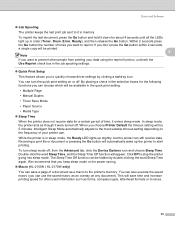
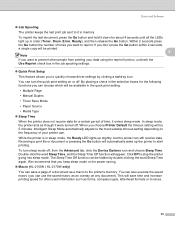
... hold it were turned off. By placing a check in order (Toner, Drum, Error, Ready), and then release the Go button. While the printer is in sleep mode, the Ready LED lights up in the selection boxes for power saving.
„ Macro (HL-2150N / HL-2170W only) You can also execute the saved macro (you want to...
Users Manual - English - Page 61
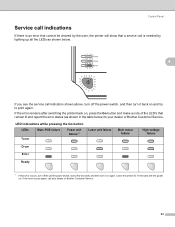
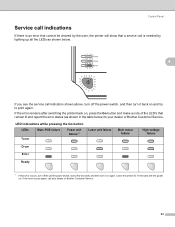
... and try to your dealer or Brother Customer Service.
53
If the error remains after switching the printer back on again. LED indications while pressing the Go button
LEDs Toner
Main PCB failure
Fuser unit failure 1
Laser unit failure
Main motor failure
High voltage failure
Drum
Error
Ready
1 If this error occurs, turn off the power...
Users Manual - English - Page 66
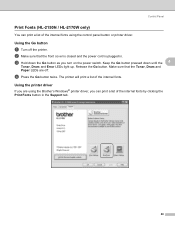
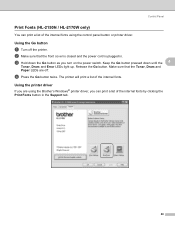
... button twice. Control Panel
Print Fonts (HL-2150N / HL-2170W only) 4
You can print a list of the internal fonts using the Brother's Windows® printer driver, you can print a list of the internal fonts. c Hold down until the 4
Toner, Drum and Error LEDs light up. Release the Go button. Using the printer driver
4
If you are off the...
Users Manual - English - Page 88
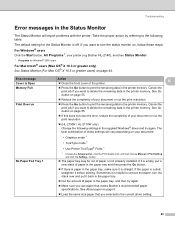
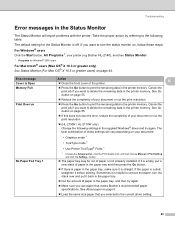
...resolution.
„ (HL-2150N / HL-2170W only) Change the following table. The best combination of your document:
• Graphics mode 1
• TrueType mode 1
• Use Printer TrueType® Fonts...that meets Brother's recommended paper specifications. See About paper on page 55.
„ If this does not clear the error, reduce the complexity of your printer (e.g Brother HL-2140), and...
Users Manual - English - Page 89
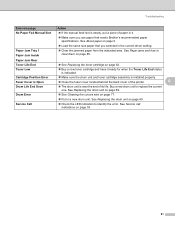
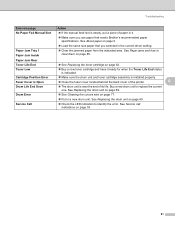
... the fuser cover located behind the back cover of the printer.
6
„ The drum unit is empty, put a piece of its life. ...drum unit to replace the current one. Troubleshooting
Error message No Paper Fed Manual Slot
Action „ If the manual feed slot is near the end of paper in a new drum unit.
Paper Jam Tray 1 Paper Jam Inside
„ Load the same size paper that meets Brother...
Users Manual - English - Page 108
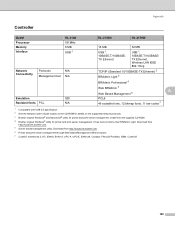
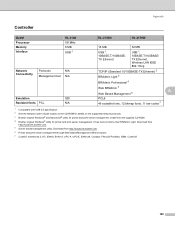
... than BRAdmin Light. Download from the supplied CD-ROM. 4 Brother original Windows® utility for printer and print server management. Appendix
Controller A
Model Processor Memory Interface
HL-2140 181MHz 8 MB USB 1
Network Connectivity
Protocols
N/A
Management tool N/A
Emulation
GDI
Resident fonts PCL
N/A
HL-2150N
HL-2170W
16 MB
32 MB
USB 1, 10BASE-T/100BASETX Ethernet
USB...
Users Manual - English - Page 137
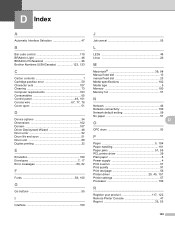
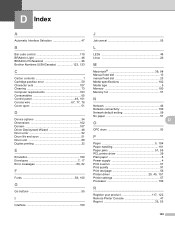
...Brother Numbers (USA/Canada 122, 123
C
Carton contents 1 Cartridge position error 50 Character sets 107 Cleaning 73 Computer requirements 103 Consumables 60
Control panel 48, 101 Corona wire 67, 77, 78
Cover open 51
D
Device options 34 Dimensions 102 Domain 107 Driver Deployment Wizard 46 Drum error 52 Drum... drum 93
P
Paper 5, 104
Paper handling 101
Paper jams 51, 85
PCL printer ...
Quick Setup Guide - English - Page 22
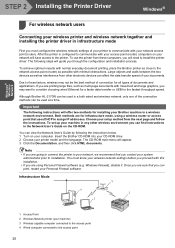
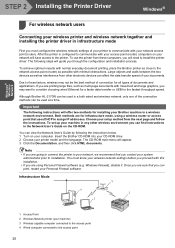
... on your network will need to your network, we recommend that you are for the fastest throughput speed. Both methods are going to connect the printer to install the printer driver. Although Brother HL-2170W can print, restart your Personal Firewall software. Windows® Wireless Network
STEP 2 Installing the...
Quick Setup Guide - English - Page 36
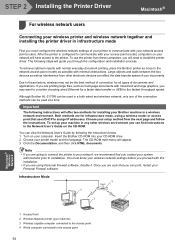
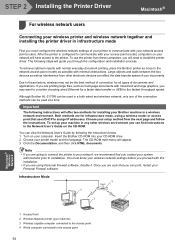
...
Macintosh®
For wireless network users
6
Connecting your wireless printer and wireless network together and installing the printer driver in infrastructure mode
First you are going to connect the printer to your network, we recommend that uses DHCP to assign IP addresses.
Although Brother HL-2170W can be used at a time. To set up your machine...
Network Users Manual - English - Page 9
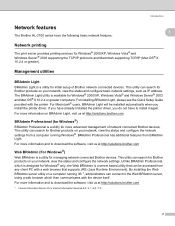
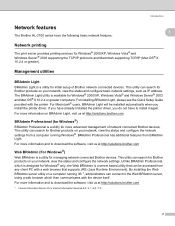
...Brother devices. For Macintosh® users, BRAdmin Light will be accessed from any client PC with the printer. If you have already installed the printer driver, you install the printer ... Introduction
Network features
The Brother HL-2100 series have the following basic network features.
1
1
Network printing 1
The print server provides printing services for Brother products on your network, ...
Network Users Manual - English - Page 22
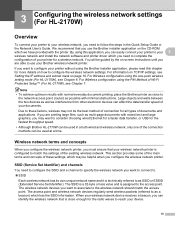
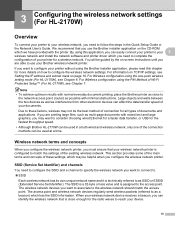
... types of documents and applications. The wireless network devices you want to configure your printer without using this chapter for the fastest throughput speed.
• Although Brother HL-2170W can identify the wireless network that you configure the wireless network printer. If you want to associate to consider choosing wired Ethernet for a faster data transfer...
Network Users Manual - English - Page 28
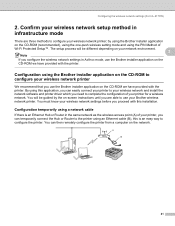
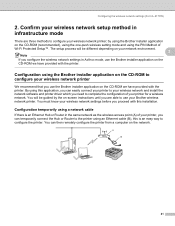
... there is an easy way to complete the configuration of your wireless network printer; A B
21
You can temporarily connect the Hub or Router to the printer using the Brother installer application on the network. Configuring the wireless network settings (For HL-2170W)
2. Configuration using an Ethernet cable (B), this is an Ethernet Hub or Router in...
Network Users Manual - English - Page 41
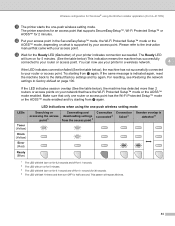
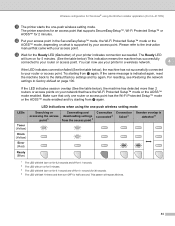
... on page 100.
The printer searches for an access point that came with your router or access point.
If the same message is detected 4
Drum (Yellow)
Error (Red)
Ready (Blue)... This pattern will turn on your printer indicates connection succeeded. LED indications when using the Brother installer application (For HL-2170W)
k The printer starts the one-push wireless setting mode...
Network Users Manual - English - Page 64
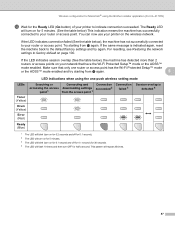
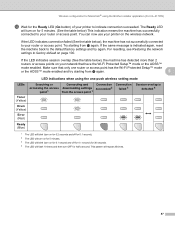
...LED (Go button) of your printer to your router or access point. Try starting from j again.
5
LED indications when using the Brother installer application (For HL-2170W)
m Wait for half a...connection succeeded.
The Ready LED
will repeat 20 times.
57
If the same message is detected 4
Drum (Yellow)
Error (Red)
Ready (Blue)
1 The LED will blink (turn on for 0.2 seconds and off...
Network Users Manual - English - Page 72
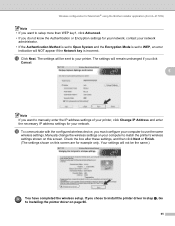
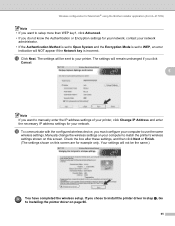
...® using the Brother installer application (For HL-2170W)
Note • If you want to manually enter the IP address settings of your printer, click Change IP... Address and enter the necessary IP address settings for your network, contact your network
administrator. • If the Authentication Method is set to Open System and the Encryption Mode is set to WEP, an error...
Network Users Manual - English - Page 73
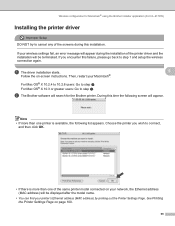
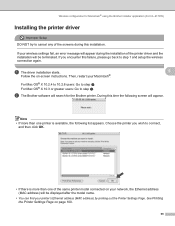
... fail, an error message will appear during this installation.
If your printer's Ethernet address (MAC address) by printing out the Printer Settings Page.
Note
• If more than one printer is more than one of the printer driver and the installation will search for Macintosh® using the Brother installer application (For HL-2170W)
Installing the printer driver 5
Improper...
Network Users Manual - English - Page 78
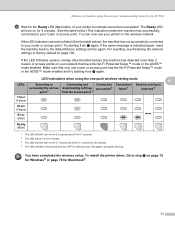
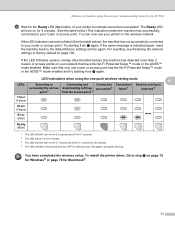
... default factory settings and try starting from the access point 1
failed 3
detected 4
Toner (Yellow)
Drum (Yellow)
Error (Red)
Ready (Blue)
1 The LED will blink (turn on for 0.2 seconds and off for...mode enabled. To install the printer driver, Go to factory default on the wireless network. LED indications when using the one-push wireless setting mode (For HL-2170W)
d Wait for half ...
Network Users Manual - English - Page 131


... is your model name and the Ethernet address of your Brother product. a Click Start, then choose Network. Brother HL-XXXX series [XXXXXXXXXXXX]). f Insert Brother CD-ROM. which then communicates with your machine (e.g.
h...with the printer icon. the Web BRAdmin server software can connect to the Web BRAdmin server, which is designed for IIS* to manage all LAN/WAN Brother network ...
Similar Questions
How To Replace The Drum In Brother Hl-4570cdw Printer
(Posted by zytjpire 9 years ago)
How To Reset Drum Life Of Brother Hl-2170w
(Posted by mmtcurl2 10 years ago)
How To Reser Drum On Brother Hl-2270dw
(Posted by pivvalke 10 years ago)
How To Reset Drum On Brother Hl-2270
(Posted by vickieblackwood 11 years ago)

