Brother International HL-2170W Support Question
Find answers below for this question about Brother International HL-2170W.Need a Brother International HL-2170W manual? We have 4 online manuals for this item!
Question posted by bea1gina on March 14th, 2014
Brother 2170w Toner Light Will Not Go Off
The person who posted this question about this Brother International product did not include a detailed explanation. Please use the "Request More Information" button to the right if more details would help you to answer this question.
Current Answers
There are currently no answers that have been posted for this question.
Be the first to post an answer! Remember that you can earn up to 1,100 points for every answer you submit. The better the quality of your answer, the better chance it has to be accepted.
Be the first to post an answer! Remember that you can earn up to 1,100 points for every answer you submit. The better the quality of your answer, the better chance it has to be accepted.
Related Brother International HL-2170W Manual Pages
Users Manual - English - Page 7


... print problems ...97 Network problems (HL-2150N / HL-2170W only 98 Other problems ...98
For Macintosh® with USB...98
A Appendix
99
Printer specifications...99 Engine ...99 Controller ...100...bar code control commands (HL-2150N / HL-2170W only) ...110 Print bar codes or expanded characters 110
B Appendix (for Europe and Other Countries)
117
Brother numbers ...117 Important information...
Users Manual - English - Page 43
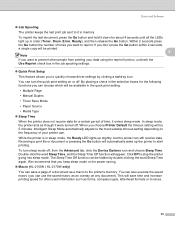
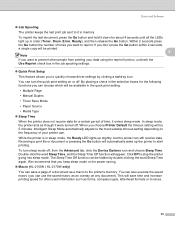
... saving.
„ Macro (HL-2150N / HL-2170W only) You can use . We recommend that you want to prevent other people from the Advanced tab, click the Device Options icon and choose Sleep Time. You can choose which will be 5 minutes. While the printer is in sleep mode, the Ready LED lights up in the selection...
Users Manual - English - Page 54
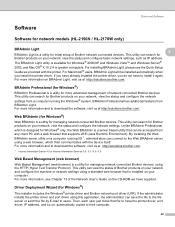
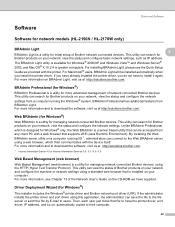
... models (HL-2150N / HL-2170W only) 3
BRAdmin Light
3 3
BRAdmin Light is a utility for managing network connected Brother devices. The BRAdmin Light utility is a utility for Brother products on... browser) is available for Windows®)
3
This installer includes the Windows® printer driver and Brother network port driver (LPR).
This utility can save the file to the file server...
Users Manual - English - Page 66
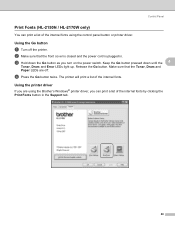
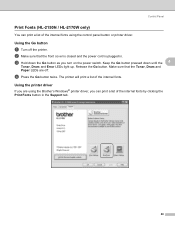
... a list of the internal fonts.
Using the printer driver
4
If you are off the printer. b Make sure that the Toner, Drum and Paper LEDs are using the control panel button or printer driver. c Hold down until the 4
Toner, Drum and Error LEDs light up.
Control Panel
Print Fonts (HL-2150N / HL-2170W only) 4
You can print a list of the...
Users Manual - English - Page 67
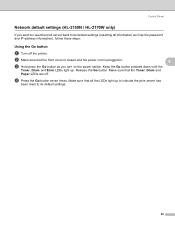
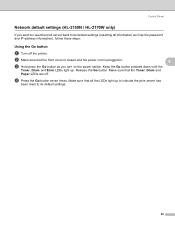
... closed and the power cord is plugged in.
4
c Hold down until the
Toner, Drum and Error LEDs light up to indicate the print server has
been reset to its default settings.
59 ...Go button
4
a Turn off .
b Make sure that the Toner, Drum and
Paper LEDs are off the printer. Control Panel
Network default settings (HL-2150N / HL-2170W only) 4
If you want to reset the print server back ...
Users Manual - English - Page 74
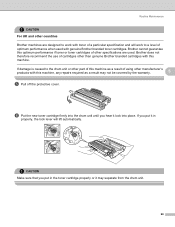
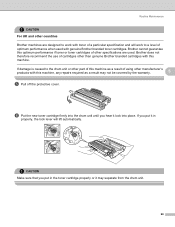
..., any repairs required as a result may separate from the drum unit.
66 Routine Maintenance
CAUTION For UK and other countries
Brother machines are used with genuine Brother branded toner cartridges. f Put the new toner cartridge firmly into place.
CAUTION Make sure that you put it may not be covered by the warranty.
5
e Pull off...
Users Manual - English - Page 76
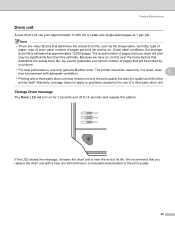
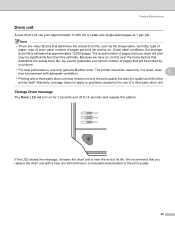
...will be printed by the use only genuine Brother toner. Change Drum message
5
The Drum LED will print may be used , number of the printer itself.
Because we have no control over ... Warranty coverage does not apply to problems caused by your drum will turn on .
The printer should be significantly less than this pattern. We recommend that determine the actual drum life, ...
Users Manual - English - Page 108
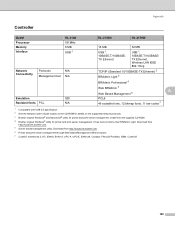
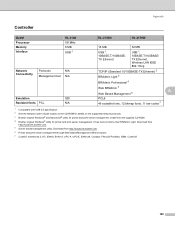
...
HL-2150N
HL-2170W
16 MB
32 MB
USB 1, 10BASE-T/100BASETX Ethernet
USB 1, 10BASE-T/100BASETX Ethernet, Wireless LAN IEEE 802.11b/g
TCP/IP (Standard 10/100BASE-TX Ethernet) 2
BRAdmin Light ...supplied CD-ROM. 4 Brother original Windows® utility for printer and print server management. It has more functions than BRAdmin Light. Download from
http://solutions.brother.com. 5 Server based ...
Users Manual - English - Page 133


...FCC Rules. These limits are designed to comply with Part 15 of Conformity (USA only)
C
Responsible Party:
Brother International Corporation
100 Somerset Corporate Boulevard P.O. Industry Canada Compliance Statement (Canada only) C
This Class B digital ... that the products
Product name: Model number:
Laser Printer HL-2140, HL-2150N and HL-2170W HL-21
complies with the limits for help.
Quick Setup Guide - English - Page 1


... the driver.
STEP 1
Setting Up the Machine
STEP 2
Installing the Printer Driver
Setup is Complete! Please read this 'Quick Setup Guide' and the supplied CD-ROM in other languages, please visit http://solutions.brother.com.
Quick Setup Guide Laser Printer
HL-2170W
Before you can use the printer, see the User's Guide on the CD-ROM.
Quick Setup Guide - English - Page 6
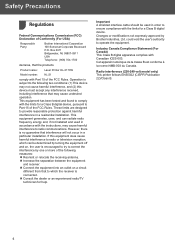
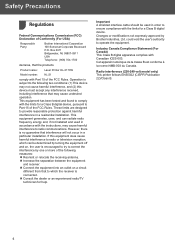
... used in accordance with Part 15 of Conformity (For USA)
Responsible Party:
Brother International Corporation 100 Somerset Corporate Boulevard P.O.
Cet appareil numérique de la... any interference received, including interference that the products
Product name:
Laser Printer HL-2170W
Model number: HL-21
comply with the instructions, may cause undesired operation. These limits ...
Quick Setup Guide - English - Page 11
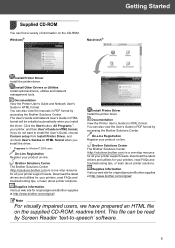
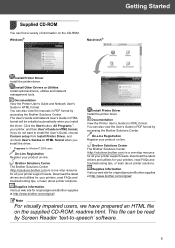
...: readme.html.
Download the latest drivers and utilities for original/genuine Brother supplies at http://www.brother.com/original/
Install Printer Driver Install the printer driver.
Windows®
Macintosh®
Getting Started
Install Printer Driver Install the printer driver. On-Line Registration Register your printer, and then User's Guide in HTML format when you install the...
Quick Setup Guide - English - Page 25


... access point and then to configure, and click Next.
Choose the access point you wish to associate the printer with, and then click Next.
9 For configuration, you must temporarily connect your Brother wireless device (your printer) directly to a free port on , and then click Refresh.
12 If your network is blank, check if...
Quick Setup Guide - English - Page 39


...appear. Note
• "SETUP" is broadcasting the SSID, and then see if the printer and the access point are powered on your access point is "BRNxxxxxxxxxxxx". Macintosh® Wireless...your printer.
Choose the access point you wish to associate the printer with, and then click Next.
9 For configuration, you must temporarily connect your Brother wireless device (your printer) ...
Quick Setup Guide - English - Page 49


Consumables
1
Consumables
1
When the time comes to replace consumable items, an error will be indicated by the LED's on the CD-ROM.
47 Toner cartridge
Drum unit
See Chapter 5 of the User's Guide on the control panel. For more information about the consumables for your printer, visit us at http://solutions.brother.com or contact your local Brother reseller.
Network Users Manual - English - Page 4
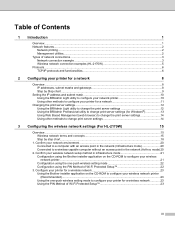
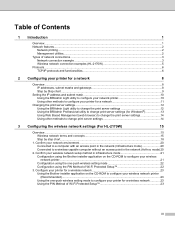
...printer (Recommended)...23 Using the one -push wireless setting mode 22 Configuration using the Brother installer application on the CD-ROM to configure your printer...connection examples (HL-2170W 5 Protocols...6 TCP/IP protocols and functionalities...6
2 Configuring your printer for a ... mask 10 Using the BRAdmin Light utility to configure your network printer 10 Using other methods to ...
Network Users Manual - English - Page 8
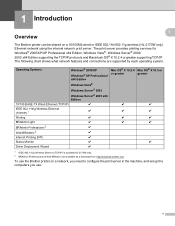
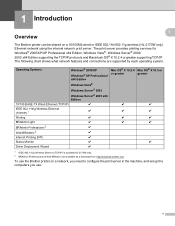
...IP) 1
r
r
r
Printing
r
r
r
BRAdmin Light
r
r
r
BRAdmin Professional 2
r
Web BRAdmin 2
r
Internet Printing (IPP)
r
Status Monitor
r
r
Driver Deployment Wizard
r
1 IEEE 802.11b/g Wireless Ethernet (TCP/IP) is available HL-2170W only. 2 BRAdmin Professional and Web BRAdmin are supported by each operating system. 1 Introduction
1
1
Overview 1
The Brother printer can be shared...
Network Users Manual - English - Page 17
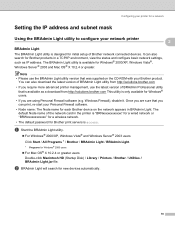
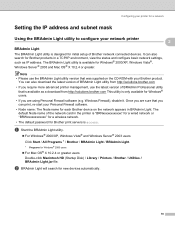
... Mac OS® X 10.2.4 or greater users Double-click Macintosh HD (Startup Disk) / Library / Printers / Brother / Utilities / BRAdmin Light.jar file. Configuring your printer for a network
Setting the IP address and subnet mask 2
Using the BRAdmin Light utility to configure your Brother product. Windows Firewall), disable it.
Once you are sure that was supplied on the...
Network Users Manual - English - Page 19
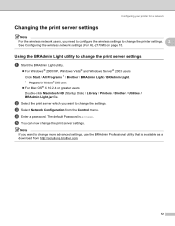
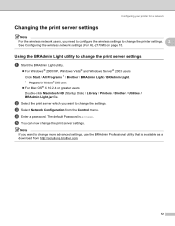
... settings, use the BRAdmin Professional utility that is access. Using the BRAdmin Light utility to change the settings. c Select Network Configuration from http://solutions.brother.com
12 e You can now change the printer settings. 2
See Configuring the wireless network settings (For HL-2170W) on page 15.
b Select the print server which you want to change...
Network Users Manual - English - Page 30
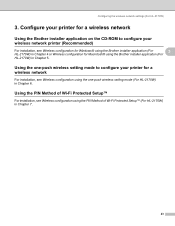
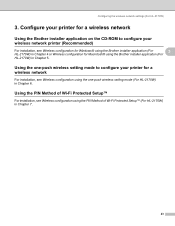
... Wi-Fi Protected Setup™ 3
For installation, see Wireless configuration using the PIN Method of Wi-Fi Protected Setup™ (For HL-2170W) in Chapter 5.
Using the one-push wireless setting mode to configure your printer for Macintosh® using the Brother installer application (For
HL-2170W) in Chapter 7.
23 Configuring the wireless network settings (For...
Similar Questions
Brother Hl 2170w Toner Light Wont Turn Off
(Posted by kell2part 9 years ago)
How To Clear The Toner Light On Brother Hl-2170w
(Posted by hooels 9 years ago)
Brother Hl-2170w Toner Light Is On And Wont Print
(Posted by Spober 10 years ago)
Brother 2270 Toner Light Wont Go Out
(Posted by Rhoaaalext 10 years ago)
How To Turn Off Brother 2270dw Toner Light
(Posted by Masteshand 10 years ago)

