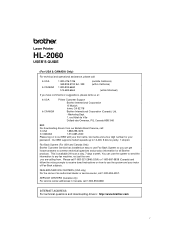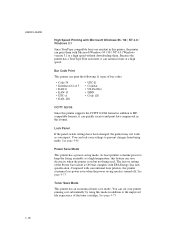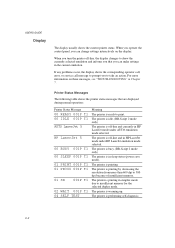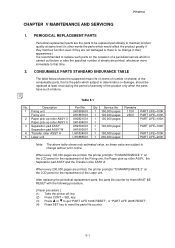Brother International HL 2060 Support Question
Find answers below for this question about Brother International HL 2060 - B/W Laser Printer.Need a Brother International HL 2060 manual? We have 2 online manuals for this item!
Question posted by leratotsotetsi on December 5th, 2011
73 Maintance 1
printer name:brother hl 2060 displays error msg "73 maintance 1"
Current Answers
Related Brother International HL 2060 Manual Pages
Similar Questions
What Causes Dirty Laser Printer Prints Brother Printers Hl-2040
(Posted by mvv00emman 9 years ago)
My Printer Says Drum Error
(Posted by shansgen 9 years ago)
Which Hp Printer Does Brother Hl-5370dw Emulate
(Posted by jonatcaptja 10 years ago)
Printer Not Printing Anything
I have changed the ink in my printer, a Brother LC7series. The pages come out blank and it isn't pr...
I have changed the ink in my printer, a Brother LC7series. The pages come out blank and it isn't pr...
(Posted by patrickthebest2009 11 years ago)
Software Needed For Brother Hl-5370dw Laser Printer
I was recently given a Brother HL-5370DW Laser Printer; however, there was no software included. Whe...
I was recently given a Brother HL-5370DW Laser Printer; however, there was no software included. Whe...
(Posted by dgonzalez7707 11 years ago)