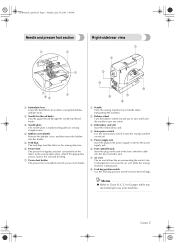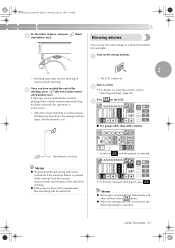Brother International HE-120 Support Question
Find answers below for this question about Brother International HE-120.Need a Brother International HE-120 manual? We have 2 online manuals for this item!
Question posted by tootsie195775 on July 29th, 2013
Self Threading ?
Current Answers
Answer #1: Posted by waelsaidani1 on July 29th, 2013 10:20 PM
7777 North Brother Blvd.
Bartlett, Tennessee 38133
1-877-BROTHER (877-276-8437)
901-379-1210 (fax)
M-F, 9:00am to 5:45pm Eastern Time
The Manual is available here for free download, scroll down and click on the image to start download. http://www.helpowl.com/manuals/Brother/HE120/154633
Related Brother International HE-120 Manual Pages
Similar Questions
have trouble thread bunching on needle, breaking on reverse,only needle plate replacements occasiona...
I have to use my mother in laws sewing machine and I don't know how to thread it. How do I thread th...
I Want To Know Above Sewing Machine Price In Indian Rupees,please Anser Me Imediately
Where can I get an embroidery unit for my Brother HE-120?