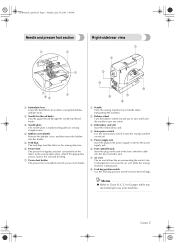Brother International HE-120 Support Question
Find answers below for this question about Brother International HE-120.Need a Brother International HE-120 manual? We have 2 online manuals for this item!
Question posted by tsholyfield on March 8th, 2012
Brother Embroidery
Where can I get an embroidery unit for my Brother HE-120?
Current Answers
Related Brother International HE-120 Manual Pages
Similar Questions
Embroidery Unit Attachment Problems
When embroidery unit is attached and the machine is turned on the machine always shows an error mess...
When embroidery unit is attached and the machine is turned on the machine always shows an error mess...
(Posted by pendragon6455 2 years ago)
I Need A Repair Manual For The Se270d Embroidery/sewing Machine. Error F05
I need a repair manual for the Brother SE270D Embroidery/Sewing Machine, to fix error F05. The cost ...
I need a repair manual for the Brother SE270D Embroidery/Sewing Machine, to fix error F05. The cost ...
(Posted by romaplovell 10 years ago)
How Do I Input My Own Design In The He-120
(Posted by jodieblonde 10 years ago)
Brother Ls 2000 Sewing Machine Price
I Want To Know Above Sewing Machine Price In Indian Rupees,please Anser Me Imediately
I Want To Know Above Sewing Machine Price In Indian Rupees,please Anser Me Imediately
(Posted by iladave84503 10 years ago)
Self Threading ?
When I first got this machine it self threaded and noe it dosent can I adjust settings or something?
When I first got this machine it self threaded and noe it dosent can I adjust settings or something?
(Posted by tootsie195775 10 years ago)