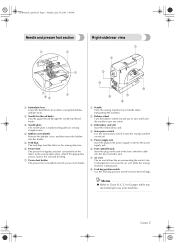Brother International HE-120 Support Question
Find answers below for this question about Brother International HE-120.Need a Brother International HE-120 manual? We have 2 online manuals for this item!
Question posted by Anonymous-63460 on June 20th, 2012
What Does F06 Mean When It Turns On?
The person who posted this question about this Brother International product did not include a detailed explanation. Please use the "Request More Information" button to the right if more details would help you to answer this question.
Current Answers
Related Brother International HE-120 Manual Pages
Similar Questions
Brother Sewing Machine Bm3700
can 3700BM brother sewing machine use an extension and what model
can 3700BM brother sewing machine use an extension and what model
(Posted by jameelahmuhammad 8 years ago)
Error Message 'fo2 Pft Sw On' When Turning On Machine.
Have error message "FO2 PFT SW ON" when turning on machine. Reverse stitch is lit red. Hand wheel tu...
Have error message "FO2 PFT SW ON" when turning on machine. Reverse stitch is lit red. Hand wheel tu...
(Posted by klosam 8 years ago)
How Do I Input My Own Design In The He-120
(Posted by jodieblonde 10 years ago)
Brother Ls 2000 Sewing Machine Price
I Want To Know Above Sewing Machine Price In Indian Rupees,please Anser Me Imediately
I Want To Know Above Sewing Machine Price In Indian Rupees,please Anser Me Imediately
(Posted by iladave84503 10 years ago)
Brother Embroidery
Where can I get an embroidery unit for my Brother HE-120?
Where can I get an embroidery unit for my Brother HE-120?
(Posted by tsholyfield 12 years ago)