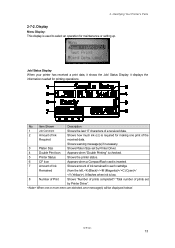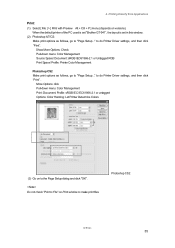Brother International GT-541 Support Question
Find answers below for this question about Brother International GT-541.Need a Brother International GT-541 manual? We have 5 online manuals for this item!
Question posted by sebamIKEB on September 3rd, 2014
How To Make A Shoe Platen For Dtg
The person who posted this question about this Brother International product did not include a detailed explanation. Please use the "Request More Information" button to the right if more details would help you to answer this question.
Current Answers
Related Brother International GT-541 Manual Pages
Similar Questions
Brother Gt 782 Lithium Battery Replacement
I just replaced both lithium batteries on my GT 782 DTG printer and now I have an error code "RTC No...
I just replaced both lithium batteries on my GT 782 DTG printer and now I have an error code "RTC No...
(Posted by dave90919 8 years ago)
Where To Put Batterie In Brother Grament Printer Gt-541
(Posted by Walkdeni 10 years ago)
Is There A Quick Way To Make My Brother Laser Printer Sleep 2270dw
(Posted by SoniDavi 10 years ago)
How Do You Change The Battery For The Dtg Gt-541 Printer?
(Posted by jgilbert77705 11 years ago)
From Where I Can Buy Brother Printer Gt 541 In India And What Is Its Price
(Posted by rajuroka71 12 years ago)