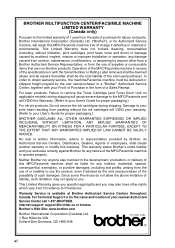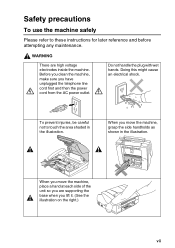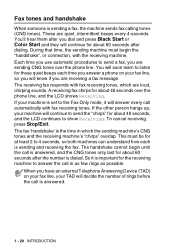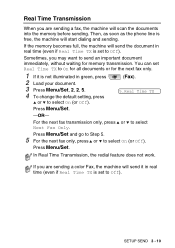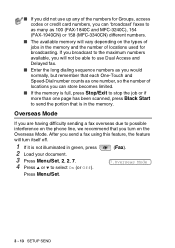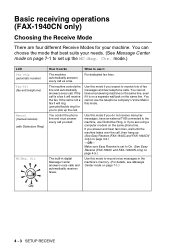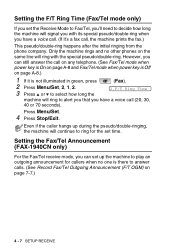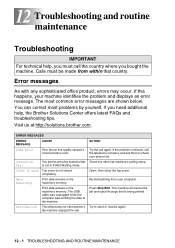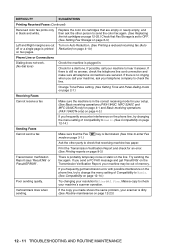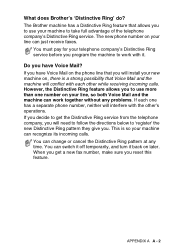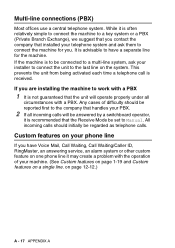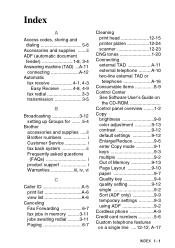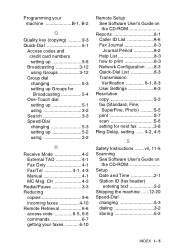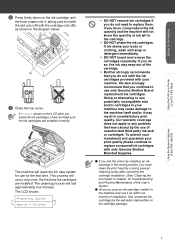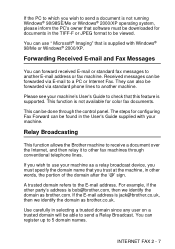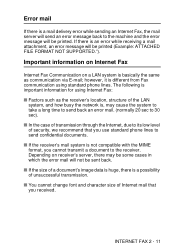Brother International FAX-1940CN Support Question
Find answers below for this question about Brother International FAX-1940CN.Need a Brother International FAX-1940CN manual? We have 3 online manuals for this item!
Question posted by adish1 on December 20th, 2013
Brother Intellifax 1940 Cn Continuous Cycling
led says please wait, machine makes brief noise, fax lite comes on, then both fax and copy lites, then says lan active. If I disconnect internet, phone, and usb it still continues except doesn't say lan active.
Current Answers
Related Brother International FAX-1940CN Manual Pages
Similar Questions
Keeps Cycling
says 'please wait', then fax & coy lites go on at same time, go out and says LAN enabled then ke...
says 'please wait', then fax & coy lites go on at same time, go out and says LAN enabled then ke...
(Posted by adish1 10 years ago)
Brother Intellifax 4100e Will Not Receive Faxes But Can Send
(Posted by stewaLOBO 10 years ago)
We Have A Brother Intellifax 4100. It Cannot Receive Fax. Can Anyone Help?
(Posted by triGrowt 10 years ago)
Brother Intellifax 4750e Won't Receive Faxes
(Posted by yaseemaskcv 10 years ago)
Brother Intellifax 4100e Won't Receive Fax
(Posted by ctorOSCAR7 10 years ago)