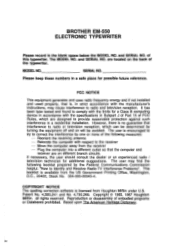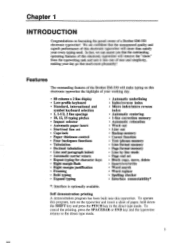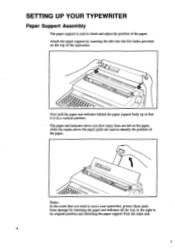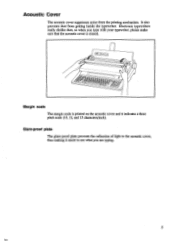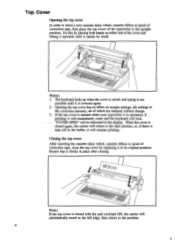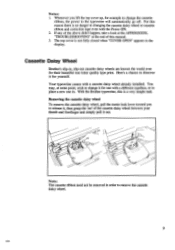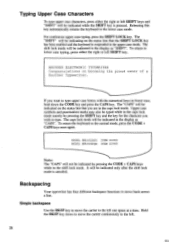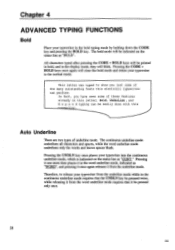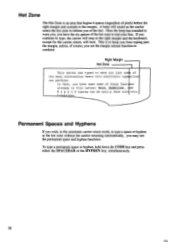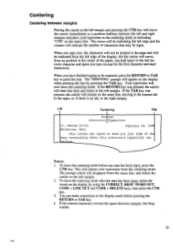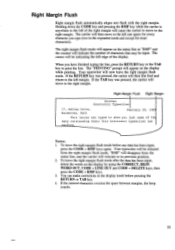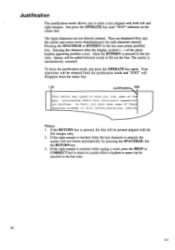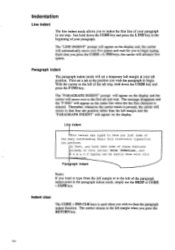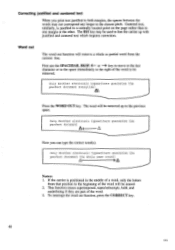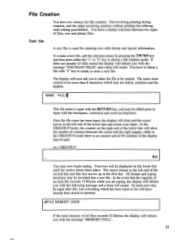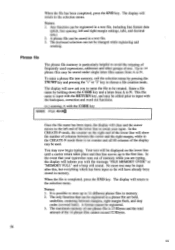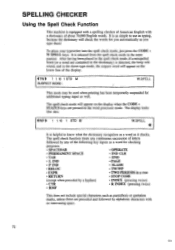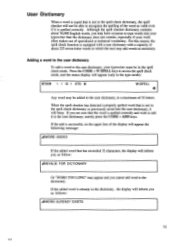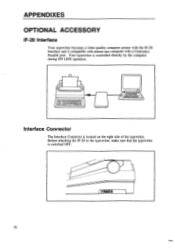Brother International EM550 Support Question
Find answers below for this question about Brother International EM550.Need a Brother International EM550 manual? We have 1 online manual for this item!
Question posted by johnccts on March 8th, 2013
Bottom Of Letters Cut Off
Especially the underscore does not print at all. It and the bottom of seveal letters do not hit the bottom of the ribbon
Current Answers
Related Brother International EM550 Manual Pages
Similar Questions
How To Type A Letter ñ And � In An Electronic Brother Typewriter Gx 8250
How to type a letter ñ or Ñ in an electronic typewriter Brother GX 8250?
How to type a letter ñ or Ñ in an electronic typewriter Brother GX 8250?
(Posted by lupervm 7 years ago)
How Do I Reset The Letter Wheel On My Brother Gx6750 Typewriter
(Posted by Pancholu37 8 years ago)
My Typewriter Isn't Typing The Letter I Choose ?
When I type letter a it types n and when I type r it's a . What is wrong ?
When I type letter a it types n and when I type r it's a . What is wrong ?
(Posted by Madilynkatbrysonmom 10 years ago)
Why Does My Typewriter Type A Different Letter To The One I Typed?
EX. IF I TYPE LETTER P THE TYPEWRITER PRINTS LETTER O.
EX. IF I TYPE LETTER P THE TYPEWRITER PRINTS LETTER O.
(Posted by rociogarcia 13 years ago)