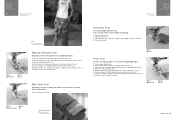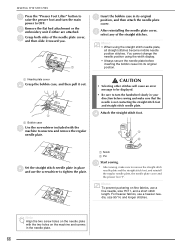Brother International Duetta 4500D Support Question
Find answers below for this question about Brother International Duetta 4500D.Need a Brother International Duetta 4500D manual? We have 9 online manuals for this item!
Question posted by lynnb450 on February 17th, 2013
Machine Quit Working
I was sewing regular straight stitch, the foot pedal accelerated quickly and then just quit. Cannot get any power to foot pedal. Embroidery unit doesn't work either
Current Answers
Related Brother International Duetta 4500D Manual Pages
Similar Questions
Machine Green Light On, But Will Not Sew
the green light is on, but nothing works. I can turn the wheel on the side, nothing is locked up. wh...
the green light is on, but nothing works. I can turn the wheel on the side, nothing is locked up. wh...
(Posted by tjzjmeyer 8 years ago)
Brother Sewing Machine Duetta 4750d Where To Buy
(Posted by lpeejor 9 years ago)
How To Maintain The Brother 4500d Embroidery Machine
(Posted by mleiwrite 10 years ago)
Size Of Embroidery Unit Carrying Case For The Inova-is 4000 Machine
Please can you supply me with the size of the Embroidery Unit carrying case, ie: Height, Depth, Widt...
Please can you supply me with the size of the Embroidery Unit carrying case, ie: Height, Depth, Widt...
(Posted by kejanewman 11 years ago)
Sewing Machine Started Sewing Backwards On Anything Other Then A Straight Stitch
My brother just today started to sew backwards on the programmed stitches. The only stitch that work...
My brother just today started to sew backwards on the programmed stitches. The only stitch that work...
(Posted by chloedoxie 11 years ago)