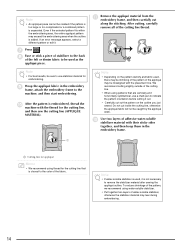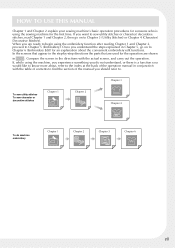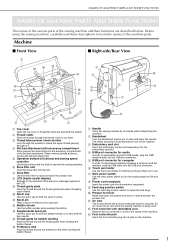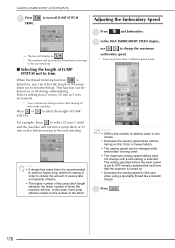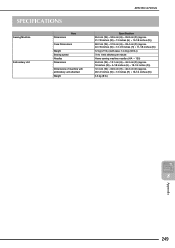Brother International Duetta 4500D Support Question
Find answers below for this question about Brother International Duetta 4500D.Need a Brother International Duetta 4500D manual? We have 9 online manuals for this item!
Question posted by tpullum on February 2nd, 2013
Embroidery Stitches
When I embroidery my bobbin stitches show on the top too much. My tension is set on 4.0. This was my problem when I had purchased a different brand of thread for my bobbin. The dealer advised a pre-wound bobbin. Put it in and stitches are still the same. Changed the needle, still the same. This machine has never been in the shop and has been gently used as I am a beginner. Any suggestions on what I might be able to do before taking it to the dealer only to find out it was something simple?
Current Answers
Related Brother International Duetta 4500D Manual Pages
Similar Questions
What Is The Default Setting For Embroidery Tension? Duetta 4500d
Thread Keeps Breaking And Not Sure How To Select Tension.
Thread Keeps Breaking And Not Sure How To Select Tension.
(Posted by barbs703 8 years ago)
How To Maintain The Brother 4500d Embroidery Machine
(Posted by mleiwrite 10 years ago)
Tension Changes
start embroidery design , tension good ...then it gets really loose and thread balls up under design...
start embroidery design , tension good ...then it gets really loose and thread balls up under design...
(Posted by cboop 10 years ago)
Brother Ls 1520 Sewing Machine How To Use
(Posted by gan2k9 10 years ago)
Brother Ls 2000 Sewing Machine Price
I Want To Know Above Sewing Machine Price In Indian Rupees,please Anser Me Imediately
I Want To Know Above Sewing Machine Price In Indian Rupees,please Anser Me Imediately
(Posted by iladave84503 10 years ago)