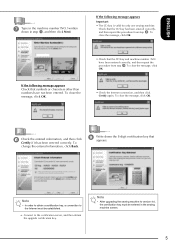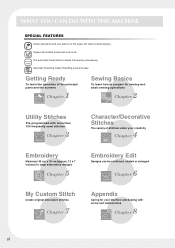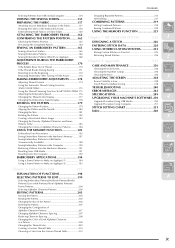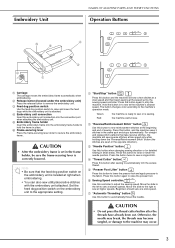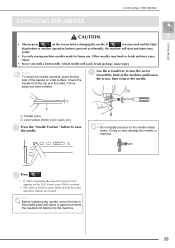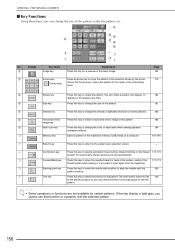Brother International Duetta 4500D Support Question
Find answers below for this question about Brother International Duetta 4500D.Need a Brother International Duetta 4500D manual? We have 9 online manuals for this item!
Question posted by cboop on March 26th, 2014
Tension Changes
start embroidery design , tension good ...then it gets really loose and thread balls up under design and I have to take off , cut out and try again ...any idea how to fix or what is going on
Current Answers
Related Brother International Duetta 4500D Manual Pages
Similar Questions
Where Do Igo To Get My Duetta 4500d Serviced? It Keeps Stopping.
When sewing my machine stops then starts up again
When sewing my machine stops then starts up again
(Posted by abqginny 2 years ago)
What Is The Default Setting For Embroidery Tension? Duetta 4500d
Thread Keeps Breaking And Not Sure How To Select Tension.
Thread Keeps Breaking And Not Sure How To Select Tension.
(Posted by barbs703 8 years ago)
Brother Sewing Machine Duetta 4750d Where To Buy
(Posted by lpeejor 9 years ago)
How To Adjust Tension On The Duetta 4500d
(Posted by gigrayisn 10 years ago)
Brother Ls 2000 Sewing Machine Price
I Want To Know Above Sewing Machine Price In Indian Rupees,please Anser Me Imediately
I Want To Know Above Sewing Machine Price In Indian Rupees,please Anser Me Imediately
(Posted by iladave84503 10 years ago)