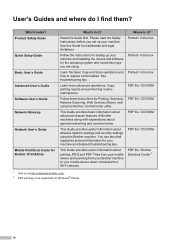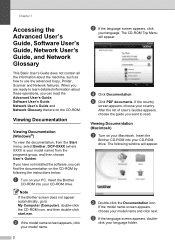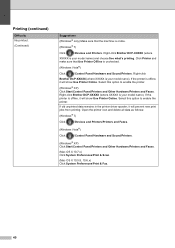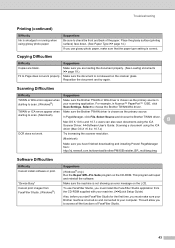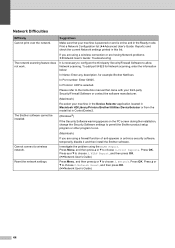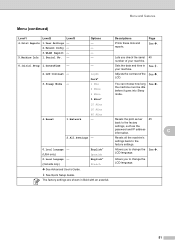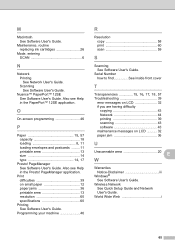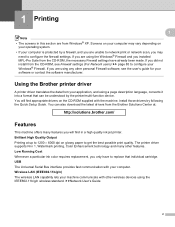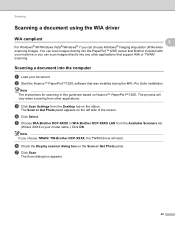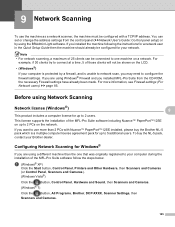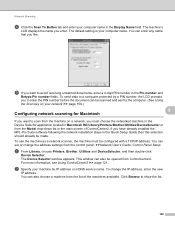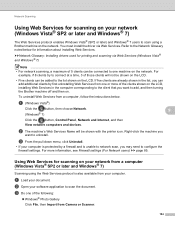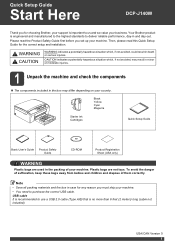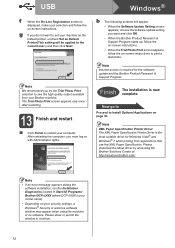Brother International DCP-J140W Support Question
Find answers below for this question about Brother International DCP-J140W.Need a Brother International DCP-J140W manual? We have 9 online manuals for this item!
Question posted by twogreynomadsnolan on January 9th, 2013
Mac Networking?
I have installed the J140W according to the instructions in the "Start Here" Quick Setup Guide.
The Printer's LCD screen says it recognises my MacBook Pro's inbuilt Wi-Fi network, but when I try to print, the Mac's Printer utility says the 'printer is off-line.'
Where did I go wrong?
Current Answers
Related Brother International DCP-J140W Manual Pages
Similar Questions
How To Fix It? When I Try To Send A Fax It Says Poor Line-out Of Memory
when I try to send a fax it says poor line-out of memory
when I try to send a fax it says poor line-out of memory
(Posted by Anonymous-150205 9 years ago)
Brother Dcp-j140w Printer Has An Error When Installing
I try to install my brother printer and when it finish it popped that it has an error and it says i ...
I try to install my brother printer and when it finish it popped that it has an error and it says i ...
(Posted by randymacelisa 9 years ago)
Online Software For Printer Brother Dcp-j140w 'wifi'
Dear i lost my CD for brother printer DCP-J140W wifi. could please show me how i can download soft...
Dear i lost my CD for brother printer DCP-J140W wifi. could please show me how i can download soft...
(Posted by vbrahim 10 years ago)
How Do I Change The Date And Time Displayed On The Printer Lcd Screen?
How do I change the date and time displayed on the printer LCD screen?
How do I change the date and time displayed on the printer LCD screen?
(Posted by tssgldc 11 years ago)
Dcp-j140w Printer Has Message
Init Unable Af , The Printer Is New
Just Install
(Posted by amurray52sgate 11 years ago)