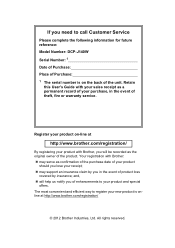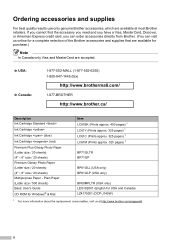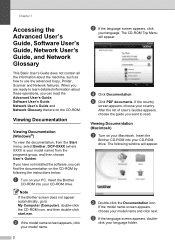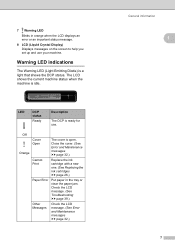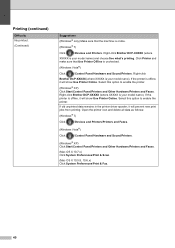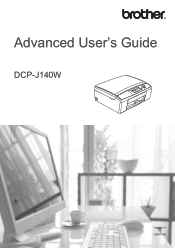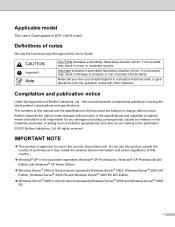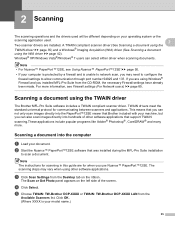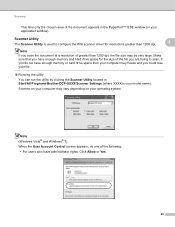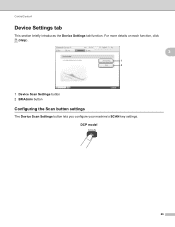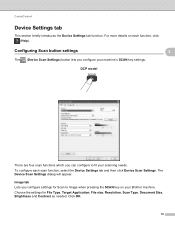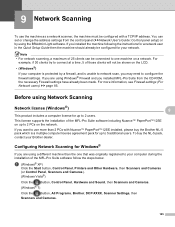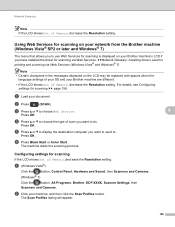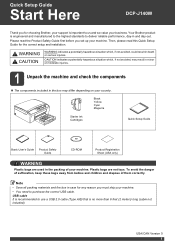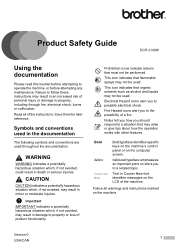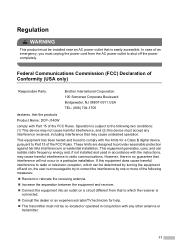Brother International DCP-J140W Support Question
Find answers below for this question about Brother International DCP-J140W.Need a Brother International DCP-J140W manual? We have 9 online manuals for this item!
Current Answers
Related Brother International DCP-J140W Manual Pages
Similar Questions
Not Able To Open Control Center 4
(Posted by anitamahima 9 years ago)
Online Software For Printer Brother Dcp-j140w 'wifi'
Dear i lost my CD for brother printer DCP-J140W wifi. could please show me how i can download soft...
Dear i lost my CD for brother printer DCP-J140W wifi. could please show me how i can download soft...
(Posted by vbrahim 9 years ago)
Dcp-j140w Printer Has Message
Init Unable Af , The Printer Is New
Just Install
(Posted by amurray52sgate 11 years ago)
Control Centre Won't Start On Mac
Just installed DCP-J140W in Mac running OSX 10.6.7. All installed OK, prints well. However, Control ...
Just installed DCP-J140W in Mac running OSX 10.6.7. All installed OK, prints well. However, Control ...
(Posted by steve82514 11 years ago)
Control Center 4 Did Not Work When Trying To Scan.
Reloaded start up disk and now Control Center 4 is an empty window frame that looks thru my dest top...
Reloaded start up disk and now Control Center 4 is an empty window frame that looks thru my dest top...
(Posted by ccandwater1 12 years ago)