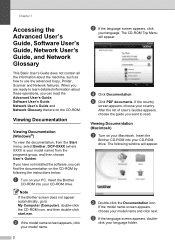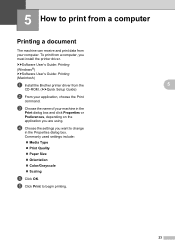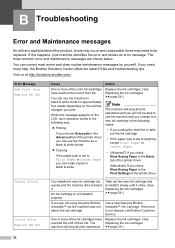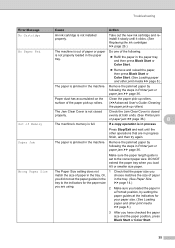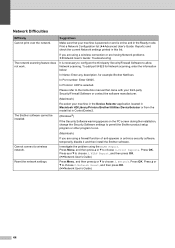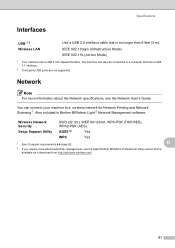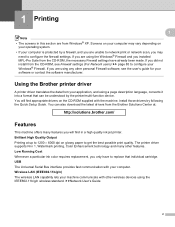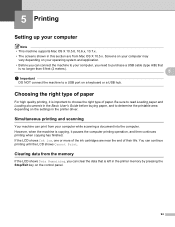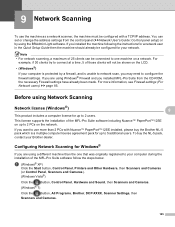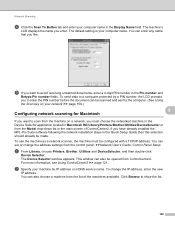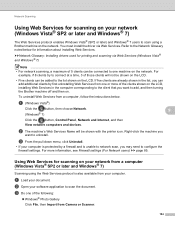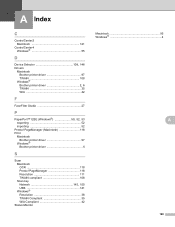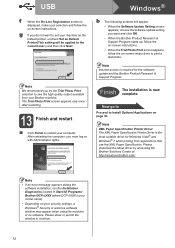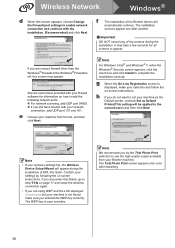Brother International DCP-J140W Support Question
Find answers below for this question about Brother International DCP-J140W.Need a Brother International DCP-J140W manual? We have 9 online manuals for this item!
Question posted by eleanor51078 on August 3rd, 2012
I'm Installing This Printer And Cannot Find A Usb Slot On The Printer.
A network cable is required between the laptop and the new printer for the purposes of the wireless installation. I have plugged a network cable into the laptop, but cannot find a usb slot on the new printer for the other end of the cable.
Current Answers
Related Brother International DCP-J140W Manual Pages
Similar Questions
Brother Dcp-j140w Printer Has An Error When Installing
I try to install my brother printer and when it finish it popped that it has an error and it says i ...
I try to install my brother printer and when it finish it popped that it has an error and it says i ...
(Posted by randymacelisa 9 years ago)
How To Install Brother Dcp 7040 Network Printer Driver In Xp Home
(Posted by scotcheso 9 years ago)
Device Brother Mfc-j430w Wont Connect To Mac Laptop
(Posted by DanTc 10 years ago)
Dcp-j140w Printer Has Message
Init Unable Af , The Printer Is New
Just Install
(Posted by amurray52sgate 11 years ago)
Unable To Print With A Dcp-j315w Printer
My printer doesnt print any longer when a request is sent by my pc It makes copies of documents onl...
My printer doesnt print any longer when a request is sent by my pc It makes copies of documents onl...
(Posted by 077warrior 11 years ago)