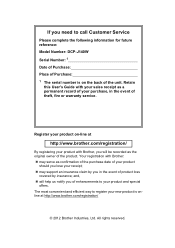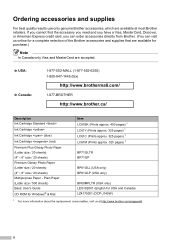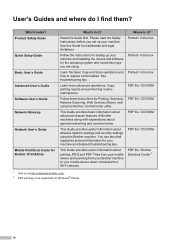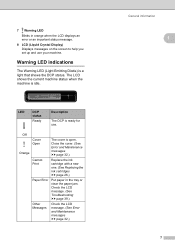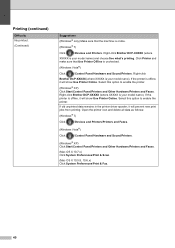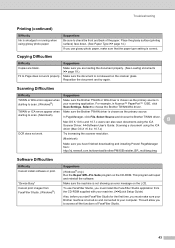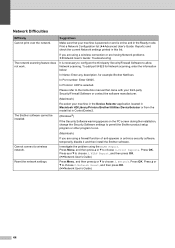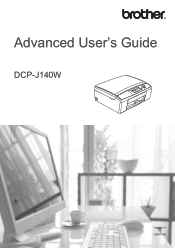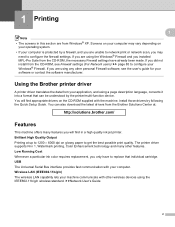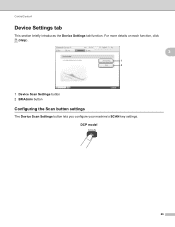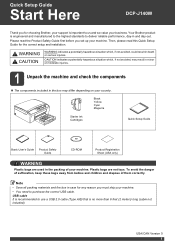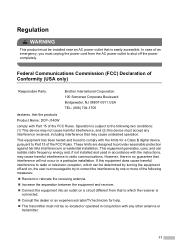Brother International DCP-J140W Support Question
Find answers below for this question about Brother International DCP-J140W.Need a Brother International DCP-J140W manual? We have 9 online manuals for this item!
Question posted by halstedx on July 16th, 2013
Duplex Printing Setup?
How to set dcpj140w to print duplex.
Current Answers
Answer #1: Posted by RathishC on July 16th, 2013 7:01 PM
Hi Halstedx,
Please click on the link given below for steps on how to print 2- sided printing manually:
Hope this helps.
Thanks & Regards
Rathish C
#iworkfordell
Related Brother International DCP-J140W Manual Pages
Similar Questions
Online Software For Printer Brother Dcp-j140w 'wifi'
Dear i lost my CD for brother printer DCP-J140W wifi. could please show me how i can download soft...
Dear i lost my CD for brother printer DCP-J140W wifi. could please show me how i can download soft...
(Posted by vbrahim 10 years ago)
How To Setup Duplex Printing On Imac Using Mfc-7860dw
(Posted by catsjetski 10 years ago)
Dcp-j140w Printer Has Message
Init Unable Af , The Printer Is New
Just Install
(Posted by amurray52sgate 11 years ago)
Unable To Print With A Dcp-j315w Printer
My printer doesnt print any longer when a request is sent by my pc It makes copies of documents onl...
My printer doesnt print any longer when a request is sent by my pc It makes copies of documents onl...
(Posted by 077warrior 11 years ago)
How To Duplex Print From Adf?
I push the Duplex button and it beeps but nothing happens. Not indication that it will actually dupl...
I push the Duplex button and it beeps but nothing happens. Not indication that it will actually dupl...
(Posted by tadams1950 12 years ago)