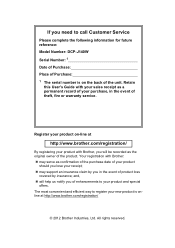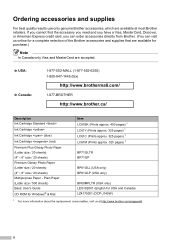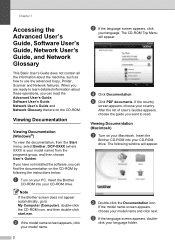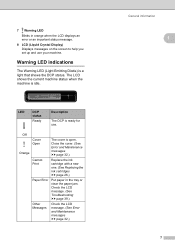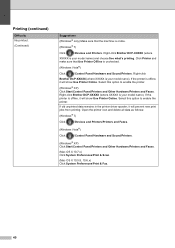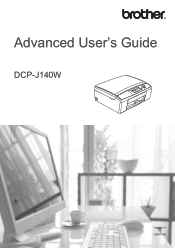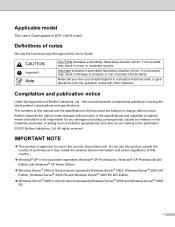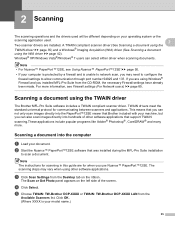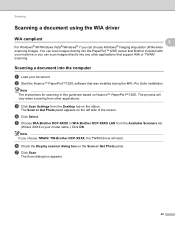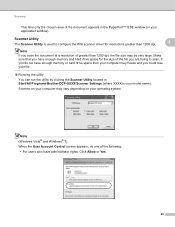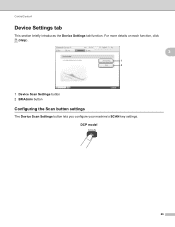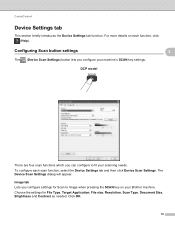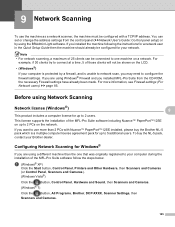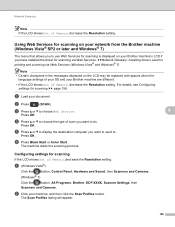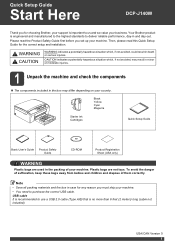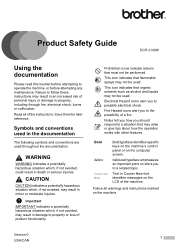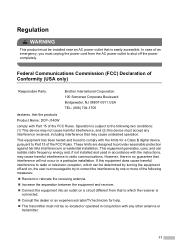Brother International DCP-J140W Support Question
Find answers below for this question about Brother International DCP-J140W.Need a Brother International DCP-J140W manual? We have 9 online manuals for this item!
Question posted by Octava on April 23rd, 2013
Manual For Dcp J140w
The person who posted this question about this Brother International product did not include a detailed explanation. Please use the "Request More Information" button to the right if more details would help you to answer this question.
Current Answers
Answer #1: Posted by prateekk007 on April 23rd, 2013 3:45 PM
Hi Octava
Please click on the link mentioned below to download the user guide:
Please let me know if further help is required.
Thanks & Regards
Prateek K
Related Brother International DCP-J140W Manual Pages
Similar Questions
Brother Dcp-j140w Printer Has An Error When Installing
I try to install my brother printer and when it finish it popped that it has an error and it says i ...
I try to install my brother printer and when it finish it popped that it has an error and it says i ...
(Posted by randymacelisa 9 years ago)
Brother Dcp J140w Printer Advanced User's Guide Free
(Posted by mjulfan 9 years ago)
My Brother Dcp J140w Print Unable 48
my brother dcp j140 print unable 48
my brother dcp j140 print unable 48
(Posted by exocahyadi 9 years ago)
Online Software For Printer Brother Dcp-j140w 'wifi'
Dear i lost my CD for brother printer DCP-J140W wifi. could please show me how i can download soft...
Dear i lost my CD for brother printer DCP-J140W wifi. could please show me how i can download soft...
(Posted by vbrahim 10 years ago)
Dcp-j140w Printer Has Message
Init Unable Af , The Printer Is New
Just Install
(Posted by amurray52sgate 11 years ago)