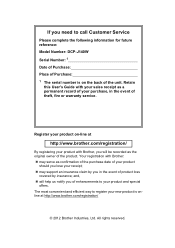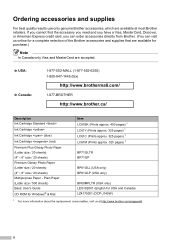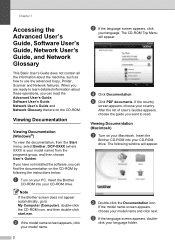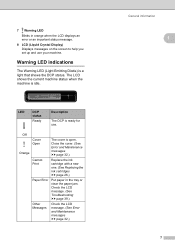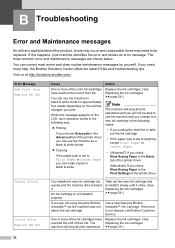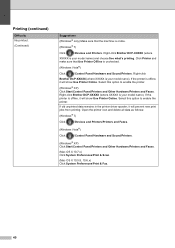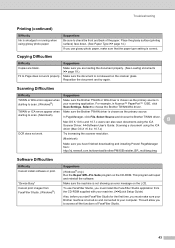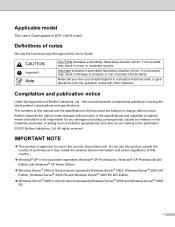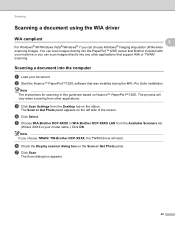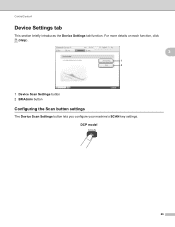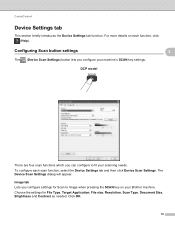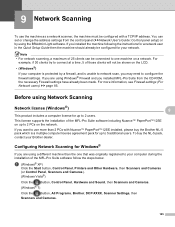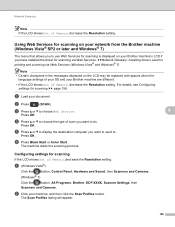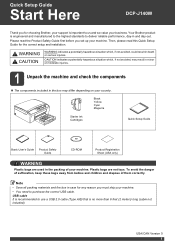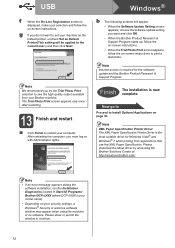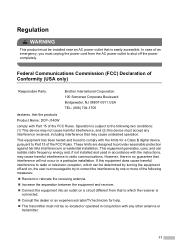Brother International DCP-J140W Support Question
Find answers below for this question about Brother International DCP-J140W.Need a Brother International DCP-J140W manual? We have 9 online manuals for this item!
Question posted by Anonymous-77605 on October 4th, 2012
An Error Occured During The Installation
The person who posted this question about this Brother International product did not include a detailed explanation. Please use the "Request More Information" button to the right if more details would help you to answer this question.
Current Answers
Related Brother International DCP-J140W Manual Pages
Similar Questions
An Unexpected Error Occurred.cc4-006-00000000
An unexpected error occurred.CC4-006-00000000 When I try to save a PDF after scanning it I get this ...
An unexpected error occurred.CC4-006-00000000 When I try to save a PDF after scanning it I get this ...
(Posted by aogiac369 7 years ago)
Brother Dcp-j140w Printer Has An Error When Installing
I try to install my brother printer and when it finish it popped that it has an error and it says i ...
I try to install my brother printer and when it finish it popped that it has an error and it says i ...
(Posted by randymacelisa 9 years ago)
How To Install Dcp-j140 Online Without Driver?
How to install dcp-j140 online without driver? Please send me the steps how to download by online. ...
How to install dcp-j140 online without driver? Please send me the steps how to download by online. ...
(Posted by sharon57346 11 years ago)
Dcp-j140w Printer Has Message
Init Unable Af , The Printer Is New
Just Install
(Posted by amurray52sgate 11 years ago)
Error Occurred During Printing
after scanning a document , my wireless machine wont print the document, it was printing before, the...
after scanning a document , my wireless machine wont print the document, it was printing before, the...
(Posted by toppojim 11 years ago)