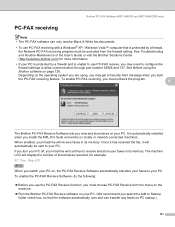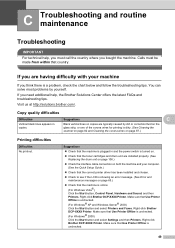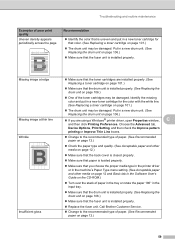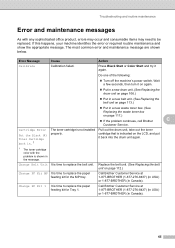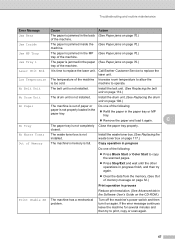Brother International DCP-9040CN Support Question
Find answers below for this question about Brother International DCP-9040CN.Need a Brother International DCP-9040CN manual? We have 4 online manuals for this item!
Question posted by kmarkowitz on November 4th, 2011
Routine Maintanence
my machine wont work and is telling me to do routine maintenance and I did it twice and it still wont work..Can you tell me what else to do?
Current Answers
Related Brother International DCP-9040CN Manual Pages
Similar Questions
How To Reset Fuser Unit For Brother Dcp-9040cn
(Posted by Damyafw 9 years ago)
How Can I Fax Brother Dcp 9040cn Driver
(Posted by Towr0m 10 years ago)
How To Clear Dcp 9040cn Drum Error
(Posted by karmatiki 10 years ago)
Print Unable 40 And Routine Maintenance
Unable To Print
print unable 40 and routine maintenance
print unable 40 and routine maintenance
(Posted by xmlfutures 11 years ago)
Unable To Print Routine Maintenance
black is new and will no t print. i have tried to test it but will not allow it repeating routine m...
black is new and will no t print. i have tried to test it but will not allow it repeating routine m...
(Posted by euegene47g 12 years ago)