Brother International DCP-7065DN Support Question
Find answers below for this question about Brother International DCP-7065DN.Need a Brother International DCP-7065DN manual? We have 3 online manuals for this item!
Question posted by ianwGa on July 5th, 2014
How To Reset Toner End On Brother Dcp 7065
The person who posted this question about this Brother International product did not include a detailed explanation. Please use the "Request More Information" button to the right if more details would help you to answer this question.
Current Answers
There are currently no answers that have been posted for this question.
Be the first to post an answer! Remember that you can earn up to 1,100 points for every answer you submit. The better the quality of your answer, the better chance it has to be accepted.
Be the first to post an answer! Remember that you can earn up to 1,100 points for every answer you submit. The better the quality of your answer, the better chance it has to be accepted.
Related Brother International DCP-7065DN Manual Pages
Quick Setup Guide - English - Page 1


...Start Here
DCP-7060D DCP-7065DN
Please read...which , if not avoided, could result in other languages, please visit http://solutions.brother.com/. To view the Quick Setup Guide in death or serious injuries. WARNING CAUTION...Cord
Basic User's Guide
Quick Setup Guide
Safety and Legal booklet
Drum Unit and Toner Cartridge Assembly (pre-installed)
WARNING
Plastic bags are not toys.
USA/CAN ...
Quick Setup Guide - English - Page 9
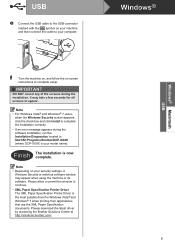
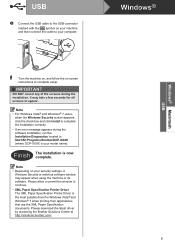
...DO NOT cancel any of the screens during the software installation, run the Installation Diagnostics located in Start/All Programs/Brother/DCP-XXXX (where DCP-XXXX is your model name). Note
• For Windows Vista® and Windows® 7 users, when the... Specification Printer Driver is now complete. Please download the latest driver by accessing the Brother Solutions Center at http://solutions...
Quick Setup Guide - English - Page 13


... from applications that use more information, see Network menu in Start/All Programs/Brother/DCP-XXXX LAN (where DCP-XXXX is your model name).
10 Install MFL-Pro Suite on additional computers...™ PaperPort™ 12SE or ScanSoft™ PaperPort™ 11SE installed, please purchase the Brother NL-5 pack which is now complete. Go to step 9 on -screen instructions to complete setup...
Quick Setup Guide - English - Page 16
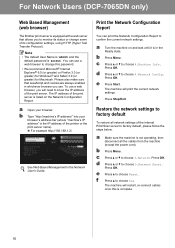
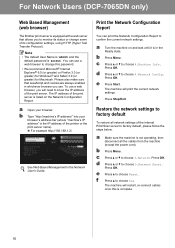
...'access'.
c Press a or b to choose 3.Network. d Press a or b to choose Reset. a Make sure the machine is not operating, then disconnect all network settings of the internal Print... Press Start.
f
Press a to choose 0.Network Reset. Press OK.
For Network Users (DCP-7065DN only)
Web Based Management (web browser)
The Brother print server is equipped with a web server that ...
Advanced Users Manual - English - Page 6
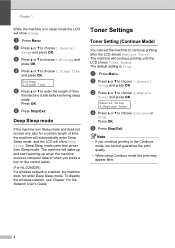
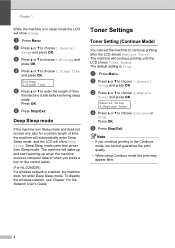
...does not enter Deep Sleep mode.
Press OK. The machine will show Sleep. The machine will show Deep Sleep. e Press Stop/Exit.
Toner Settings 1
Toner Setting (Continue Mode) 1
You can set the machine to choose 2.Sleep Time and press OK. a Press Menu.
Note
• If...Deep Sleep mode 1
If the machine is in sleep mode the LCD will continue printing until the LCD shows Toner Ended.
Users Manual - English - Page 4
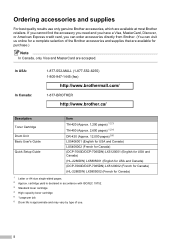
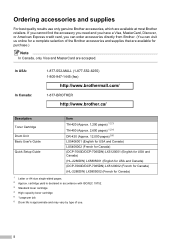
...://www.brother.ca/
Description Toner Cartridge Drum Unit Basic User's Guide
Quick Setup Guide
Item TN-420 (Approx. 1,200 pages) 1 2 3
TN-450 (Approx. 2,600 pages) 1 2 4 DR-420 (Approx. 12,000 pages) 5 6 LX5406001 (English for USA and Canada) LX5406002 (French for Canada) (DCP-7060D/DCP-7065DN) LX5120001 (English for USA and Canada) (HL-2280DW) LX5805001 (English...
Users Manual - English - Page 6
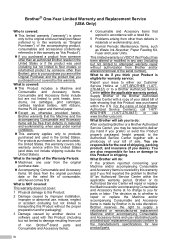
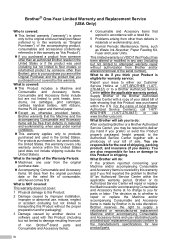
...provided such replacement products conform to print heads, toner, drums, ink cartridges, print cartridges, cordless handset... is made by another device or software used outside the United States). Brother® One-Year Limited... Warranty and Replacement Service (USA Only)
Who is covered: This limited warranty ("warranty") is given
only to the original end...
Users Manual - English - Page 8


... provided by the end-user/purchaser to a "Brother" Authorized Service Centre, together with your Inkjet MFC/Fax machine remove the ink cartridges and replace them with the Serial Number or Rating Label removed shall be deemed abuse and all repairs thereafter shall be liable for the proper packaging procedures.
BROTHER MULTIFUNCTION CENTER® / FAX...
Users Manual - English - Page 12


...toner cartridge 29 Cleaning the corona wire 34 Replacing the drum unit 35
B Troubleshooting
40
Error and maintenance messages 40 Document Jams 43
Document is jammed in the top of the ADF unit (For DCP-7065DN... the print quality 59 Machine Information 69 Checking the Serial Number 69 Reset functions 69 How to reset the machine 69
C Menu and features
70
On-screen programming 70 ...
Users Manual - English - Page 43
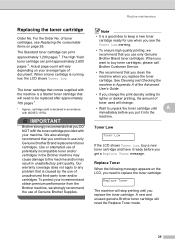
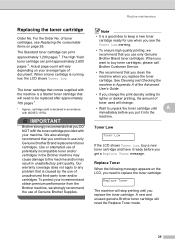
... will stop printing until
A
immediately before you DO NOT refill the toner cartridge provided with ISO/IEC 19752. Actual page count will reset the Replace Toner mode.
29
To protect your investment and obtain premium performance from the Brother machine, we recommend that you clean the machine when you put it ready before you...
Users Manual - English - Page 44
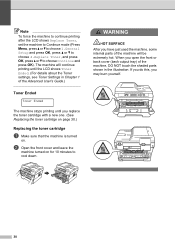
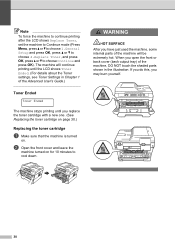
.... WARNING
HOT SURFACE
After you have just used the machine, some internal parts of the Advanced User's Guide.)
Toner Ended A Toner Ended
The machine stops printing until the LCD shows Toner Ended. (For details about the Toner settings, see Toner Settings in the illustration. If you do this, you open the front or back cover (back output tray...
Users Manual - English - Page 50
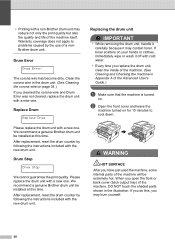
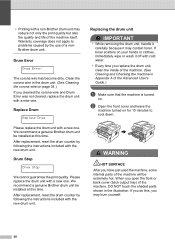
...quality.
If toner scatters on your hands or clothes, immediately wipe or wash it may contain toner.
Warranty coverage does not apply to cool down. We recommend a genuine Brother drum unit be...After replacement, reset the drum counter by following the instructions included with the new drum unit. We recommend a genuine Brother drum unit be extremely hot. After replacement, reset the drum ...
Users Manual - English - Page 54


...troubleshooting tips:
Visit us at http://solutions.brother.com/. The front cover is not completely Close the front cover of the drum unit or toner cartridge is too hot. closed .
... Open (For DCP-7065DN) Cover is Open
Document Jam (For DCP-7065DN) Drum Error Drum Stop
Cause
Action
The toner cartridge is not installed Pull out the drum unit and remove the toner
properly.
If this...
Users Manual - English - Page 56
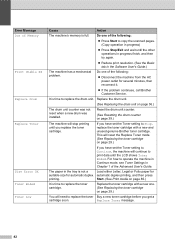
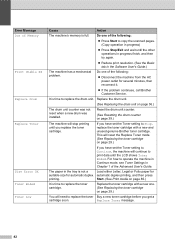
... DX Toner Ended Toner Low
Cause
Action
The machine's memory is not a
Load either Letter, Legal or Folio paper for
suitable size for several minutes, then reconnect it.
If the problem continues, call Brother Customer Service. Replace the drum unit.
(See Replacing the drum unit on page 39.)
The machine will reset the Replace Toner...
Users Manual - English - Page 71


... the type of the Advanced User's Guide)
Set Toner Save mode to Off in the Advanced tab in the printer... in the Software User's Guide.)
Network difficulties (For DCP-7065DN / HL-2280DW)
Difficulties
Suggestions
Cannot print over the ...select your machine in the Device Selector application located in Macintosh HD/Library/Printers/Brother/Utilities/Device Selector or from the Network...
Users Manual - English - Page 72
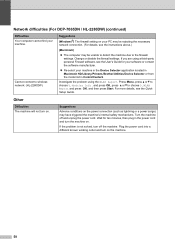
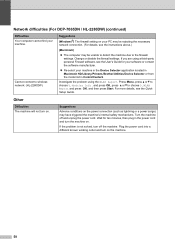
...manufacturer.
Re-select your machine in the Device Selector application located in Macintosh HD/Library/Printers/Brother/Utilities/Device Selector or from the model list in the power ...the machine's internal safety mechanisms. Turn the machine off the machine.
Network difficulties (For DCP-7065DN / HL-2280DW) (continued)
Difficulties Your computer cannot find your PC may be unable ...
Users Manual - English - Page 83
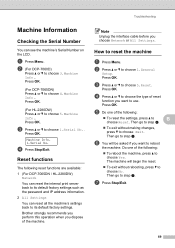
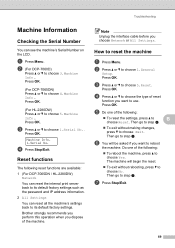
... g. Then go to choose 1.Serial No.. Press OK. Brother strongly recommends you perform this operation when you dispose of reset
function you want to choose 5.Reset.
Press OK.
Then go to choose 3.Machine Info.. Press OK.
(For DCP-7065DN) Press a or b to choose Exit.
How to
B
choose Reset. e Do one of the following :
To reboot...
Users Manual - English - Page 87
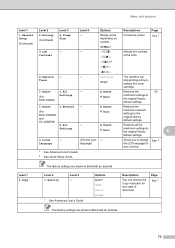
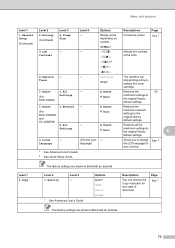
... 1
Level 2
Level 3
Level 4
Options
Descriptions
Page
1.General 2.Ecology 2.Sleep
-
Adjusts the contrast of document. a Reset
Restores all the
Settings
b Exit
machine's settings to the original factory default settings.
2.All
-
a Reset
Restores the
(For DCP-7065DN and HL-2280DW)
b Exit
machine's network settings to the original factory
C
default settings.
0.Local...
Users Manual - English - Page 90
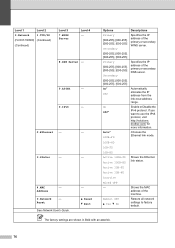
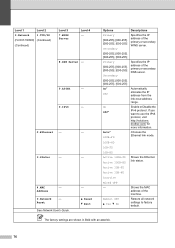
...brother.com/ for more information.
a Yes b No
Restore all network settings to use the IPv6 protocol, visit http://solutions.
Active 10B-FD
Active 10B-HD
Inactive
Wired OFF - Reboot OK?
Level 1
Level 2
3.Network
1.TCP/IP
(For DCP-7065DN...
range. On Off*
Enable or Disable the IPv6 protocol.
a Reset b Exit
Options
Descriptions
Primary [000-255]. [000-255]. [000...
Users Manual - English - Page 108
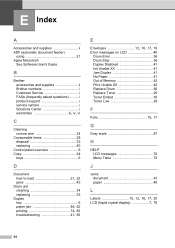
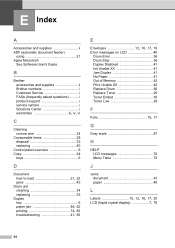
...ii ADF (automatic document feeder)
using 21 Apple Macintosh
See Software User's Guide
B
Brother accessories and supplies ii Brother numbers i Customer Service i FAQs (frequently asked questions i product support i service ...No Paper 41 Out of Memory 42 Print Unable XX 42 Replace Drum 36 Replace Toner 29 Toner Ended 30 Toner Low 29
F
Folio 15, 17
G
Gray scale 87
H
HELP LCD messages 70...
Similar Questions
How To Reset Toner Cartridge Brother Mfc-9120cn
(Posted by joejza 10 years ago)
How To Reset Toner End Message On Brother Dcp-7065dn
(Posted by eflareva 10 years ago)
How Install Toner On Brother Dcp 7065dn
(Posted by jayhearofik 10 years ago)
How To Reset Toner On Brother Dcp-7040
(Posted by PeYu 10 years ago)

