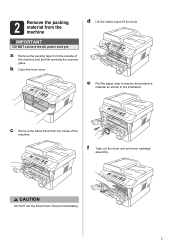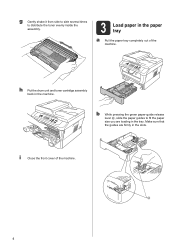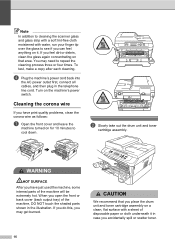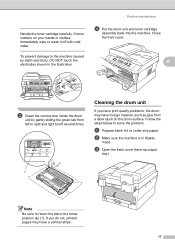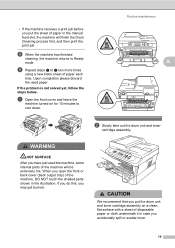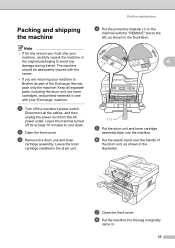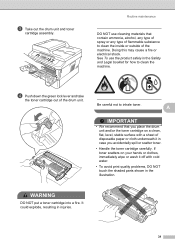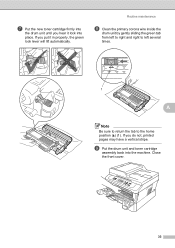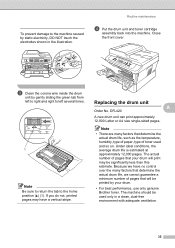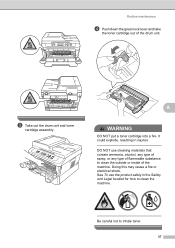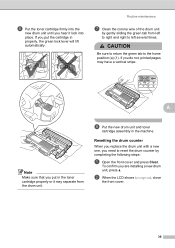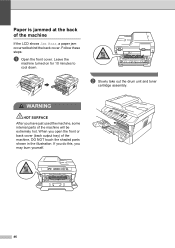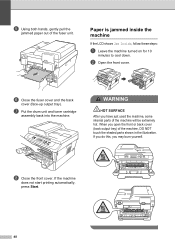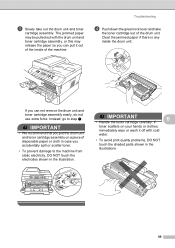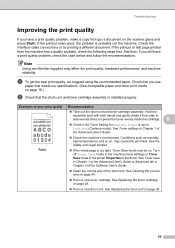Brother International DCP-7065DN Support Question
Find answers below for this question about Brother International DCP-7065DN.Need a Brother International DCP-7065DN manual? We have 3 online manuals for this item!
Question posted by rgxxdmxx on July 18th, 2013
Where Is Dcp-2065dn Drum Unit?
Brand new dcp-7065dn. Inside paper jam. Guide says take out drum unit and toner cartridge assembly. Diagram shows location at front below control panel. Pull handle depictedin in center of drum. All I see is paper tray, manual feed, paper tray. There apear to be rollers at rear opening but no way to remove
Current Answers
Answer #1: Posted by TommyKervz on July 18th, 2013 8:00 AM
Greetings - For precise directions on exactly what you are doing go here (includes figures)
http://welcome.solutions.brother.com/BSC/public/eu/eu_ot/en/faq/faq/000000/000300/000008/faq000308_008.html?reg=eu&prod=mfc7840w_all&c=eu_ot&lang=en
And the drum is discussed here (includes figures)http://welcome.solutions.brother.com/BSC/public/us/us/en/faq/faq/000000/000100/000054/faq000154_039.html?reg=us&c=us&lang=en&prod=dcp7040_us_as
http://welcome.solutions.brother.com/BSC/public/eu/eu_ot/en/faq/faq/000000/000300/000008/faq000308_008.html?reg=eu&prod=mfc7840w_all&c=eu_ot&lang=en
And the drum is discussed here (includes figures)http://welcome.solutions.brother.com/BSC/public/us/us/en/faq/faq/000000/000100/000054/faq000154_039.html?reg=us&c=us&lang=en&prod=dcp7040_us_as
Related Brother International DCP-7065DN Manual Pages
Similar Questions
How Can I Reset Brother Dcp-7065dn Drum Counter
(Posted by jamjlob 9 years ago)
How To Reset Brother Drum Dcp-7065dn
(Posted by lmt2hacy 9 years ago)
How Can I Check The Remaining Life Of The Toner Cartridge And Drum Unit On A
dcp 7065dn
dcp 7065dn
(Posted by auttokong05 10 years ago)
Why Does My Printer Say Manual Feed Load Letter Paper? Help!?!?!
My brother MFC 9325cw Printer says manual feed, Load letter paper...What ecatly does this mean? Help...
My brother MFC 9325cw Printer says manual feed, Load letter paper...What ecatly does this mean? Help...
(Posted by Chelsea512 10 years ago)