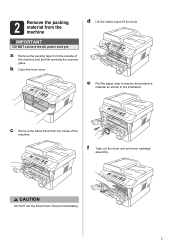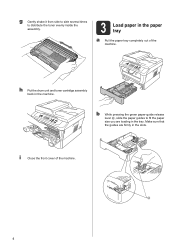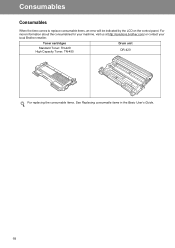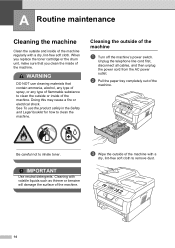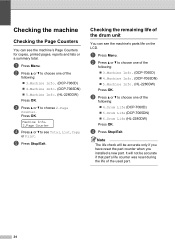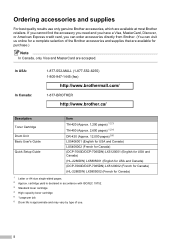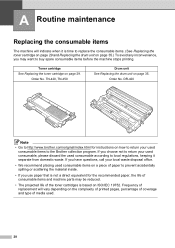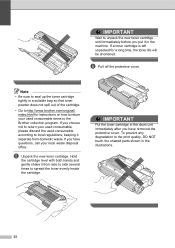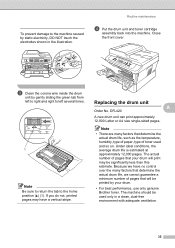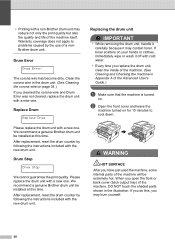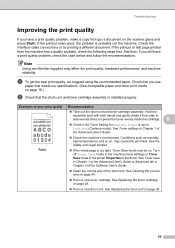Brother International DCP-7065DN Support Question
Find answers below for this question about Brother International DCP-7065DN.Need a Brother International DCP-7065DN manual? We have 3 online manuals for this item!
Question posted by auttokong05 on April 15th, 2014
How Can I Check The Remaining Life Of The Toner Cartridge And Drum Unit On A
dcp 7065dn
Current Answers
Related Brother International DCP-7065DN Manual Pages
Similar Questions
How To Check Brother 8890dw Toner Cartridge Remaining Life
(Posted by Amaurvent 9 years ago)
How To Clean A Toner Cartridge Drum Mfc 8220
(Posted by dcNSDADD 10 years ago)
Where Is Dcp-2065dn Drum Unit?
Brand new dcp-7065dn. Inside paper jam. Guide says take out drum unit and toner cartridge assembly. ...
Brand new dcp-7065dn. Inside paper jam. Guide says take out drum unit and toner cartridge assembly. ...
(Posted by rgxxdmxx 10 years ago)
I Own A Brother , Model Dcp-7065dn. I Need Help.
I put in a new toner cartridge and now all of my prints have tiny little dots all over them, what's ...
I put in a new toner cartridge and now all of my prints have tiny little dots all over them, what's ...
(Posted by dotsyt 11 years ago)
Print Quality
The print quality of our copies appears very light on the right-hand side of the paper. We just repl...
The print quality of our copies appears very light on the right-hand side of the paper. We just repl...
(Posted by info27896 11 years ago)