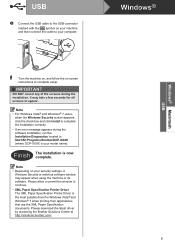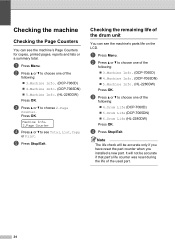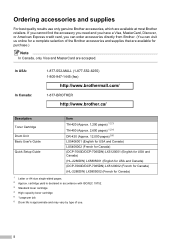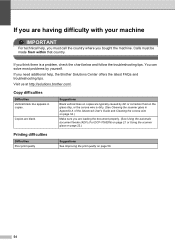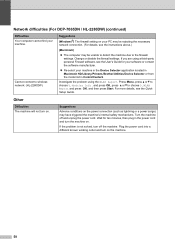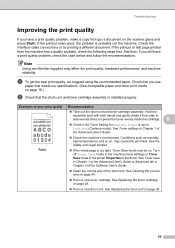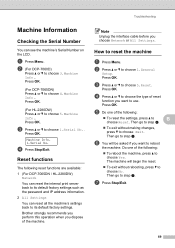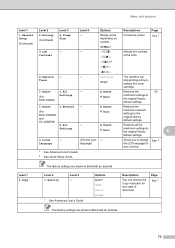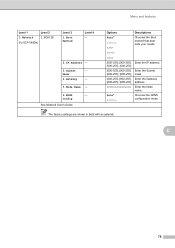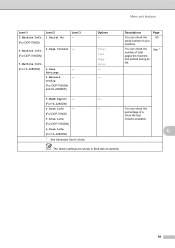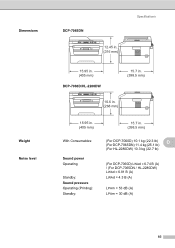Brother International DCP-7065DN Support Question
Find answers below for this question about Brother International DCP-7065DN.Need a Brother International DCP-7065DN manual? We have 3 online manuals for this item!
Question posted by AWBSnadee on March 31st, 2014
How To Check Toner Level For Dcp-9045cdn
The person who posted this question about this Brother International product did not include a detailed explanation. Please use the "Request More Information" button to the right if more details would help you to answer this question.
Current Answers
Related Brother International DCP-7065DN Manual Pages
Similar Questions
How Do I Stop Replace Toner On Dcp 7065dn
(Posted by roMatt 10 years ago)
Check Toner Levels 9120 Cn
how do i check toner levels in my brother 9120 n
how do i check toner levels in my brother 9120 n
(Posted by ramamauk 11 years ago)
How To Check Toner Level (for Each Color) In Brother Mfc-9970cdw?
As above. How to check toner level (for each color) in Brother MFC-9970CDW?
As above. How to check toner level (for each color) in Brother MFC-9970CDW?
(Posted by billspozycjonowanie 11 years ago)