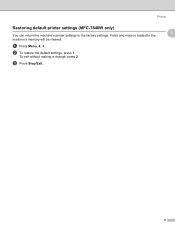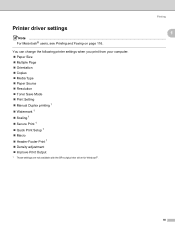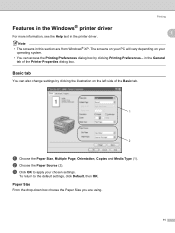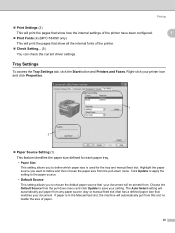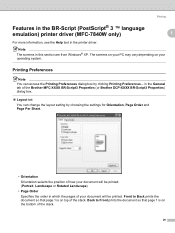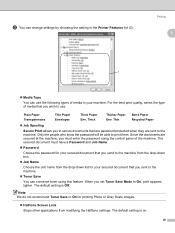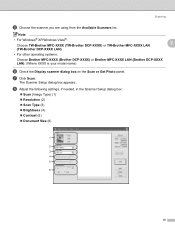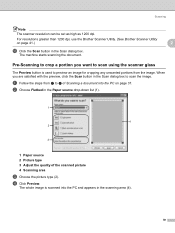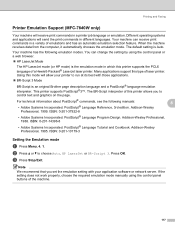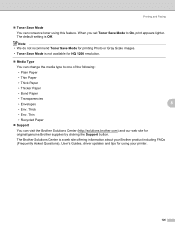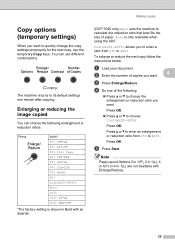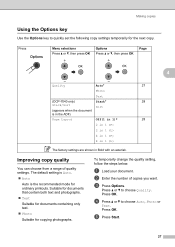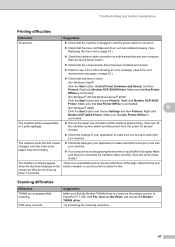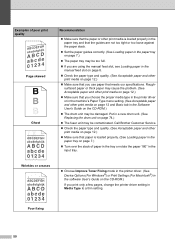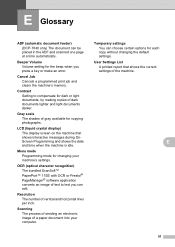Brother International DCP-7040 Support Question
Find answers below for this question about Brother International DCP-7040 - B/W Laser - All-in-One.Need a Brother International DCP-7040 manual? We have 6 online manuals for this item!
Question posted by Juddrspa on February 7th, 2014
How Do I Change Paper Source Default Setting In Brother Dcp 7040 Scanner
The person who posted this question about this Brother International product did not include a detailed explanation. Please use the "Request More Information" button to the right if more details would help you to answer this question.
Current Answers
Related Brother International DCP-7040 Manual Pages
Similar Questions
How To Change The File Location For Brother Mfc-7360n Scanner
(Posted by beidvy41 9 years ago)
How To Set Brother Mfc-j6710dw Scanner Resolution
(Posted by thcharl 9 years ago)
How To Reset Drum Life On Brother Dcp 7040
(Posted by debneecey 10 years ago)
Which Direction Do You Load Checks On A Brother Dcp 7040
(Posted by SeLuck 10 years ago)
How Do I Install Brother Dcp 7040 Windows 7
(Posted by titygab 10 years ago)