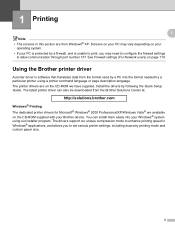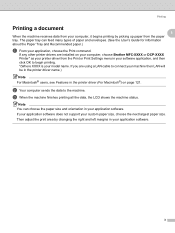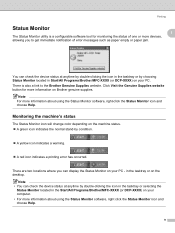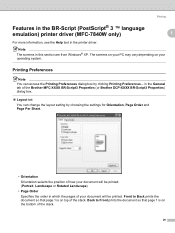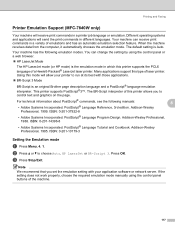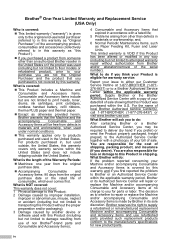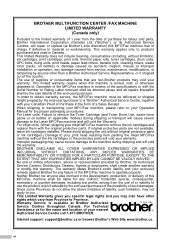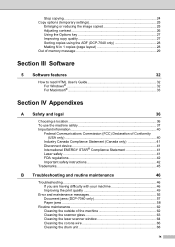Brother International DCP 7030 Support Question
Find answers below for this question about Brother International DCP 7030 - B/W Laser - All-in-One.Need a Brother International DCP 7030 manual? We have 6 online manuals for this item!
Question posted by shapee98 on April 6th, 2016
Dim /no Printing From One Side
Sir I am using DCP 7030 . A Part of Printing from One side is very dim / not Printng found.Can u tell me the nature of problem.
Current Answers
Answer #1: Posted by TechSupport101 on April 6th, 2016 8:06 AM
Hi. Brother's Troubleshooting resources do not seem to cover this issue and hence I suggest you contact support directly from here http://www.brother-usa.com/askus/
Related Brother International DCP 7030 Manual Pages
Similar Questions
My Printer Mfc 8880dn Always Get Stucked When I Do Duplex Printing.
My printer MFC 8880DN always get stucked when I do duplex printing. How do I solve this problem????H...
My printer MFC 8880DN always get stucked when I do duplex printing. How do I solve this problem????H...
(Posted by crosbyinv 10 years ago)
Printer Does Not Print.
The LCD indicates the following message: Self-diagnostic. The printer will automatically restart wit...
The LCD indicates the following message: Self-diagnostic. The printer will automatically restart wit...
(Posted by mscousineau 11 years ago)
Print Unable 72 Appears On The Sreen, What Do I Do Myself?
(Posted by rramsharma 11 years ago)
Printing Index Cards
I want to print Index cards 3X5 ,but it get jammed .I put the paper manually and made the paper setu...
I want to print Index cards 3X5 ,but it get jammed .I put the paper manually and made the paper setu...
(Posted by arvindkapoor75 11 years ago)
Can`t Print In Wireless Mode Brother Dcp-7065dn
Hello. So the problem is i cant print in wireless mode. I have laptop with windows 7 professional. A...
Hello. So the problem is i cant print in wireless mode. I have laptop with windows 7 professional. A...
(Posted by kasparsg7 12 years ago)